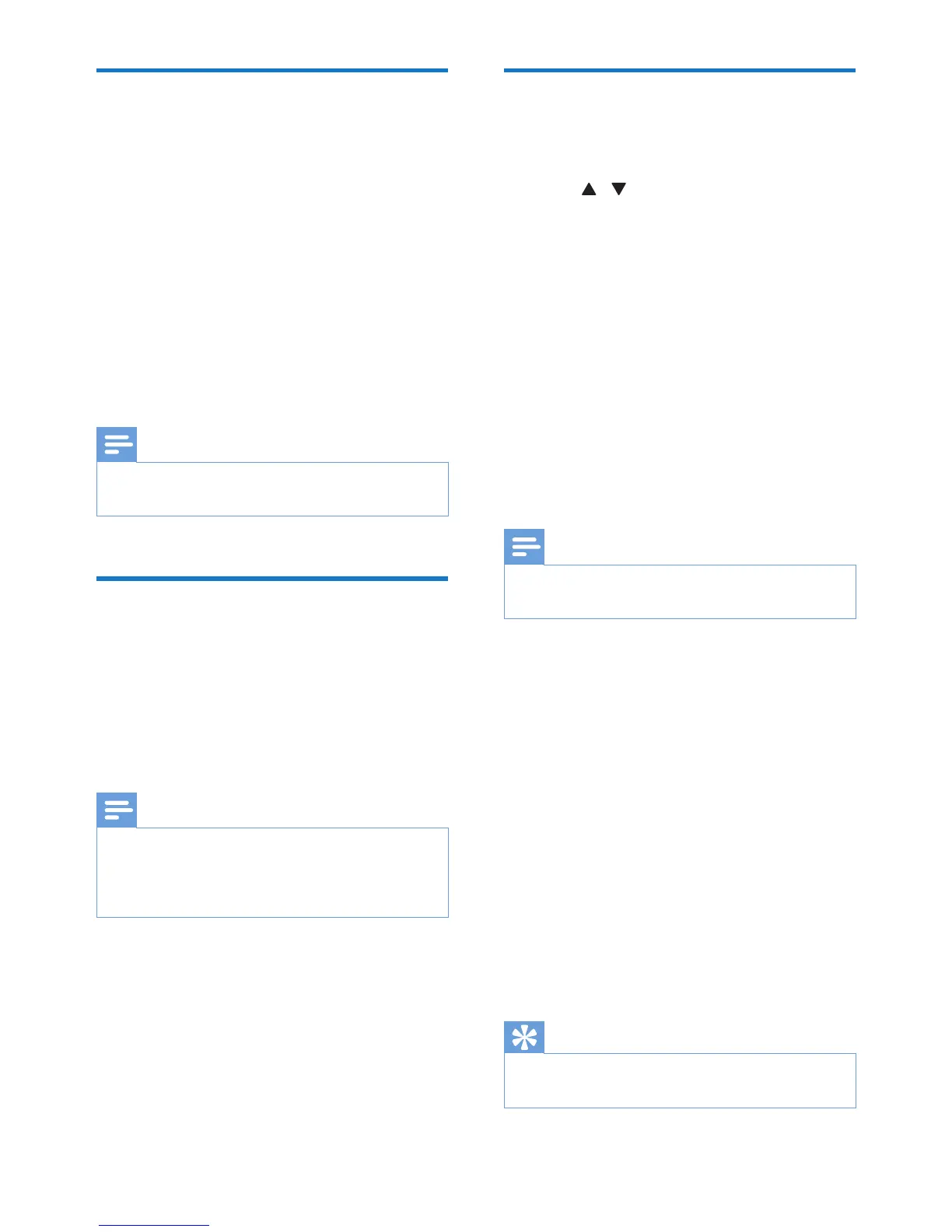10EN
Store DAB stations manually
You can store a maximum of 10 preset DAB
radio stations.
1
Tune to your desired DAB station.
2
To preset number 1 - 5, press and hold the
numeric keypad 1 - 5 for two seconds;
To select the preset number 6 - 10, press and
hold the numeric keypads 5+ simultaneously
with other keypad (e.g. 5+ with 1 for 6; 5+
with 5 for 10) for two seconds.
»
The preset number of the saved station
appears.
Note
•
To overwrite a preset station, store another station in
its place.
Select a preset DAB radio
station
1
Press DAB/FM repeatedly to select DAB
radio.
2
Press numeric keypads to select a preset
number.
Note
•
If you want to select a preset number 6-10, press and
hold 5+ and then press corresponding number key.(For
example, if you want to select 6, press and hold 5+ and
then press 1.)
Use DAB menu
1
In DAB mode, press MENU to enter the
DAB menu.
2
Press / TUNING to scroll the menu
options:
• [Station list]
• [Full scan]
• [Manual tune]
• [DRC] (dynamic range control)
• [System]
3
To select an option, press SELECT.
4
Repeat step 2-3 if sub-option is available
under one option.
[Full scan]
Full scan is used to perform a wide range of
DAB radio search (outside UK).
Note
•
If no button is pressed within 15 seconds, the menu
exits.
[Manual tune]
Itispossibletomanuallytunetoaspecic
channel/frequency and add this to the station
list.
This function can be used to obtain the
optimumreceptionforaspecicchannel/
frequency, taking into account the position of
the aerial.
»
Arectanglewillbedisplayedonrstline
of the display. The position of this rectangle
indicates the signal strength (the further
towards the right, the greater the signal
strength).
»
The second line of the display shows the
selectedchannelanditsfrequency.Therst
line of the display shows a rectangle.
Tip
•
Adjust the position of the antenna to obtain the
optimum signal strength.
