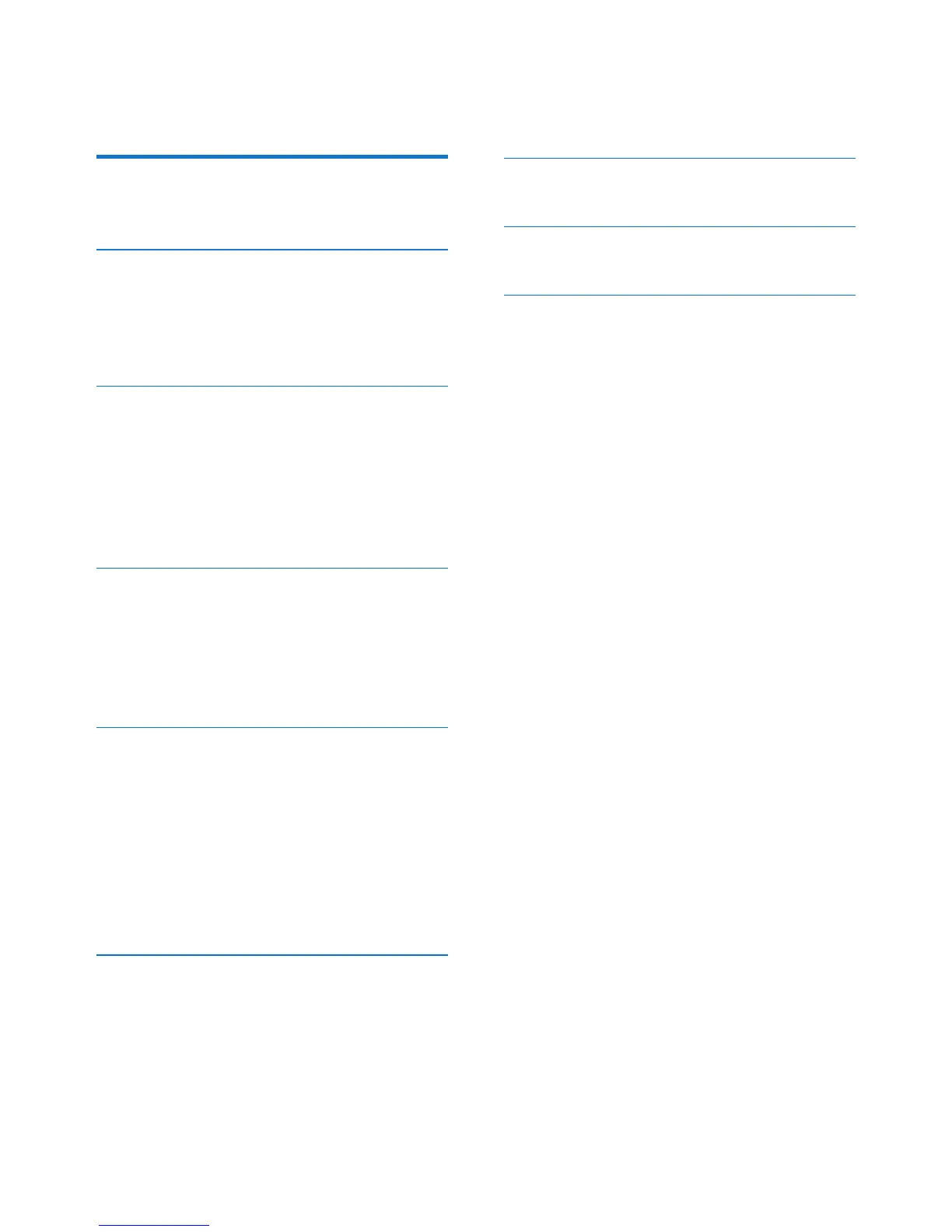2EN
Contents
1 Important 3
Safety 3
2 Your FM/DAB radio 4
Introduction 4
What’s in the box 4
Overview of the main unit 5
3 Get started 6
Place the radio 6
Prepare FM/DAB antenna 6
Connect power 6
Turn on 7
Adjust the volume level 7
4 Listen to FM radio 8
Tune to FM radio 8
Store FM stations manually 8
Select a preset FM radio station 8
Use FM menu 8
5 Listen to DAB radio 9
Tune to DAB radio 9
Change DAB station 9
Scan DAB radio stations 9
Display station information 9
Store DAB stations manually 10
Select a preset DAB radio station 10
Use DAB menu 10
6 Product information 12
Tuner (FM) 12
Tuner (DAB) 12
General information 12
7 Notice 13
8 Troubleshooting 14
9 About DAB 15