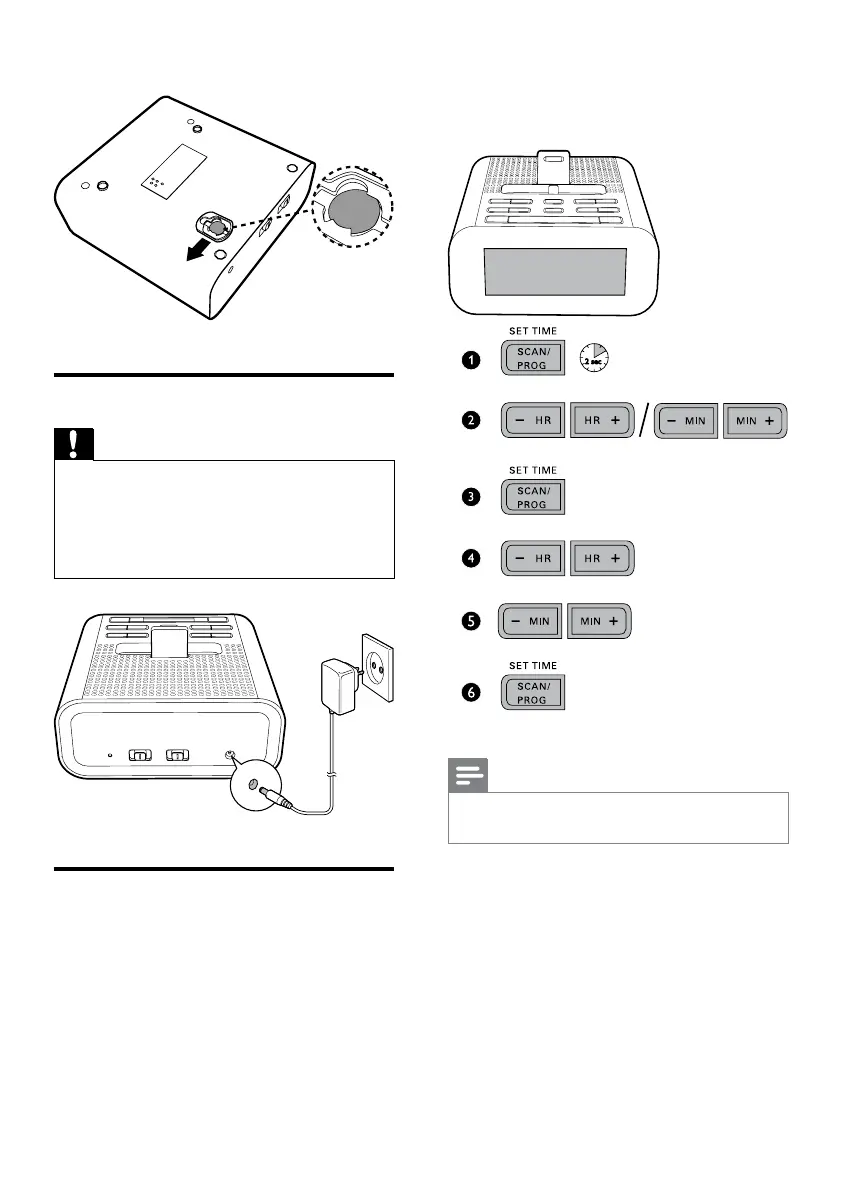5 EN
To replace the battery :
Connect power
Caution
•
Risk of product damage! Make sure that the power
voltage corresponds to the voltage printed on the back
or underside of the clock radio.
• Risk of electric shock! When you unplug the AC
adapter, always pull the plug from the socket. Never
pull the cord.
Set clock
1
In standby mode, press and hold SET TIME
for two seconds.
2 Press - HR/HR + (or - MIN/MIN +) to
select 12/24 hour format.
3 Press SET TIMEtoconrm.
» The hour and minute digits blink.
4 Press - HR/HR + and - MIN/MIN + to set
the hour and minute respectively.
5 Press SET TIMEagaintoconrm.
Note
•
When iPod/iPhone is connected, the clock radio
synchronizes time with the iPod/iPhone automatically.