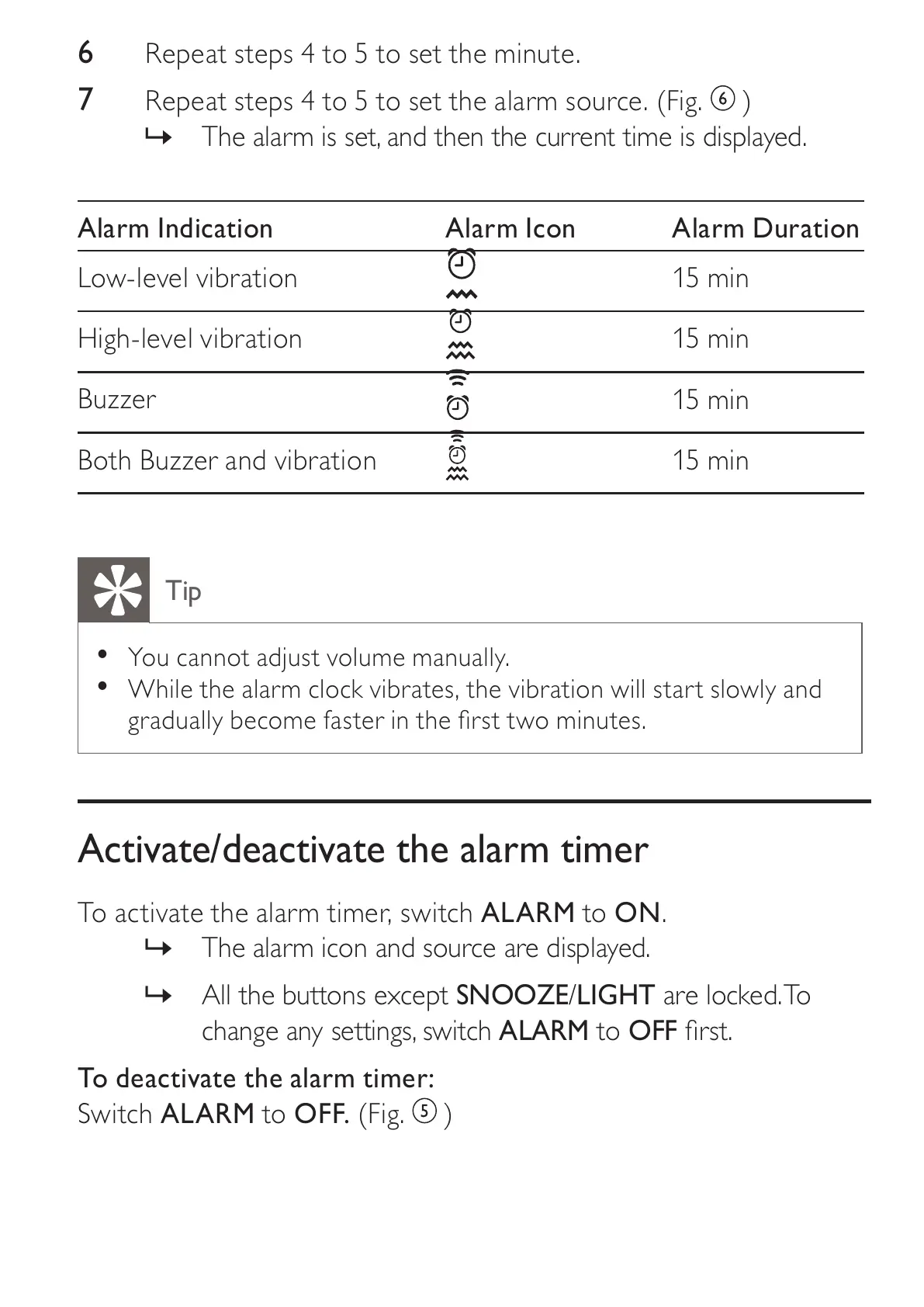6 Repeat steps 4 to 5 to set the minute.
7 Repeat steps 4 to 5 to set the alarm source. (Fig. )
» The alarm is set, and then the current time is displayed.
Alarm Indication Alarm Icon Alarm Duration
Low-level vibration
15 min
High-level vibration
15 min
Buzzer
15 min
Both Buzzer and vibration
15 min
Tip
You cannot adjust volume manually.
While the alarm clock vibrates, the vibration will start slowly and
"!
Activate/deactivate the alarm timer
To activate the alarm timer, switch ALARM to ON.
» The alarm icon and source are displayed.
» All the buttons except SNOOZE/LIGHT are locked. To
change any settings, switch ALARM to OFF
To deactivate the alarm timer:
Switch ALARM to OFF. (Fig.
)