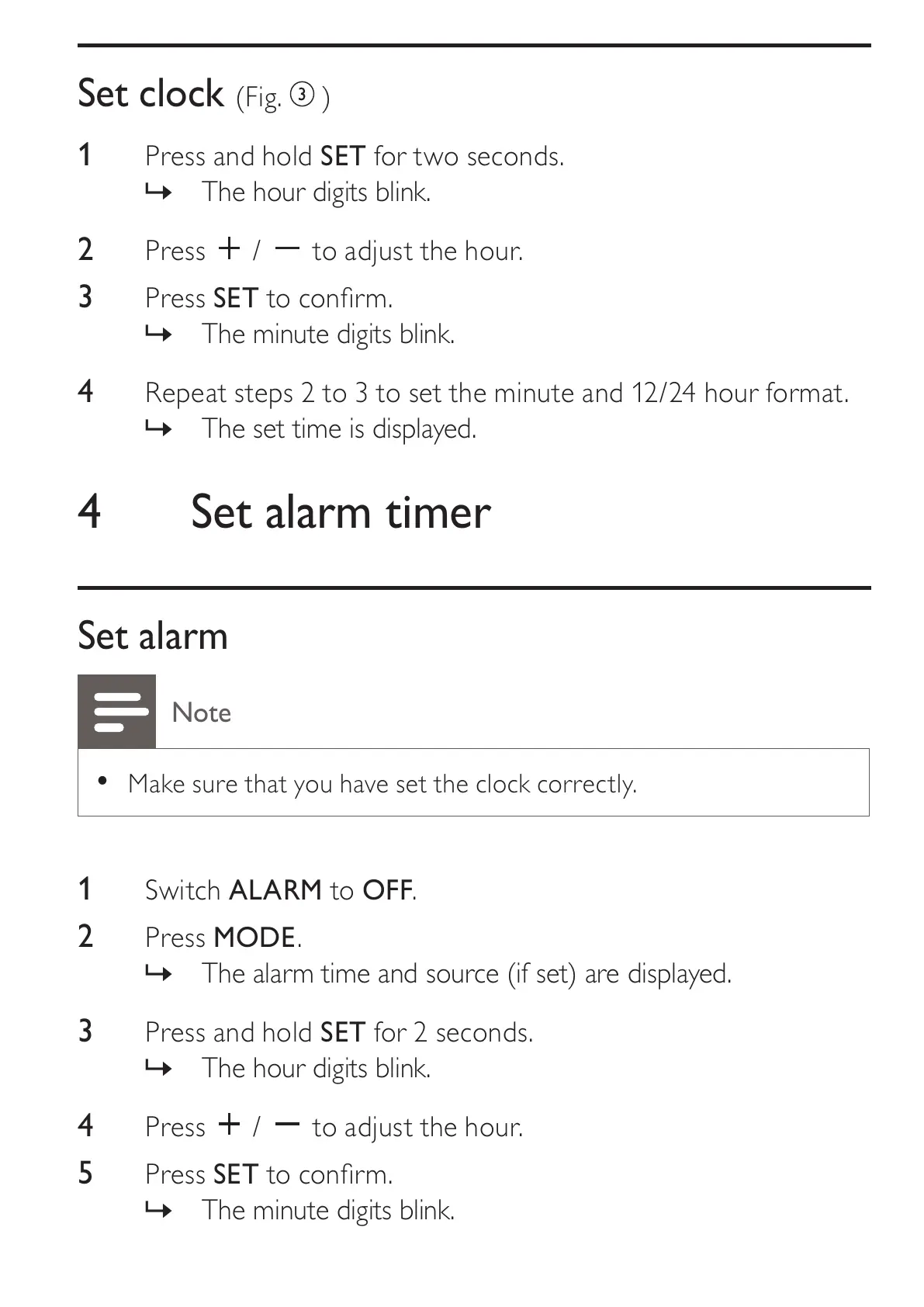Set clock (Fig. )
1 Press and hold SET for two seconds.
» The hour digits blink.
2 Press / to adjust the hour.
3 Press SET!
» The minute digits blink.
4 Repeat steps 2 to 3 to set the minute and 12/24 hour format.
» The set time is displayed.
4 Set alarm timer
Set alarm
Note
Make sure that you have set the clock correctly.
1 Switch ALARM to OFF.
2 Press MODE.
» The alarm time and source (if set) are displayed.
3 Press and hold SET for 2 seconds.
» The hour digits blink.
4 Press / to adjust the hour.
5 Press SET!
» The minute digits blink.