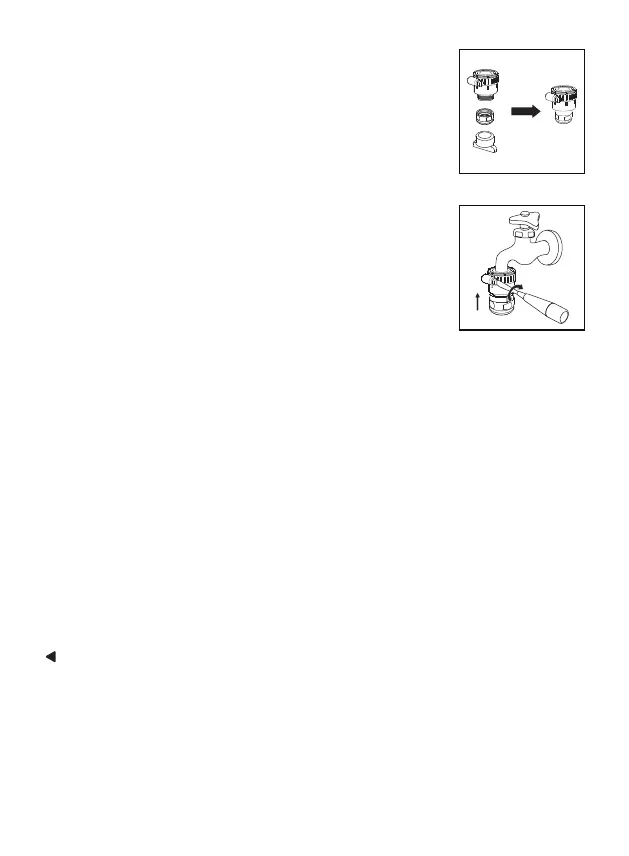Installing the device
(1) Unscrew the filter cartridge housing.
(2) Take the filter cartridge out from the protective film, and put
it in the holder.
(3) Anticlockwise unscrew the attachment nut and attach it to
the faucet, then release the nut.
(4) Set up the timer
a. Point the arrow to the starting month
b. When to replace the filter depends on the user number
and the daily usage:
· person
·· persons
··· persons
The month that filter should be replaced
Notes
When use for the first time, select the mode and let the water
run for 5 seconds. Then switch to the filtered mode and let the
water water run through the filter for 3 minutes.
(2) Combine the B-type adaptor with the C-type
adaptor.
(3) Adjust and screw the combined adaptors onto
the faucet.
3