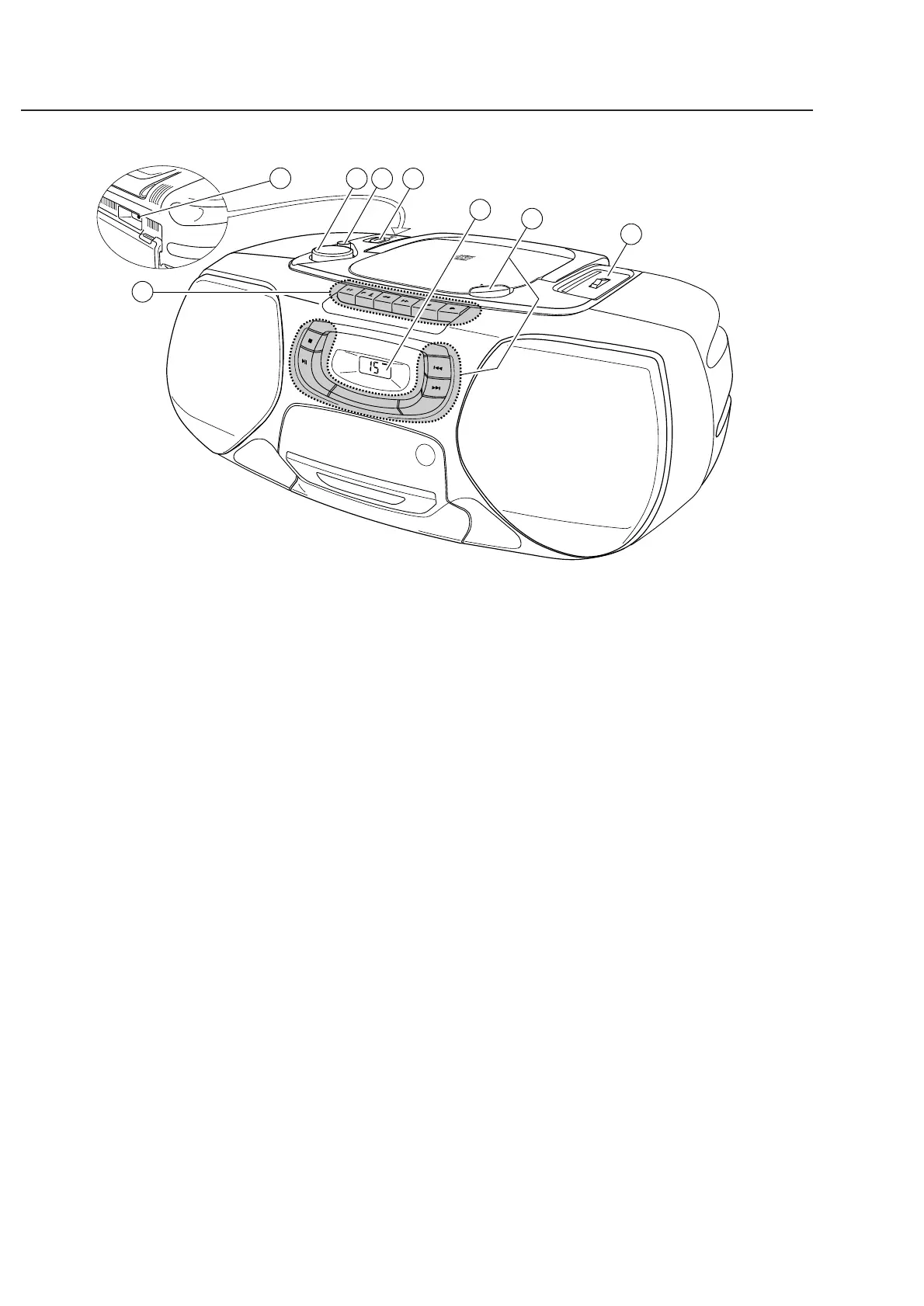BASIC FUNCTIONS
1
POWER:
CD, TAPE, BAND
....selects the sound source
2 DBB.......................enhances the bass
3 VOLUME...............adjusts the volume level
4
p...........................3.5mm headphone socket (back of the set)
Note: Connecting the headphones will switch off the speakers.
5 CASSETTE RECORDER
PAUSE
; ...............interrupts recording or playback
STOP·OPEN 9 / ..stops the tape and opens the cassette compartment
SEARCH 6...........rewinds the tape
SEARCH 5...........fast forwards the tape
PLAY 1 .................starts playback
RECORD 0............starts recording
RADIO
6 TUNING................tunes to radio stations
1 BAND: FM, MW...selects the wave band
7 CD PLAYER
/ OPEN................opens the CD compartment
9...........................stops CD play and erases the program
2;.........................starts and interrupts CD play
§ .........................skips and searches forward
∞ .........................skips and searches backward
CD MODE..............selects the different CD playing modes and programs
tracks
8 Display
