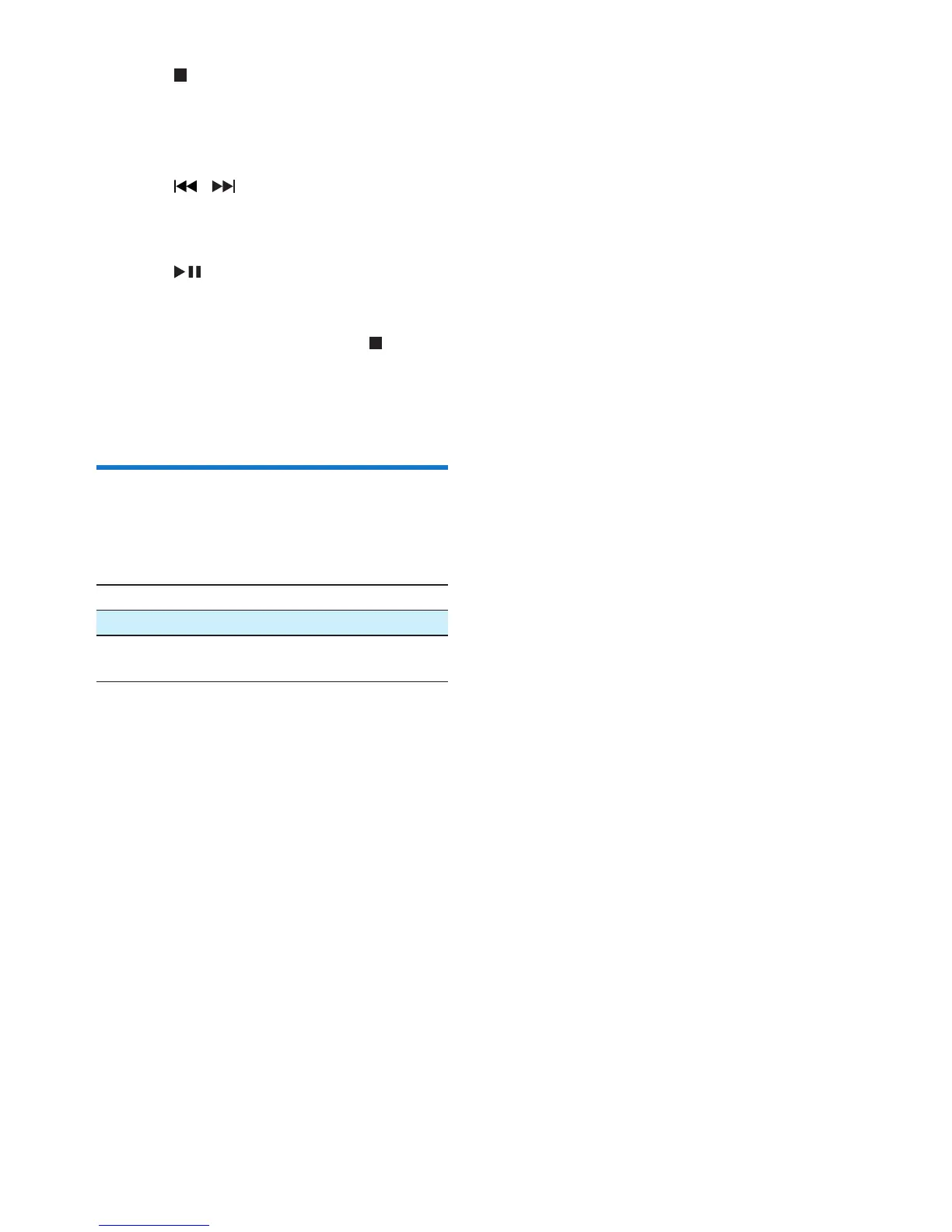10 EN
1 Press to stop playback.
2 Press PROG to activate the program
mode.
» [PROG] (program)begintoblink.
3 Press / to select a track number,
then press PROGtoconrm.
4 Repeat steps 3 to program more tracks.
5 Press to play the programmed tracks.
» During play, [PROG] (program)is
displayed.
• To erase the program, press twice.
• To review the program, when playback
is stopped,press and hold PROG for 2
seconds.
Adjust sound
During play, you can adjust volume and select
the sound effects.
Key Function
+VOLUME- Increase or decrease volume.
DBB Turn dynamic bass
enhancement on or off.
