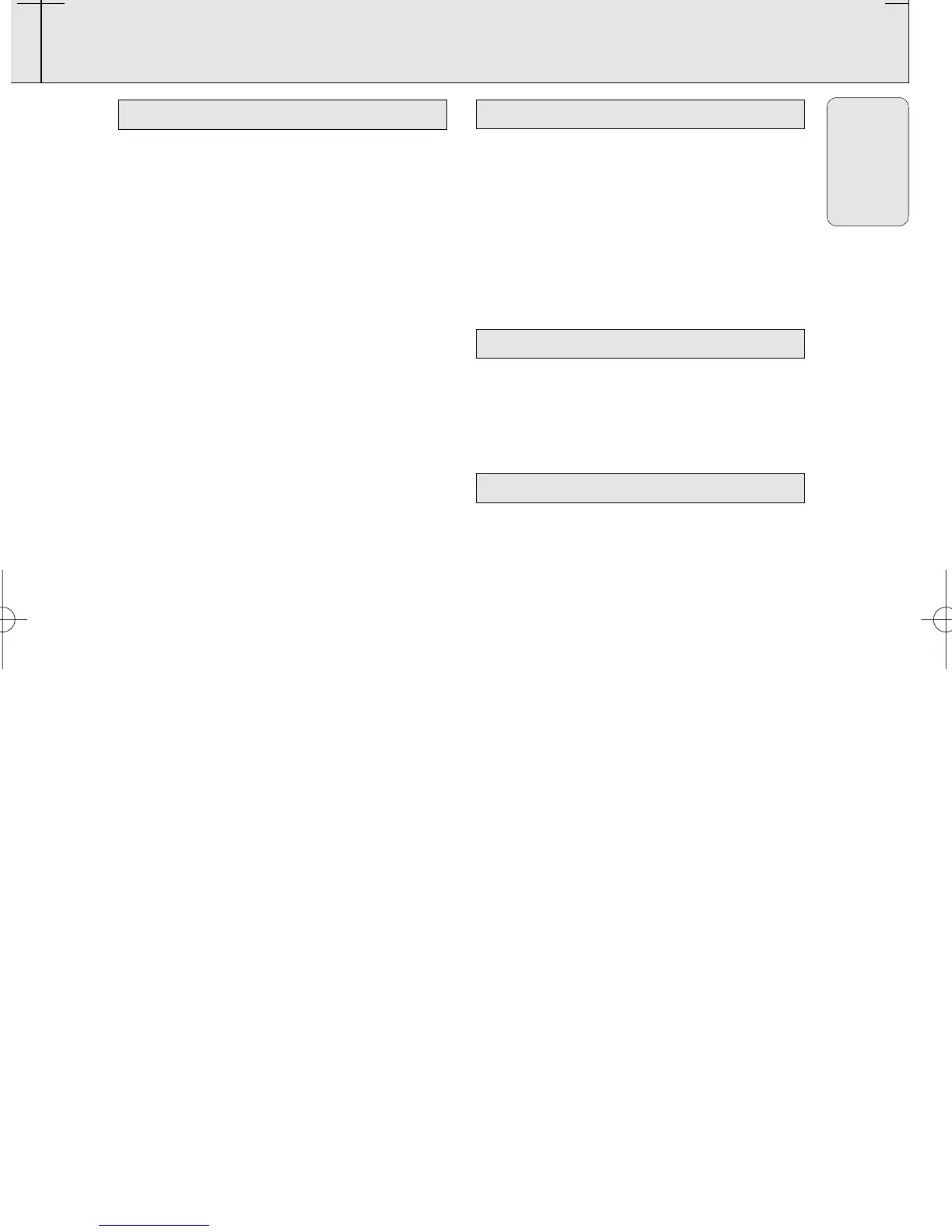7
English
AZ 5140/98 page 7
CONTROLS
1 Source selector - power on/off switch and to
select source of sound source:
CD•VCD/MW/FM/TAPE.
2 VOLUME - to adjust volume level.
3 LIFT - OPEN - to open the CD door.
4
Cassette keys:
; - to interrupt recording or playback.
9/- to stop the tape and to open the cassette
holder.
5 / 6 - to fast wind/rewind the tape.
1 - to start playback.
0 - to start recording.
5 2; - to start or interrupt CD playback.
9 - to stop playback
∞ / § - to skip or search a passage or a track
6 REPEAT - to repeat a track/programme/entire
CD playback
7 TUNING - to tune to radio stations
8
iR - infrared sensor for remote control
9 DBB (Dynamic Bass Boost) - for a more
vivid bass response.
0 SHUFFLE - to play all tracks in random order
! LCD Display - to show the VCD, MP3 functions
and disc status.
@
Telescopic aerial - to improve FM radio
reception
#
VIDEO/AUDIO OUT - connect to the TV or
VCR VIDEO/AUDIO IN
$ AC MAINS
~ - socket for mains lead
% Battery door - to open the battery
compartment
Remote Control
. . . . . . . . . . . . . . . . . . . .1 pc
Mains Cord
. . . . . . . . . . . . . . . . . . . . . . .1 pc
Audio / Video Cable
. . . . . . . . . . . . . . . .1 pc
1 OSD - to switch on/off the on screen display on
the TV screen.
2 PBC (PLAYBACK CONTROL) - to switch on or
off PBC mode (for VCD version 2.0 only).
3 DIGITS 0 - 9
for CD/VCD/MP3-CD - to select a
track number.
(numbers consisting more than 2 figures must
be keyed in within 2 seconds)
4 RETURN - to return to the previous MENU level
during playback (for VCD with PBC on).
5 RESUME - to resume playback in stop mode.
6 STOP 9
- to stop playback or to clear a programme.
7 ZOOM
for VCD only . . . . . . . to zoom in or zoom out
picture.
8 GOTO - to start playback at any chosen time on
the disc (for CD/VCD operation only and PBC
mode is off).
REMOTE CONTROL
SUPPLIED ACCESSORIES
BACK PANEL
TOP AND FRONT PANEL