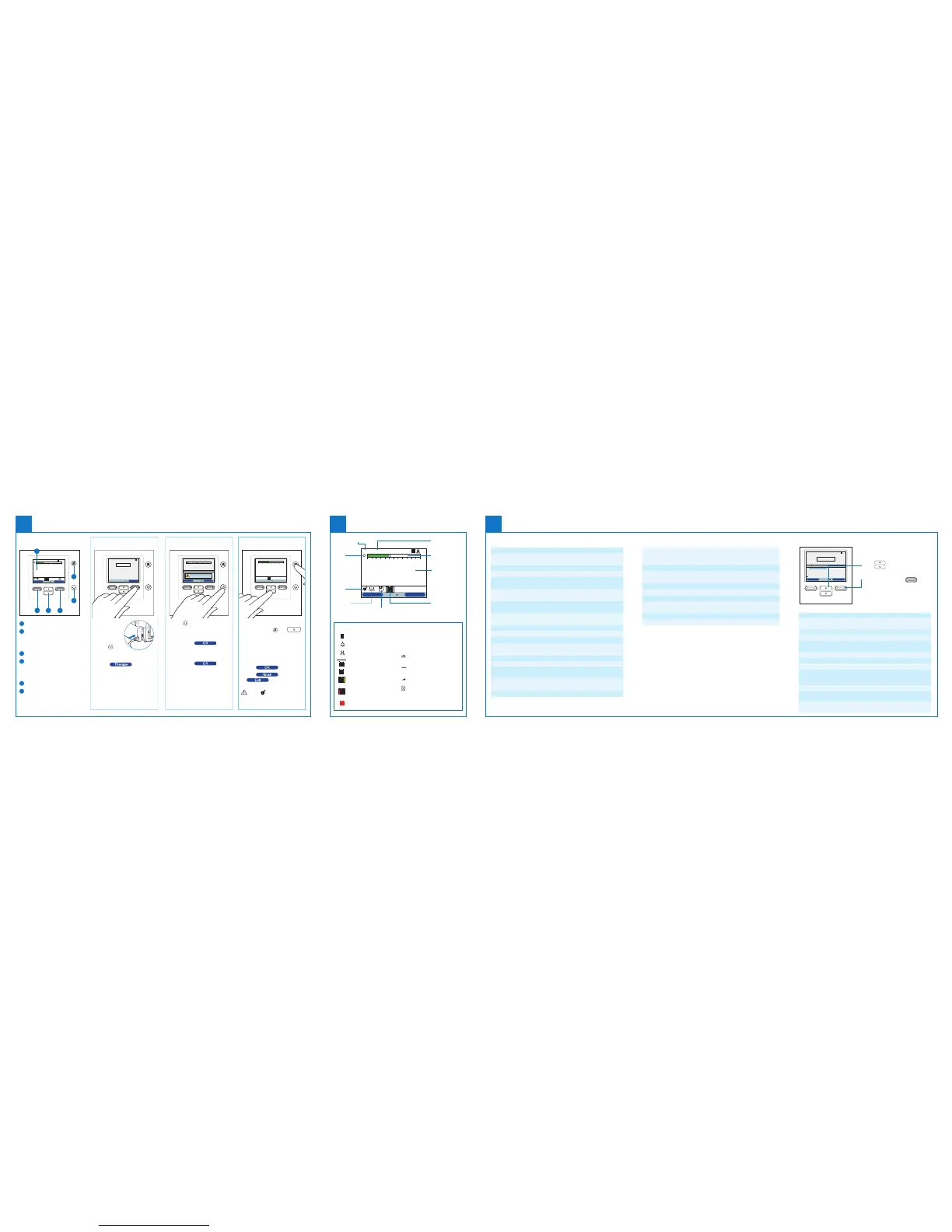Main screen Menus
2 3
Menu: Settings and alarms
Mode CPAP, S, S/T, PC, T
Flex Lock (only in S mode) On (patient cannot adjust Flex level)
Off (patient can adjust Flex level)
Flex (only in S mode) Off/1/2/3
AVAP S On/off
AVAPS rate From 0.5 cmH
2
O/min up to
5 cmH
2
O/min per 0. 5 cmH
2
O/min step
Tidal volume
(only when AVAPS is enabled)
200 - 1500 ml
per 10 ml step
IPAP max
(only when AVAPS is enabled)
IPAPmin - 30 cmH
2
O
per 0.5 cmH
2
O step
IPAP min
(only when AVAPS is enabled)
4 - IPAPmax
per 0.5 cmH
2
O step
EPAP 4 - 25 cmH
2
O per 0.5 cmH
2
O step
Breath rate 0 to 40 bpm (4-40 bpm for T mode)
Inspiratory time 0.5 to 3 sec. per 0.1 sec. step
Rise time lock On (patient cannot adjust rise time)
/Off (patient can adjust rise time)
Rise time 1 (fastest) to 6 (slowest)
Ramp length 0 to 45 minutes per 5 minutes step
Ramp st art pressure From 4 cmH
2
O to prescribed EPAP per
1 cmH
2
O step
System One humidification On (System One humidity control)/
Off (classic mode)
Humidifier 1 (coolest) to 5 (hottest)
Humidifier Ramp
cm
H
2
O
cm
H
2
O
ml l/min
l/min
BPM
S/T AVAPS: 0.5
0 5 10 15 20 25 30
Menu
Pressure
12.1
Vte
325
Leak
30.0
MinVent
3.9
RR
12
I:E Ratio
1:3.0
A
1
AVAPS activated
with a sp eed rate
of 0.5 cmH
2
O/min.
Breath
indicator
(patient or
machine settable
in Op tio ns)
Device
unlocked
Humidifier
connected,
setti ng 1
Pressure bar graph
Real-time
monitored values
when detailed
view ON (Op tions
set tin gs)
Mode of ventilation
External battery
connec ted and
in use
SD Card
inserted
Symbols and icons
FLEX enabled
FLEX enabled and FLEX setting
(eg. 1)
Humidifier connected and
Humidifier setting (eg. 1)
Bad humidifier state
(flashing symbol displays)
Ramp activated
SD Card error
(bad memory card inserted)
Apnea alarm enabled
Audio pause is active
Circuit disconnect
alarm enabled
External battery is 80% capacity
External battery is 20% capacity
External battery has less than
20 minutes left
External battery has less than
10 minutes left
External battery is empty
Getting started
1
Display screen
Perform action specified on screen
(humidifier setting, cancel action
or exit menu)
Navigate menus or change settings
Perform action specified on screen
(activate ramp, select/modify/
confirm parameters)
Audio pause button
Start/stop button
6
5
4
3
2
1
Humidifier Ramp
cm
H
2
O
S/T AVAPS: 0.5
0 5 10 15 20 25 30
Menu
12/30/2010
06:12 PM
A
1
1
2
3
4
5
6
How to stopHow to start therapyDevice navigation
•Connect the
device to AC
or DC power
source
•Press
to
switch on the
device
•Select
to start
the treatment
Navigate
OK
Cancel
cm
H
2
O
cm
H
2
O
ml l/min
S/T
0 5 10 15 20 25 30
Pressure
3.5
Vte
0
ml
RR
20
Leak
0.0
Standby
Power Off
S/T AVAPS: 0.5
Menu
Setup
Therapy
A
12/30/2010
06:12 PM
•Press
•To keep power on but stop
the blower, select ‘Standby’
•Then select
•To turn power off, select
‘Power Off ’
•Then select
How to unlock
To unlock the device
•Press and hold
and
for a few seconds to access
Setup page
•Scroll down and select ‘Options’
•Modify ‘Menu access’ from
‘Limited’ to ‘Full’
•Press
to validate
•Press
and
to come back to
the main screen
When
appears on the main
screen, the device is unlocked.
cm
H
2
O
cm
H
2
O
ml l/min
l/min
BPM
S/T AVAPS: 5.0
0 5 10 15 20 25 30
Menu
Pressure
12.6
Vte
0
Leak
0.0
MinVent
0.0
RR
11
I:E Ratio
1:1.0
To navigate through the Options
menu:
•Use
to scroll
through the menu.
•Usetheleftandright
buttons to perform the actions
specif ied on the on-screen buttons
and set according to your preference.
Menu: Options
Menu: Alarm and Event Logs
Menu: Settings and alarms (cont.)
Tubing type lock On (patient cannot adjust tubing size
diameter)/Off (patient can adjust
tubing size diameter)
Tubing type 15 mm/22 mm
System One resistance lock On (patient cannot set mask type)/
Off (patient can set mask type)
System One resistance (mask type) 0, X1, X2, X3, X4 or X5
Circuit disconnect alarm Off; 15 or 60 sec.
Apnea alarm Off; 10, 20 or 30 sec.
Low tidal volume alarm
(only when AVAPS is enabled)
On/off
Low minute ventilation alarm Off; 1 to 99 lpm
High respiratory rate alarm Off; 4 to 60 BPM
Menu access Full (device unlocked)/Limited (device locked)
Detailed view On (monitored data appear on the main screen)/Off
(no monitored data on screen, but time and date)
Language You have the choice between 22 dif ferent languages
Pressure units cmH
2
O/hPa
Breath indicator Patient (spontaneous breath)
/machine (controlled breath)
Keypad lock On (buttons are inactive)/off (buttons are active)
Keypad backlight On/off
LCD brightness 1 (darkest) to 10 (lightest)
Screen saver Dim (backlight is decreased)/Breath (black screen,
but manometer and breath indicator are visible)/
Off (no screen saver)
Date & time format Date and time settings
Blower hours Number of hours the blower has been active
(resettable)
Therapy hours Number of hours the patient receives therapy
(resettable)
Menu access Full
Detailed view ON
Language English
Pressure units cmH
2
0
Breath Indicator Patient
Menu
Options
S/T AVAPS: 0.6
1/18
Navigate
Setup
Modify
Finish
A
Under ‘Options’, you have access to the following parameters:
Alarm Log
The alarm log lists the 20 most recent alarms or messages that
appeared on the device display.
Event Log
The event log displays a list of all events that have occurred,
in chronological order.
