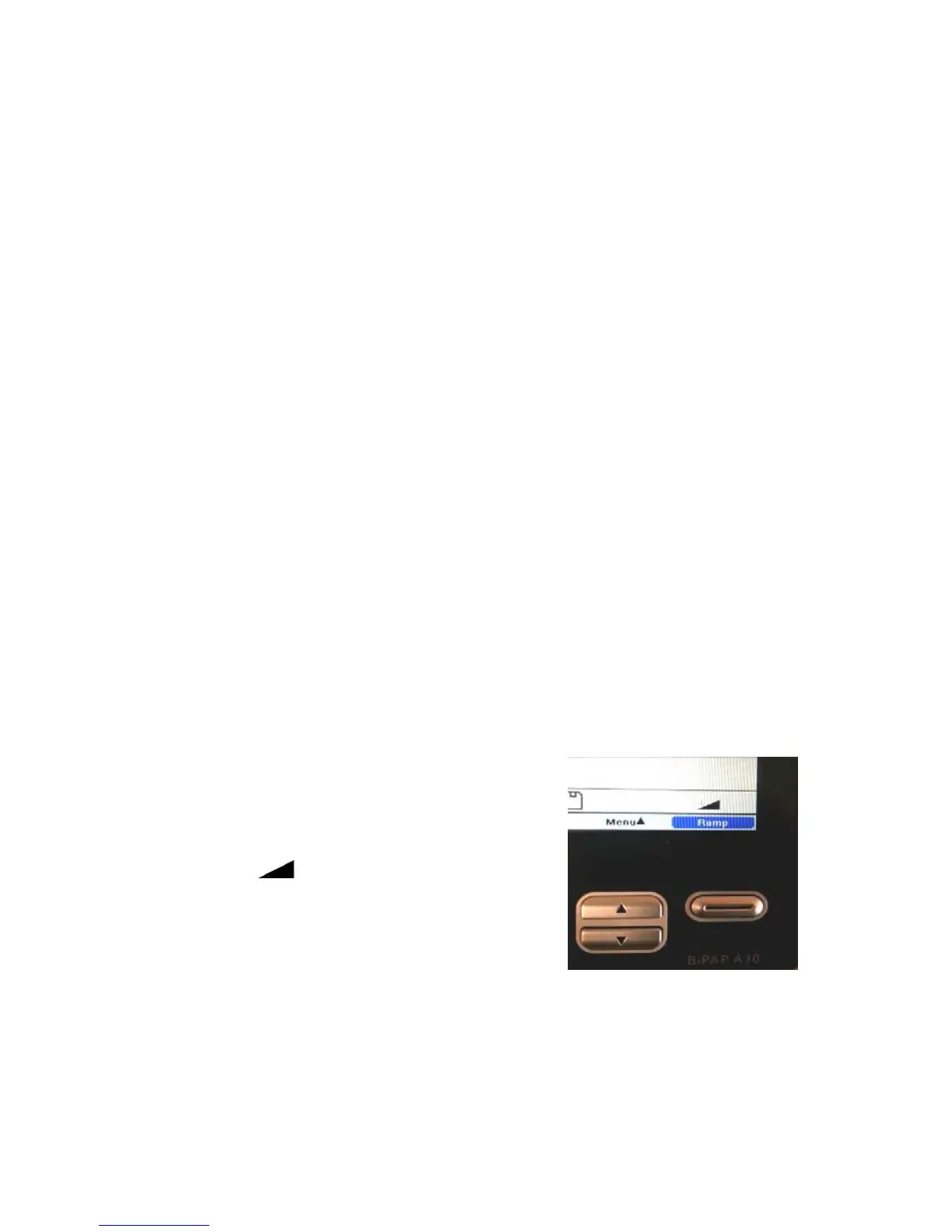1. Connect the DC plug of the power supply unit to the
rear of your Bipap
®
A30/40 unit.
6. Attach your mask. It is very important that the mask is
air tight against your face to allow the Bipap
®
A30/40 to
deliver your prescribed pressure. Fit your mask as
previously instructed and do not apply any moisturiser or
face creams. Please refer to your mask user instructions
for further information.
2. Connect the power cord to the power supply unit and
plug the other end of the power cord into a mains power
outlet.
Starting treatment
3. Connect your air tubing firmly into the air outlet.
Once you are comfortable, press the button under the
word ‘Therapy’ to start treatment. Air will be delivered
from the Bipap
®
A30/40 unit at your maximum pressure.
You can then activate the ‘Ramp’ setting (if applicable),
which is explained below.
4. Connect your mask to the other end of the air tubing.
The mask shown is for illustration purposes only.
Your own mask may differ from this.
What is ‘Ramp’ time?
If enabled, the ramp feature increases the pressure to
your prescribed setting over a period of between five
and 20 minutes. This helps make the beginning of your
treatment more tolerable and enables you to fall asleep
more easily. The ramp time period will be set by your
clinician.
To activate the Ramp, press the
button under the word ‘Ramp’
when the A30/40 is running. A
triangle will appear in the
bottom right of the window to
confirm that the ramp is active.
5. Turn the mains power on and press the button
once. Your Bipap
®
A30/40 unit should now show the
current date and time, as seen here. This is your home
screen.
4 5
