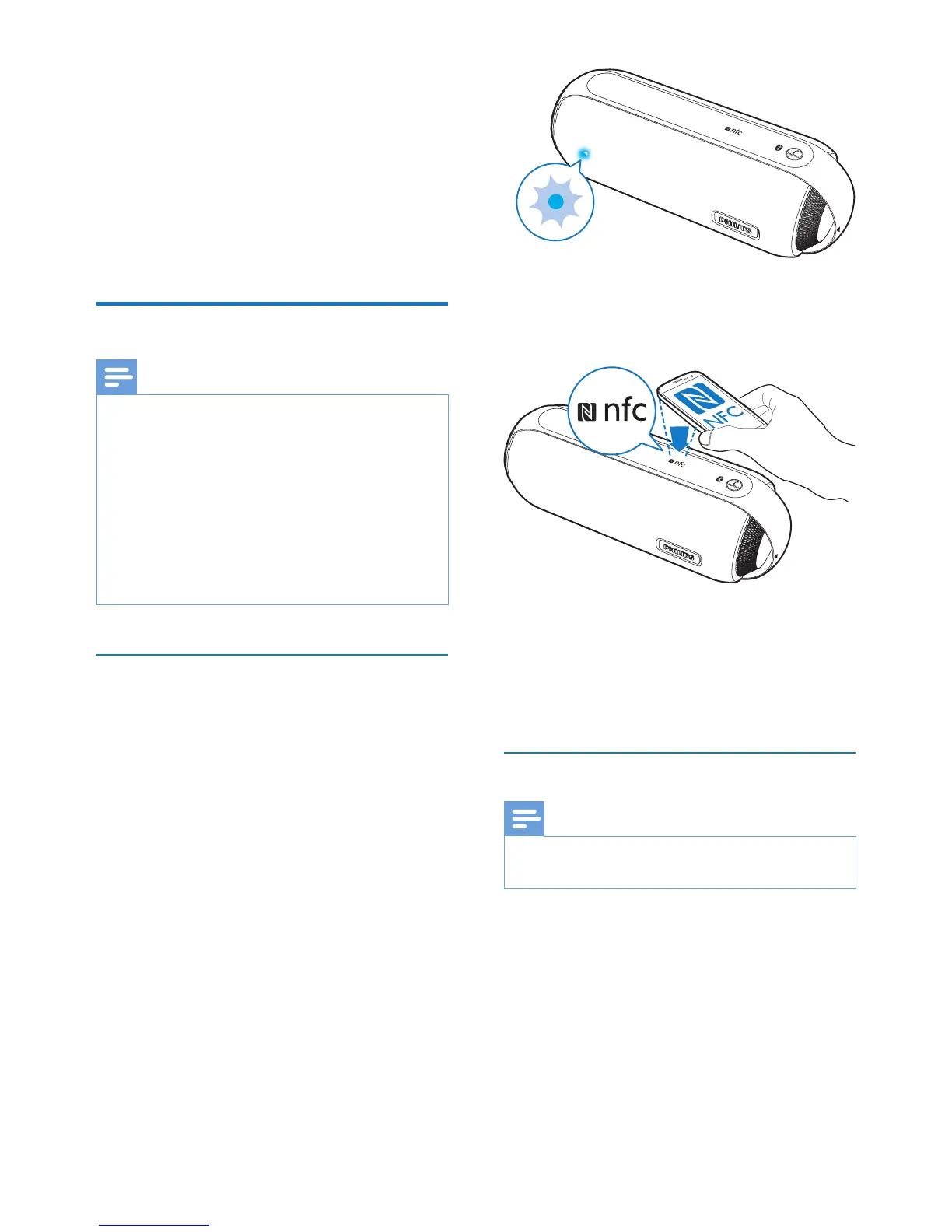7EN
4 Use Bluetooth
devices
With this speaker, you can listen to audio from
Bluetooth-enabled devices and control the
incoming call through Bluetooth.
Connect a device
Note
• The speaker can memorize a maximum of four paired
devices.Thefthpaireddevicewillreplacetherstone.
• Make sure that Bluetooth function is enabled on your
device, and your device is set as visible to all other
Bluetooth devices.
• Any obstacle between this speaker and a Bluetooth
device can reduce the operational range.
• Keep away from any other electronic device that may
cause interference.
• Make sure that no audio input cable is connected to
the AUDIO IN socket.
Option 1: Connect a device through
NFC
Near Field Communication (NFC) is a
technology that enables short-range wireless
communication between various NFC
compatible devices, such as mobile phones and
IC tags.
If your Bluetooth device supports NFC, you can
connect it with this speaker easily.
1 Enable NFC on your Bluetooth device
(refer to its user manual).
2 Turn on the speaker.
» TheblueLEDindicatorashes.
3 Tap the NFC tag on the top of the speaker
with the NFC area of your Bluetooth
device.
4 Follow the on-screen instructions to
complete the pairing and connection.
» After successful connection, the
speaker beeps twice, and the LED
indicator turns solid blue.
Option 2: Connect a device manually
Note
• The operational range between this speaker and a
Bluetooth device is approximately 10 meters (30 feet).
1 On your Bluetooth device, enable
Bluetooth and search for Bluetooth devices
that can be paired (see the user manual of
the device).
2 Turn on the speaker.
» TheblueLEDindicatorashes.
