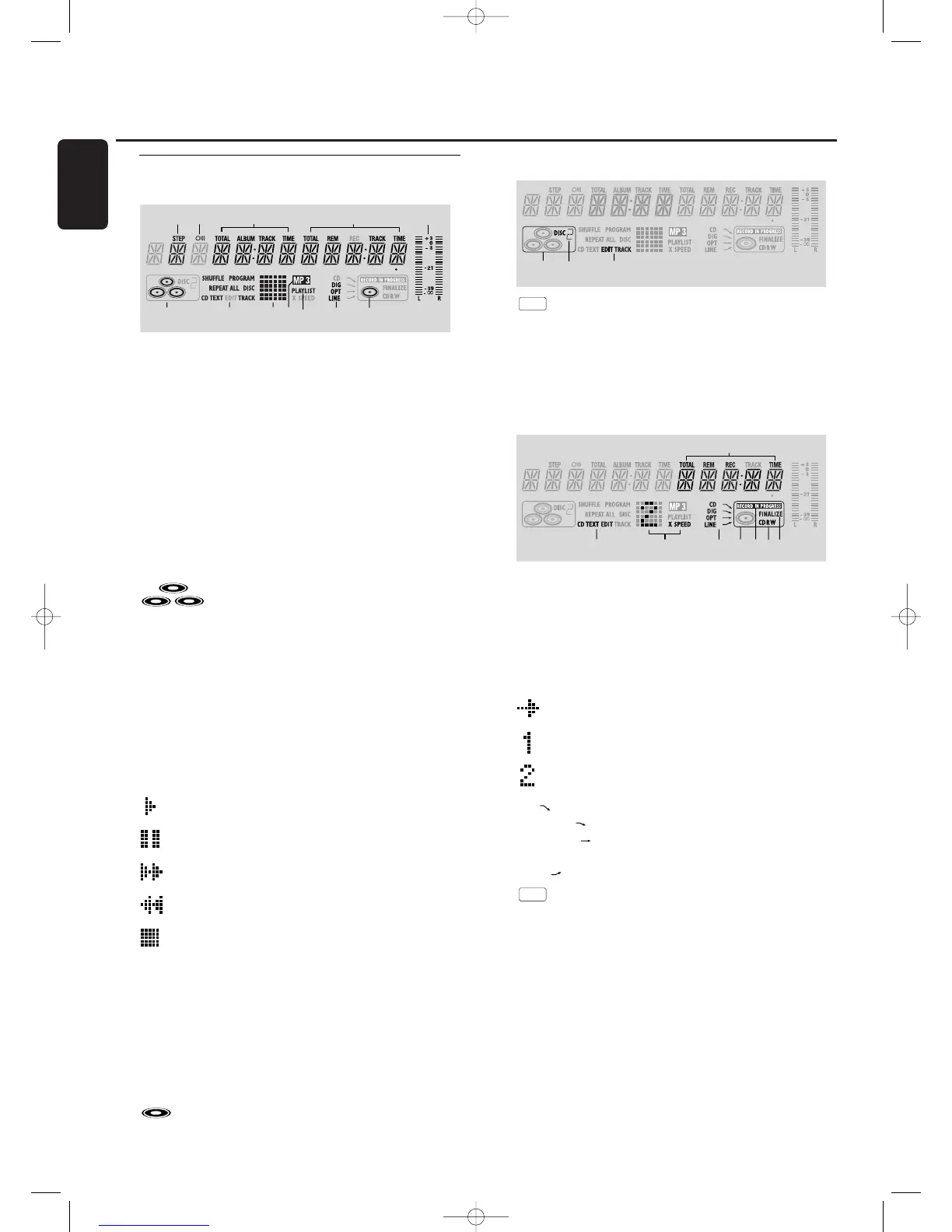Display indications
General
1 STEP
indicates the number of tracks in a program
2 } remote control active
3 TOTAL TIME - total time of recording source
TRACK - track number
ALBUM - album number (MP3)
TOTAL TRACK - total amount of tracks on the disc
4 TRACK TIME - track time
REM TRACK TIME - remaining track time
TOTAL REM TIME - total remaining time
5 L/R = =
indicates the audio signal level
6 - CD(s) inserted in compartment
1, 2 and/or 3
7 SHUFFLE - plays tracks in random order
PROGRAM - flashes during programming/ lights in
program mode
REPEAT ALL - lights up when all tracks on all discs in the
set are repeated/when a program is repeated
REPEAT DISC - lights up when a complete disc is
repeated
REPEAT TRACK - lights up when a track is repeated
CD TEXT - CD TEXT available
8 Status matrix
-
playback
-
pause
-
fast search forward
-
fast search backward
- stop
9 MP3
CD selected contains MP3 files
0 PLAYLIST
playlist of MP3 album selected
! DIG(ital) - coaxial digital input selected
OPT(ical) - optical digital input selected
LINE - analog line input selected
@ - CD inserted
CD Changer
1 - CD changer selected
2
DISC
2 - disc in play or selected
3 EDIT TRACK
lights up when the A-B- Edit feature is activated
CD recorder
1 TOTAL REM REC TIME - remaining recording time
REM REC TIME - remaining time on CDR(W)
REM TIME - remaining time when finalizing/erasing
2 CD TEXT EDIT - lights up when the Text Edit feature is
activated
3 Status matrix
- recording active (flashes)
X SPEED
- normal speed recording
X SPEED
- double speed recording
4 CD - internal recording activated
DIG(ital) - digital input selected for external recording
OPT(ical) - optical input selected for external
recording
LINE - analog input selected for external recording
5 - CD recorder selected
6 RECORD IN PROGRESS - lights during recording
7 CD - CD inserted (a pre-recorded CD or finalized CD-R
or CD-RW disc)
CD R - unfinalized CD R disc inserted
CD RW - unfinalized CD RW disc inserted
8 FINALIZE - lights up during finalizing a recording, or
when the disc will be finalized after the current recording