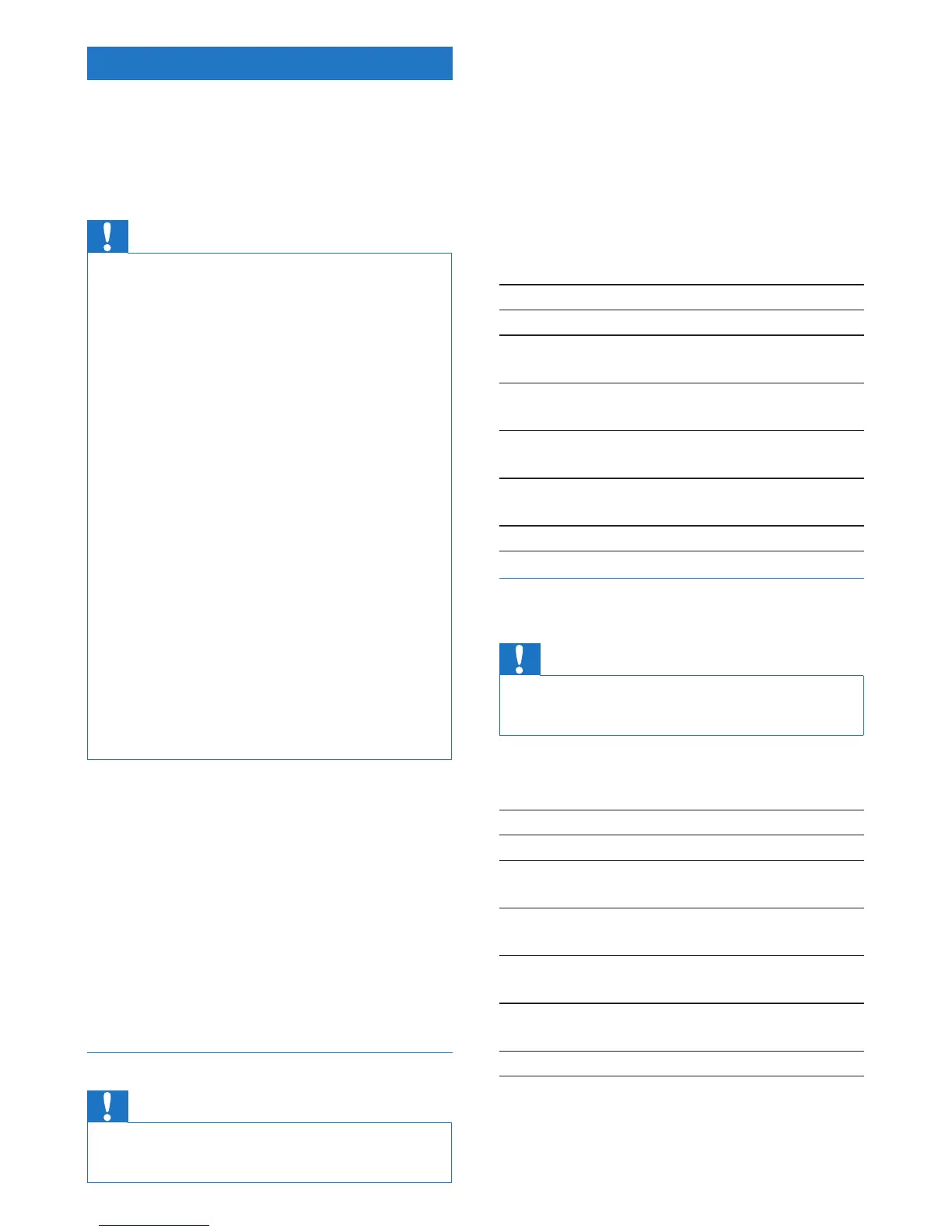Installation guide
These instructions are for a typical installation.
However, if your car has different requirements,
make the corresponding adjustment. If you have
any questions regarding installation kits, consult
your Philips car audio dealer.
Caution
This unit is designed for negative ground
•
(earth) 12 V DC operation only.
Always install this unit in the car dashboard. •
Other locations can be dangerous as the
rear of the unit heats up during use.
To avoid short-circuit: before you connect, •
ensure that the ignition is off.
Ensure that you connect the yellow and red •
power supply leads after all other leads are
connected.
Ensure that all loose leads are insulated with •
electrical tape.
Ensure that the leads do not get caught •
under screws orin parts that will move
(e.g. seat rail).
Ensure that all ground (earth) leads are run •
to a common ground (earth) point.
Use only the supplied mounting hardware •
for a safe and secure installation.
Improper fuses can cause damage or re. •
When you need to change the fuse, consult
a professional.
Note on the power supply lead (yellow)
When you connect other devices to this •
apparatus, ensure that the rating of the car
circuit is higher than the total fuse value of all
the connected devices.
Notes on speaker connection
Never connect speaker wires to the metal •
body or chassis of the car.
Never connect speaker wires with stripes to •
one another.
Connection: for cars with ISO connectors
Caution
Ensure that all loose leads are insulated with
•
electrical tape.
1 Pull out the ISO connectors from car
dashboard and connect them to the bigger
end of the supplied standard connector. A
2 Connect the other end of the supplied
standard connector to the unit. B
3 Connect the antenna and amplier as
illustrated, if applicable. You can connect the
car audio to the amplier through RCA-TO-
RCA cables (not supplied). C
Connector Connect to
1 ANTENNA Antenna
2 FRONT LINE
OUT R (Socket)
Front right speaker
3 FRONT LINE
OUT L (Socket)
Front left speaker
4 REAR LINE
OUT R (Socket)
Rear right speaker
5 REAR LINE
OUT L (Socket)
Rear left speaker
6 SUBWOOFER Subwoofer
Connection: for cars without ISO
connectors
Caution
Be sure to connect the black ground (earth)
•
lead rst.
1 Connect the antenna and amplier as
illustrated, if applicable. D
Connector Connect to
1 ANTENNA Antenna
2 FRONT LINE
OUT R (Socket)
Front right speaker
3 FRONT LINE
OUT L (Socket)
Front left speaker
4 REAR LINE
OUT R (Socket)
Rear right speaker
5 REAR LINE
OUT L (Socket)
Rear left speaker
6 SUBWOOFER Subwoofer
2 Cut off the bigger end of the supplied
standard connector.