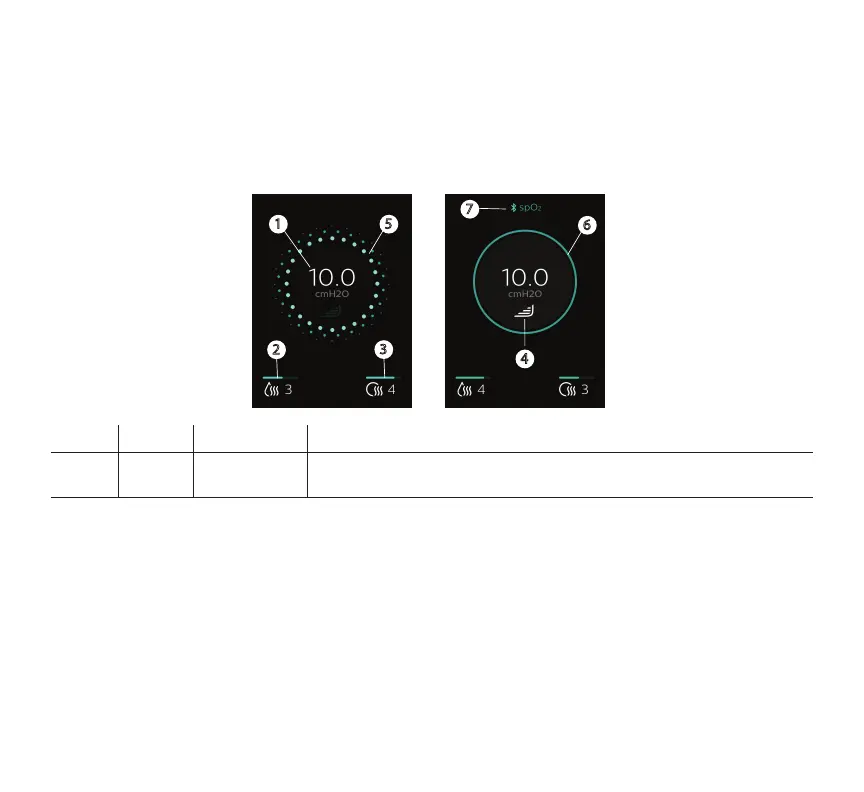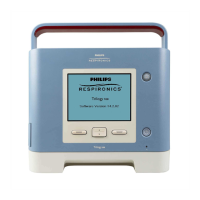- 26 -
Therapy On display
The UI on this device allows you to adjust the device settings and view information about
your therapy. The UI consists of the display screen with touch capability.
While the device is delivering therapy, the pressure setting is displayed. You can also view
and adjust humidication, heated tube temperature, and RAMP PLUS settings.
1
2
3
5
6
4
7
# Symbol Feature Description
1
cmH2O
Therapy
pressure
Displays the prescription pressure setting. If RAMP PLUS is running,
the current delivered pressure is displayed.
