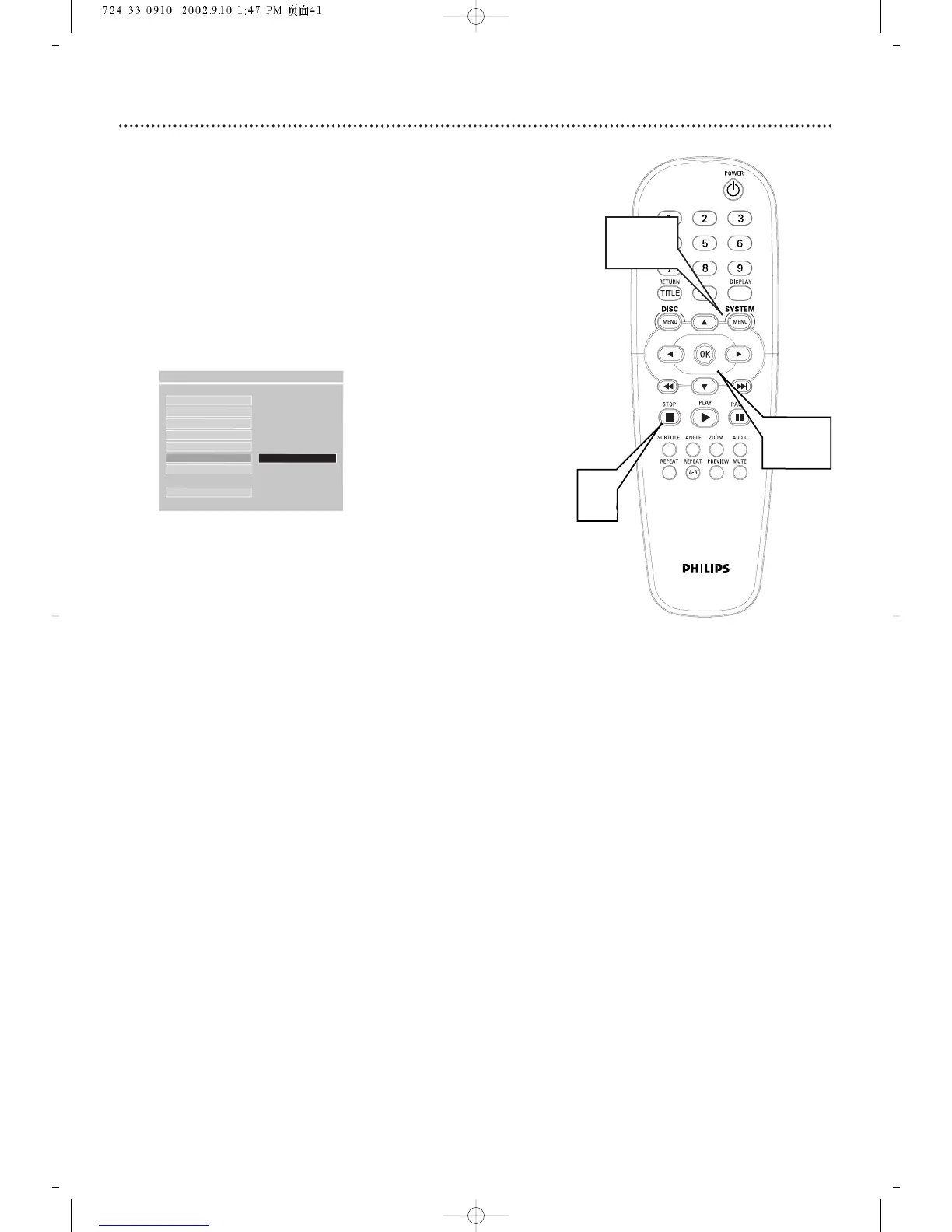DVD Player Defaults 41
To restore the original settings of the DVD Player, follow the steps below.
1
Press STOP 9 twice to stop Disc playback completely.
2
Press SYSTEM MENU.
3
Press 4 repeatedly to select PREFERENCES, then press
OK.
4
Press 4 repeatedly to select DEFAULTS, then press 2 to
select RESET, then press OK. The original settings of the DVD
Player will be restored.
5
Press SYSTEM MENU to remove the menus.
