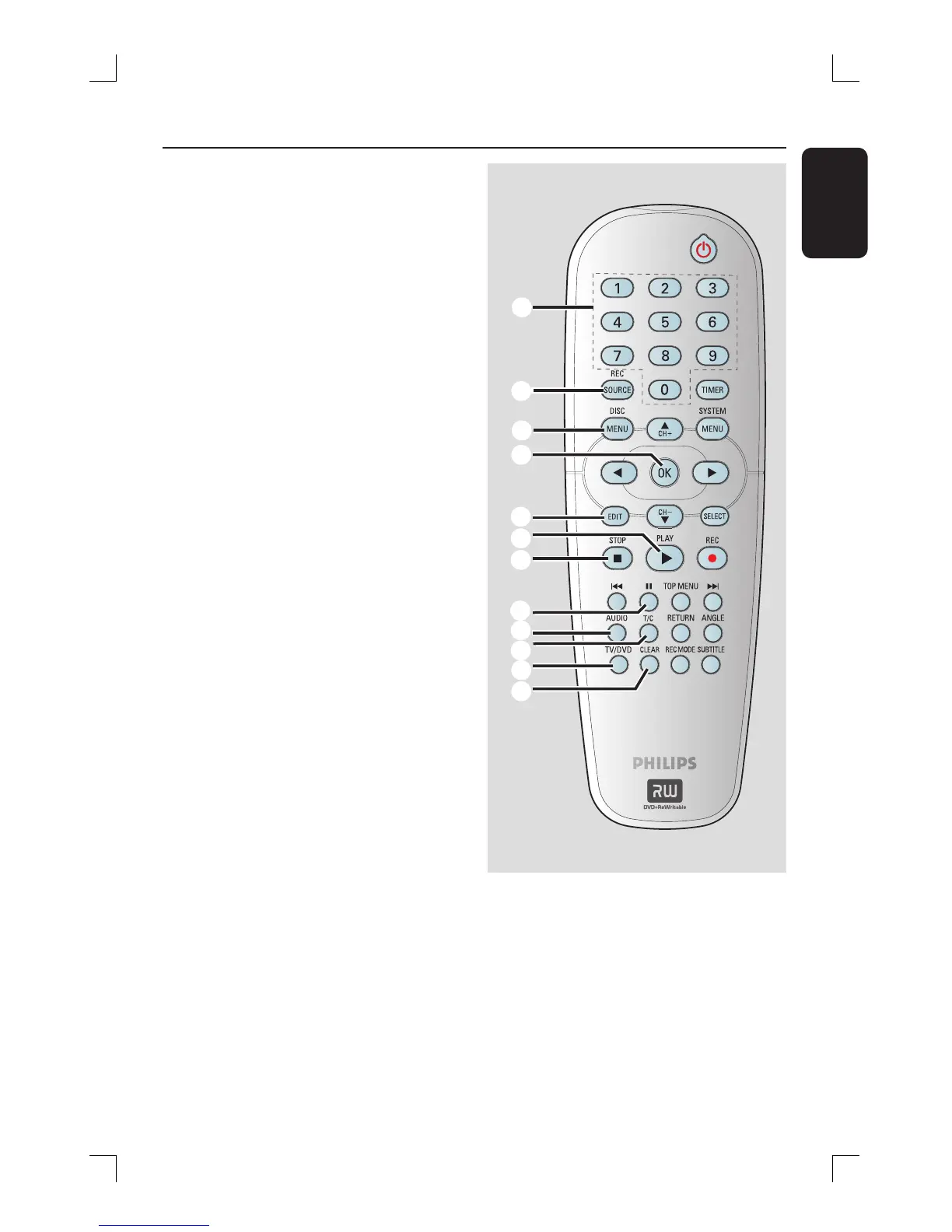English
11
Remote Control (continued)
m
n
o
p
q
r
s
t
u
v
w
x
m
Numeric keypad
– Selects a chapter/track number to play.
– Selects the recorder’s preset TV tuner
channel.
n
REC SOURCE
– Selects the recorder’s input source.
o
DISC-MENU
– Access DVD disc menu or Index Picture
screen of a DVD±R/±RW.
– Access VCD disc menu when PBC is
turned on.
p
OK
– Stores/con rms an entry.
– Displays/removes the status bar.
q
EDIT (For DVD±R/±RWs only)
– Enters/exits the video editing menu.
r
PLAY
É
– Plays a disc.
s
STOP
– Stops playback/recording.
– Holding down the key will open and close
the disc tray.
t
Å
– Pauses the playback or recording.
– Press repeatedly to advance a paused
picture one frame at a time.
u
AUDIO
– Selects an audio language (DVD, VCD) or
an audio channel.
v
T/C (Title/Chapter)
– Enters/exits the T/C menu.
w
TV/DVD
– Switch between playback from the
additional devices (connected via EXT2
AUX I/O socket) and playback from the
recorder.
x
CLEAR
– Clears a track/chapter/ le in the
programme menu.
– Clears a timer entry.