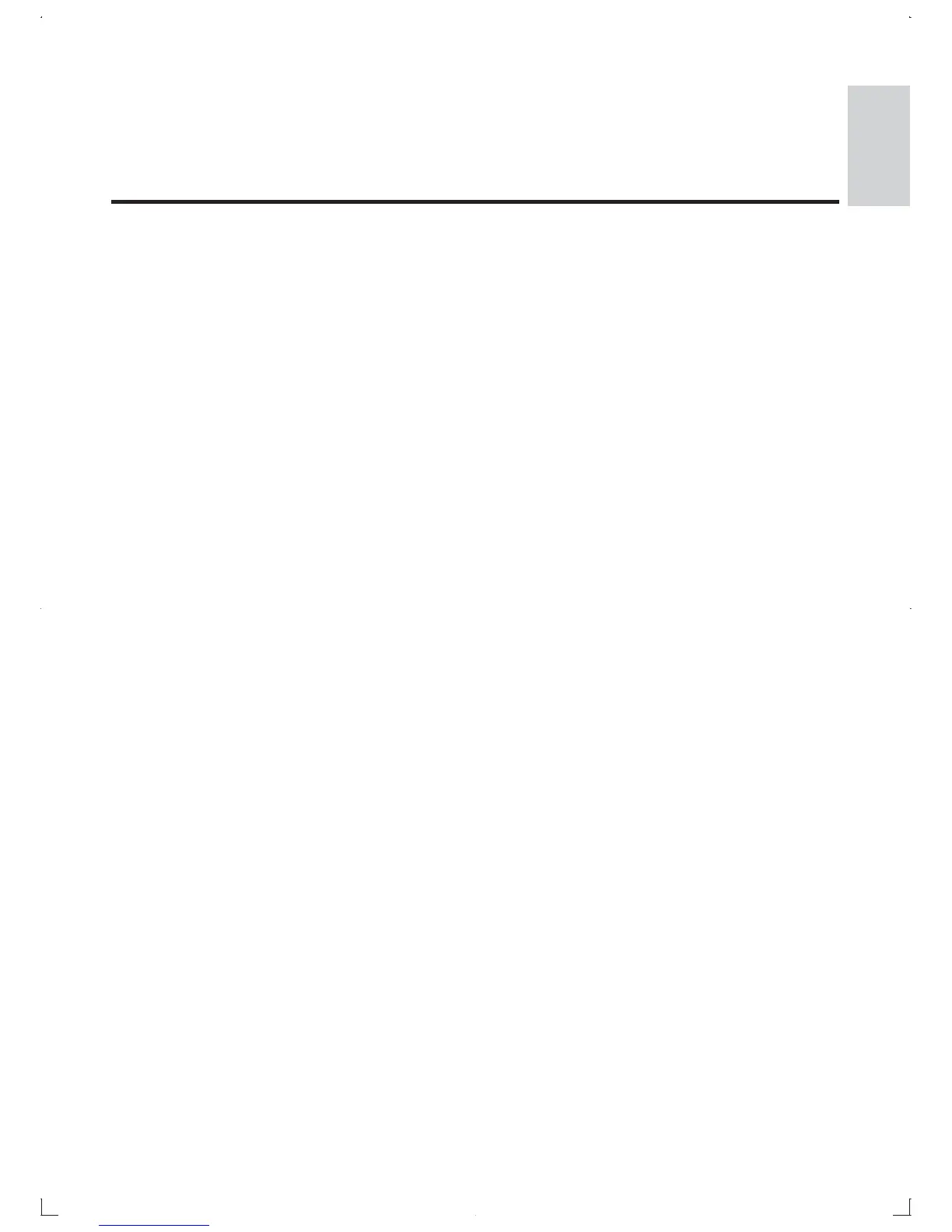7
EN
English
Contents
Connect and play ....................................................................................................................................3
Safety ..........................................................................................................................................................8
Control and play ......................................................................................................................................9
Photo and music slideshow ............................................................................................................... 11
Options .................................................................................................................................................. 12
Convert audio CD to MP3 files .........................................................................................................
13
Setup 14
General setup ........................................................................................................................................................................................15
Video setup .............................................................................................................................................................................................16
Audio setup ............................................................................................................................................................................................16
Preference ................................................................................................................................................................................................17
Software update .................................................................................................................................. 19
Troubleshooting .................................................................................................................................... 20
Specifications ......................................................................................................................................... 21
Notice ..................................................................................................................................................... 23
Language code ...................................................................................................................................... 26