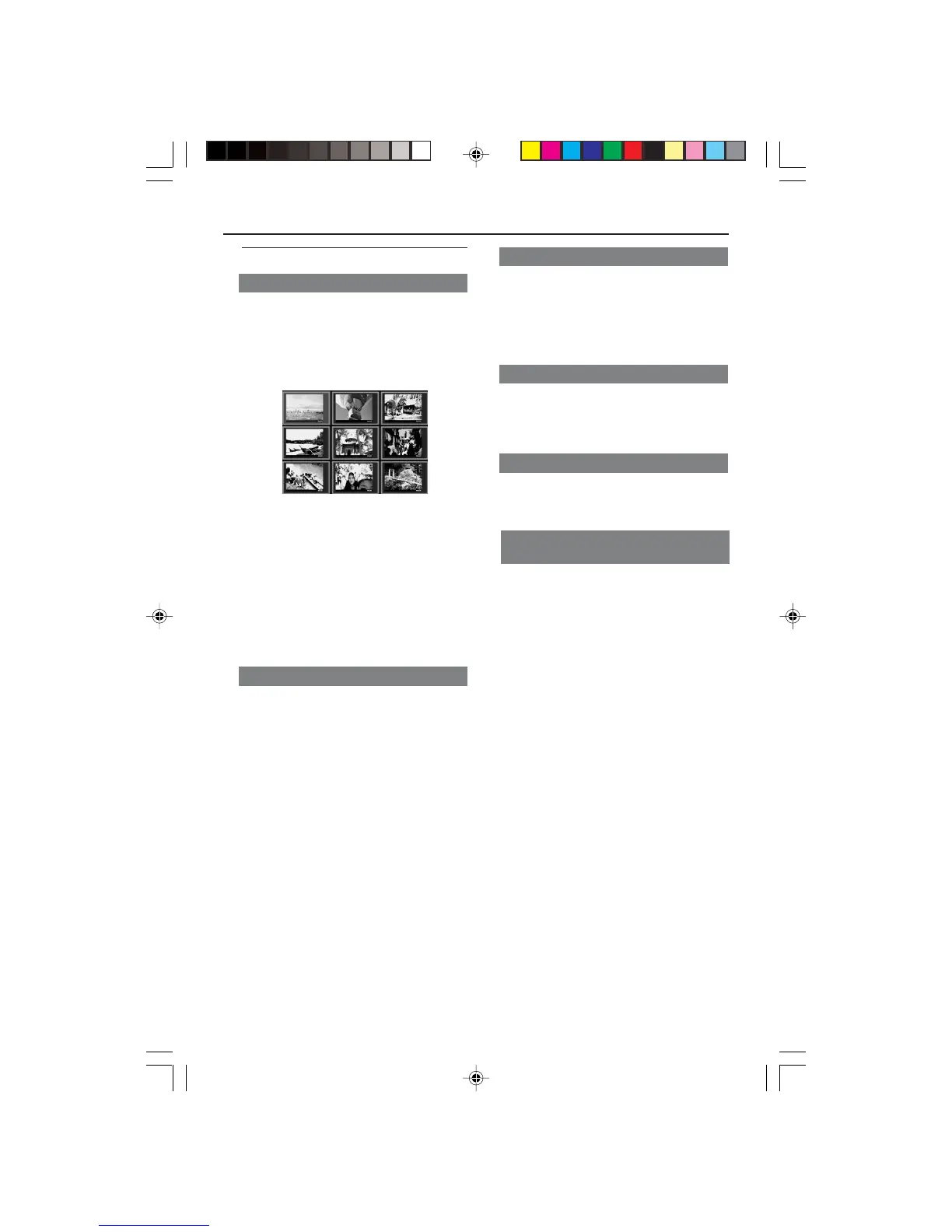8239 210 98532
24
Disc Operations
Special MP3/JPEG/DivX features
Preview
This shows the content of the current
folder or the whole disc.
1 While play is stopped, press PREVIEW.
➜ Thumbnails of nine pictures appear on
the TV screen.
(example for nine thumbnail pictures)
2 Press S / T to display other pictures
on the previous/next page.
3 Use 1 2 3 4 to highlight a picture. Press
OK to start playback.
For DivX
● Press AUDIO repeatedly to select
different audio languages.
● Press SUBTITLE repeatedly to select
different subtitle languages.
Zoom picture
● During playback, press ZOOM repeatedly
to choose ‘
ZOOM ON’ or ZOOM OFF’.
● Press
S / T to display the picture
with different zoom factors.
● Use
1 2 3 4 to move through the
zoomed picture.
For DivX
● During playback, press ZOOM repeatedly
to select ‘zoom x 2’ or ‘zoom off’.
Playback with multi-angles (JPEG)
● During playback, press
3 4 1 2 to rotate
the picture on the TV screen.
3: flip the picture vertically
4: flip the picture horizontally
1: rotate the picture counter-clockwise
2: rotate the picture clockwise
Scan Effect (JPEG)
● Press ANGLE repeatedly to choose
different scan effect.
➜ Various scan effects appear in the top
left corner of the TV screen.
Playback speed control (MP3)
● Press
1 / 2 repeatedly to play backward/
forward at different speeds.
● Press S / T to change tracks.
JPEG and MP3 simultaneous
playback
1 Select a MP3 track and press AUDIO.
➜ ‘Music Slide Show’ appears on the TV
screen.
2 Press 3 4 to select a picture file, then
press OK.
➜ The picture will be played back in
sequence together with MP3 music.
3 To quit simultaneous playback, press
STOP.
➜ The picture and MP3 music playback
will stop.
Helpful Hints:
– If the disc menu doesn’t appear on the
TV screen, switch ‘MP3/JPEG Navigator’ to
‘With Menu’ (see page 33).
– During Music slide show playback, all
buttons are disabled except PLAY, PAUSE,
STOP, OPEN/CLOSE and POWER.
01-40 DVP640_US5_pt2 (OK) 17/03/2004, 5:23 PM24
