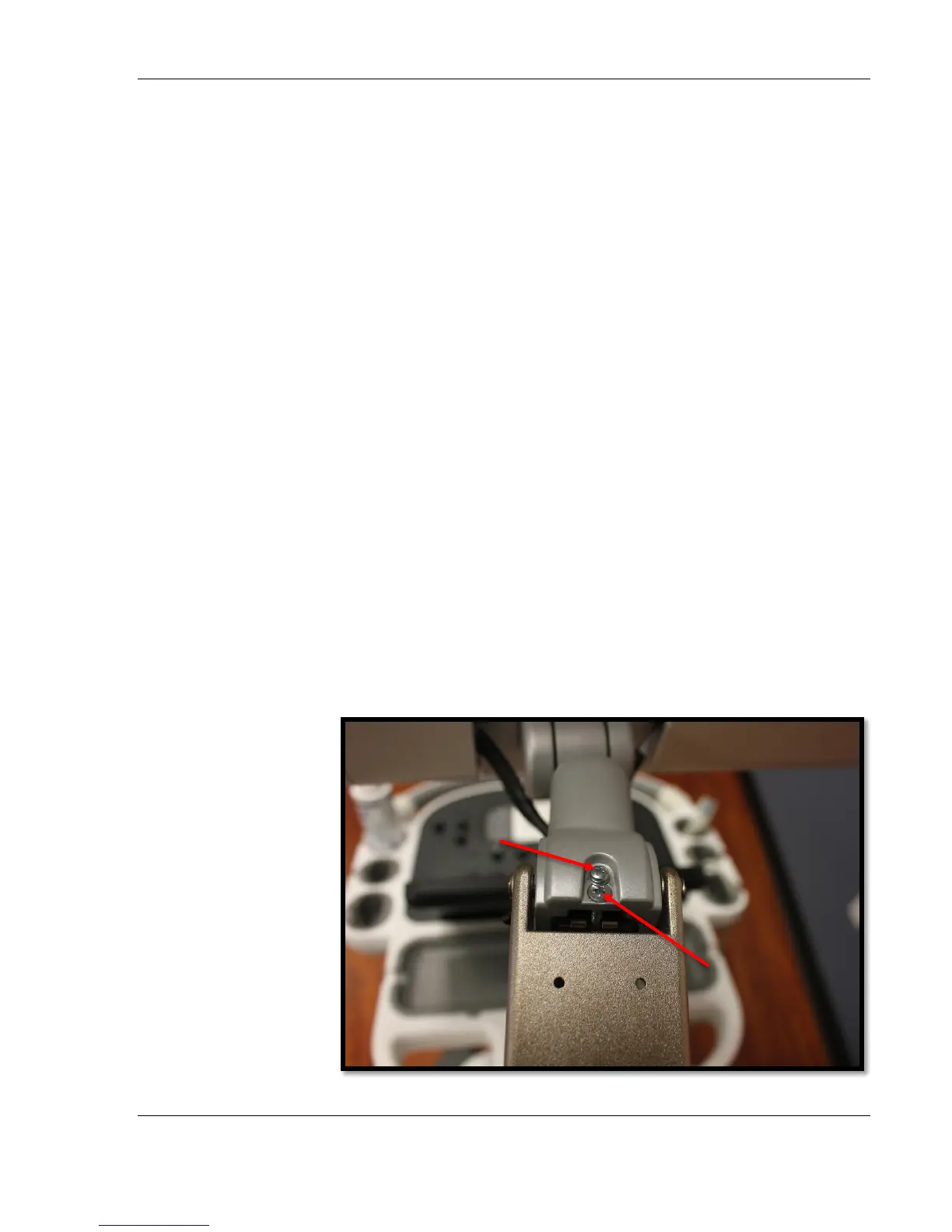EPIQ 5 & 7 Training Manual
© 2016 Conquest Imaging
3. When you release the lever it locks into the next detent.
4. Repeat if needed for further rotation.
Monitor Adjustments
The monitor is designed so that the user can adjust for their comfort.
If the monitor is difficult to adjust or moves too freely you may want
to adjust the monitor articulation arm buoyancy and/or the swivel
knuckle tension.
Adjust Monitor Articulation Arm Buoyancy
1. Check monitor buoyancy to determine sensitivity.
2. Remove left/right articulation arm covers.
3. Loosen the Phillips locking screw from the end of the arm
nearest the monitor.
4. Adjust the tension by adjusting the other screw.
5. Tighten the locking screw and test operation.
6. Replace the articulation arm covers.
