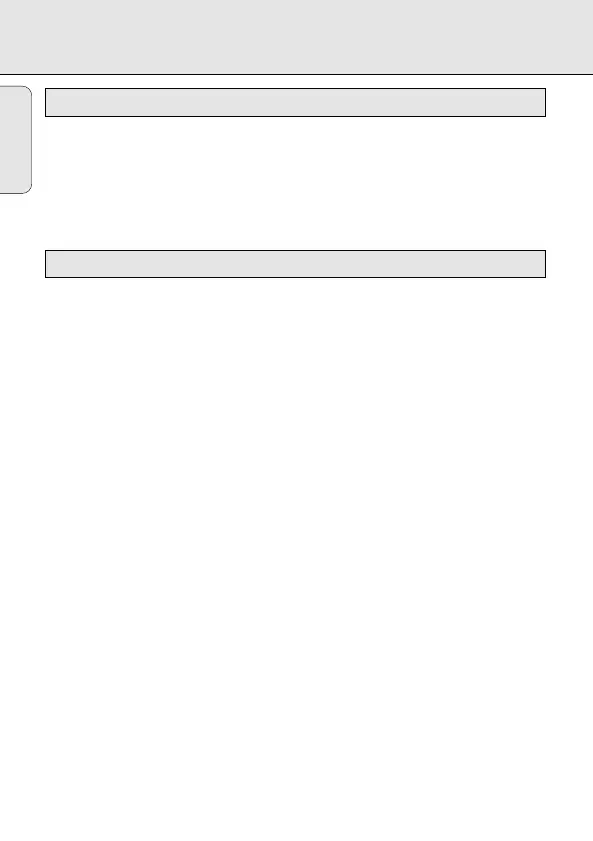MP3-CD PLAYBACK
20
Supported formats
This set supports:
– Use ISO 9660 disc format when burning the CD-ROM.
– Disc format: ISO9660, Joliet, Multisession
– MP3 music file formats
– MP3 bit rate (data rate): 32–320 kbps and variable bit rate.
MP3
The music compression technology MP3 (MPEG Audio Layer 3) reduces the original
digital audio data by a factor up to 10 without losing significant sound quality. This
allows you to record up to 10 hours of CD-like quality music on a single CD-ROM.
How to get MP3 music
• Either download legal MP3 music from the internet to your computer hard disk or
insert your audio CD into your computer´s CD-ROM drive and compress the music
into MP3 format with any MP3 encoder software.
• To achieve a good sound quality a bit rate of 128 kbps is recommended for
MP3 files.
When burning the MP3-CD
• Make sure that the file names of the MP3 files end with .mp3
• Some MP3-encoders assign numbers to tracks automatically.
General Information
IMPORTANT SPECIFICATIONS
English
EXP201/01 eng 27/7/01 16:33 Page 20
