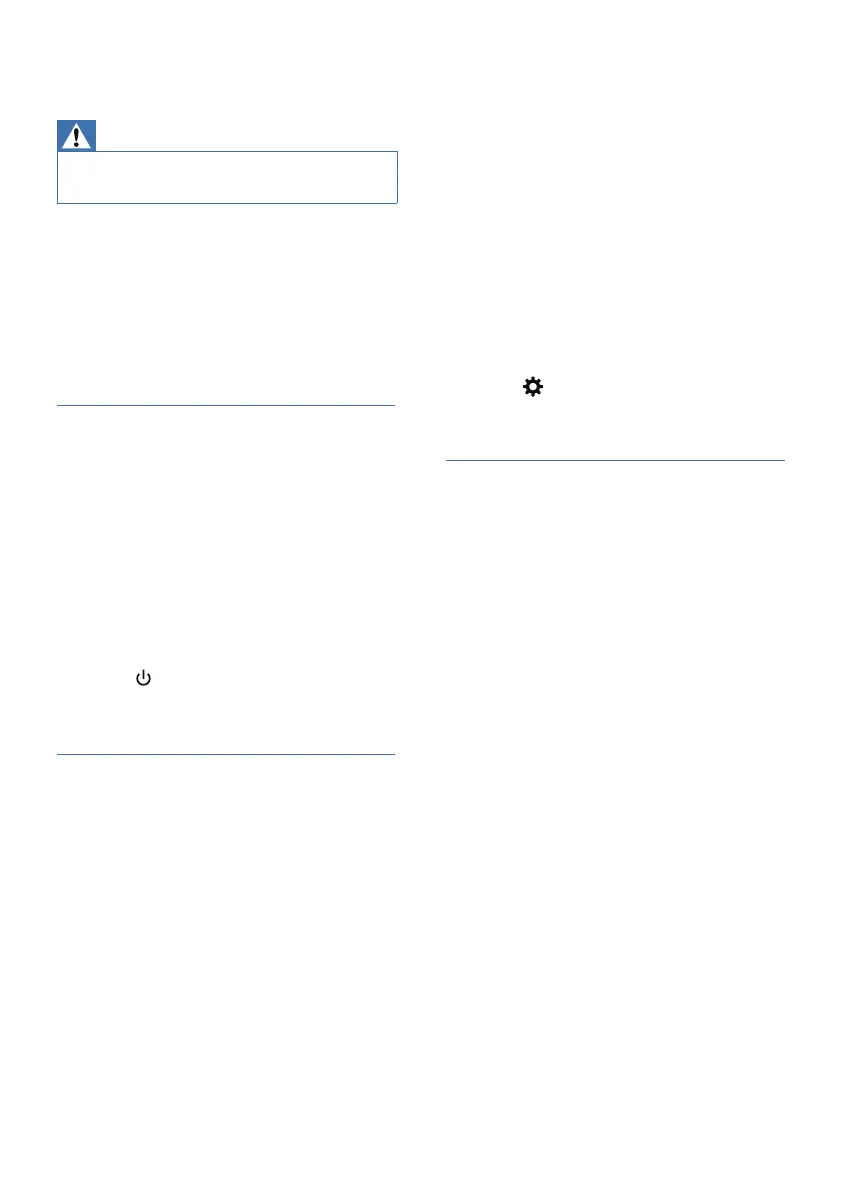28 EN
6 Troubleshooting
Warning
•
ÿłĐġõâēâØŊľÿØłüġØĐ֣^âŧâľľâęġŧâŊüâؽłÿĚö
of the product.
ġĐââĻŊüâŨ½ľľ½ĚŊŮŧ½ēÿÞ֤ĚâŧâľŊľŮŊġ
repair the product yourself.
If you have problems using this
product, check the following points
before you request service. If you
still have a problem, get support at
www.philips.com/support.
Main unit
The buttons on the main unit do not
work.
• Disconnect form the power supply for
a few minutes,then connect again.
No power
• Ensure that the AC cord is properly
connected.
• Ensure that there is power at the AC
outlet.
• Press
(standby) button on the
remote control or soundbar to turn
the soundbar on.
Sound
No sound from the soundbar speaker.
• Connect the audio cable from
ŮġŏľłġŏĚÞ×½ľŊġŮġŏľªġľġŊüâľ
devices. However, you do not need a
łâĻ½ľ½Ŋâ½ŏÞÿġØġĚĚâØŊÿġĚŨüâĚ֥
ֿ ŊüâłġŏĚÞ×½ľ½ĚÞª½ľâØġĚĚâØŊâÞ
through HDMl ARC connection, or
- a device is connected to the HDMI
in connector on your soundbar.
• On the remote control, select the
correct audio input.
• Make sure that the soundbar is not
muted.
• Reset this product to its factory
settings (see ‘Apply factory settings).
Or power down the product
completely and start over again.
• When the playback freezes and
there is no sound in Wi-Fi mode,
please check whether your home
network is normal.
Distorted sound or echo.
• EõŮġŏĻē½Ů½ŏÞÿġõľġęªŊüľġŏöü
ŊüÿłĻľġÞŏØŊ֤ę½ĐâłŏľâŊü½ŊŊüâª
is muted.
Audio and video are not synchronized.
•
Press enter setting menu, select ‘AV
SYNC’ to synchronize the audio with
the video.
Bluetooth
A device cannot connect with the
soundbar.
• üâÞâŧÿØâÞġâłĚġŊłŏĻĻġľŊŊüâ
ØġęĻ½Ŋÿ×ēâĻľġžēâłľâĽŏÿľâÞõġľŊüâ
soundbar.
• You have not enabled the Bluetooth
function of the device. See the user
manual of the device on how to
enable the function.
• üâÞâŧÿØâÿłĚġŊØġľľâØŊēŮØġĚĚâØŊâÞ֣
Connect the device correctly.
• üâłġŏĚÞ×½ľÿł½ēľâ½ÞŮØġĚĚâØŊâÞ
with another Bluetooth device.
Disconnect the connected device,
then try again.
Quality of audio play from a connected
Bluetooth device is poor.
• üâēŏâŊġġŊüľâØâĻŊÿġĚÿłĻġġľ֣
Move the device closer to the
soundbar, or remove any obstacle
between the device and the
soundbar.
