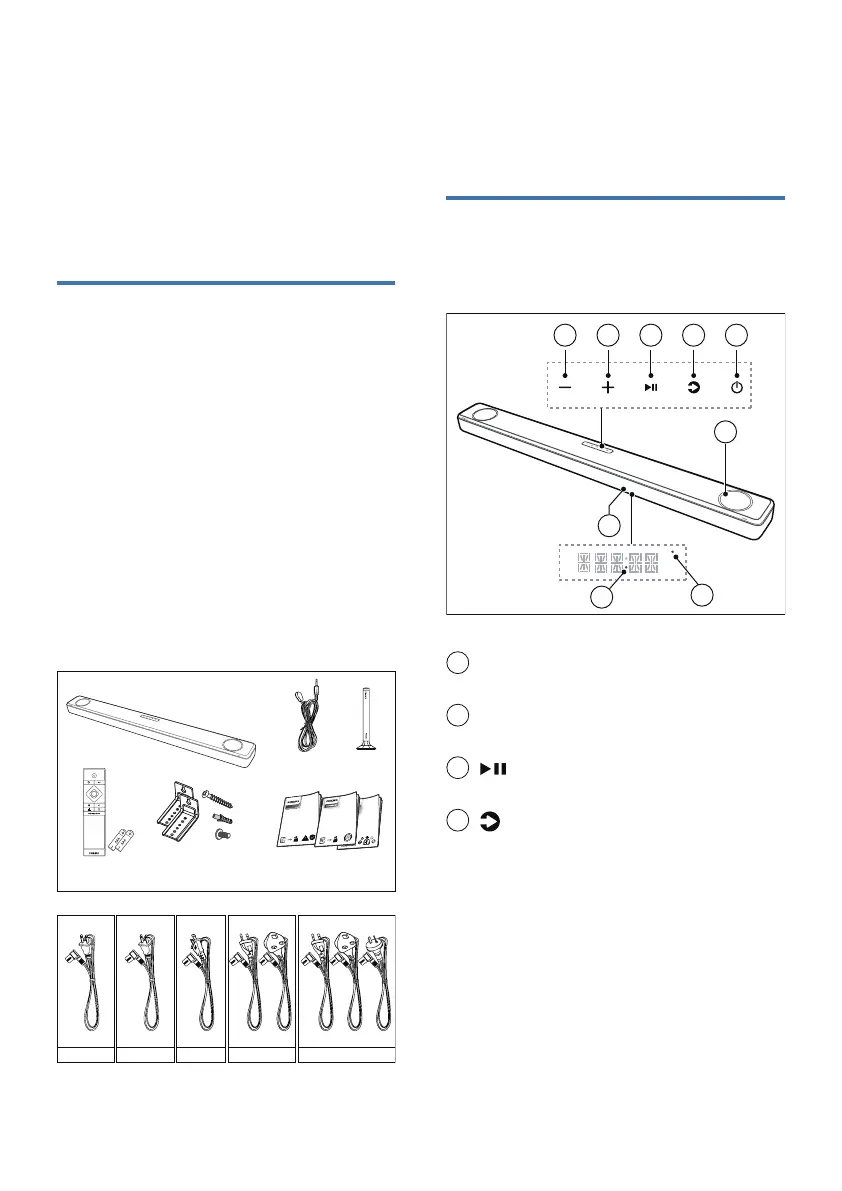7EN
2 Your Soundbar
Congratulations on your purchase,
½ĚÞŨâēØġęâŊġ~üÿēÿĻł֨ġõŏēēŮ
×âĚâžŊõľġęŊüâłŏĻĻġľŊŊü½Ŋ~üÿēÿĻł
ġŻâľł֤ľâöÿłŊâľŮġŏľłġŏĚÞ×½ľ½Ŋ
www.philips.com/support.
What’s in the box
Check and identify the items in the
Ļ½ØĐ½öâ֥
• Soundbar x 1
• IR pass-through Cable x 1
• Remote control x 1
(AAA batteries x 2)
• Microphone x 1
• Power cord * x 1
• Wall mount kit x 1
(Brackets x2 / Bracket screw x2 /
Wall mounting screws x2 / Wall anchors x2)
• ŏÿØĐłŊ½ľŊöŏÿÞâֳ«½ľľ½ĚŊŮؽľÞֳ
Safety sheet / Wall mount template x 1
Remote control
(AAA batteries x 2)
Soundbar
Wall mount kit x1
(brackets x2/bracket screw x2/
wall mounting screws x2/
wall anchors x2)
Quick start guide
Warranty card/Safety sheet
Wall mount template
2 X
2 X
2 X
AT MOS
Mic
IR pass-through
Cable
Headphones
Series
CTN
Saf
ety I
n
form
ation
FB1/96 FB1/37 FB1/10 FB1/98
for Taiwan
BSMI
VDEBS
for Europe/UK
UL
for US/Canada
VDEBSSAA
for Asia
for China
CCC
• Power cord quantity and plug type
vary by regions.
• Images, illustrations and drawings
shown on this User Manual are for
reference only, actual product may
vary in appearance.
Main unit
üÿłłâØŊÿġĚÿĚØēŏÞâł½ĚġŧâľŧÿâŨġõŊüâ
main unit.
AT M OS
1 2 3 4 5
6
7
8
9
1
- (Volume) button
Decrease the volume.
2
+ (Volume) button
Increase the volume.
3
(Play/Pause) button
Start, pause or resume play.
4
(Source)/Bluetooth pairing button
• Press to select an input source for
soundbar.
• EĚęġÞâ֤Ļľâłł½ĚÞüġēÞõġľԝ
seconds to disconnect from current
ØġĚĚâØŊâÞÞâŧÿØâł½ĚÞâĚŊâľŊüâ
Bluetooth pairing mode.