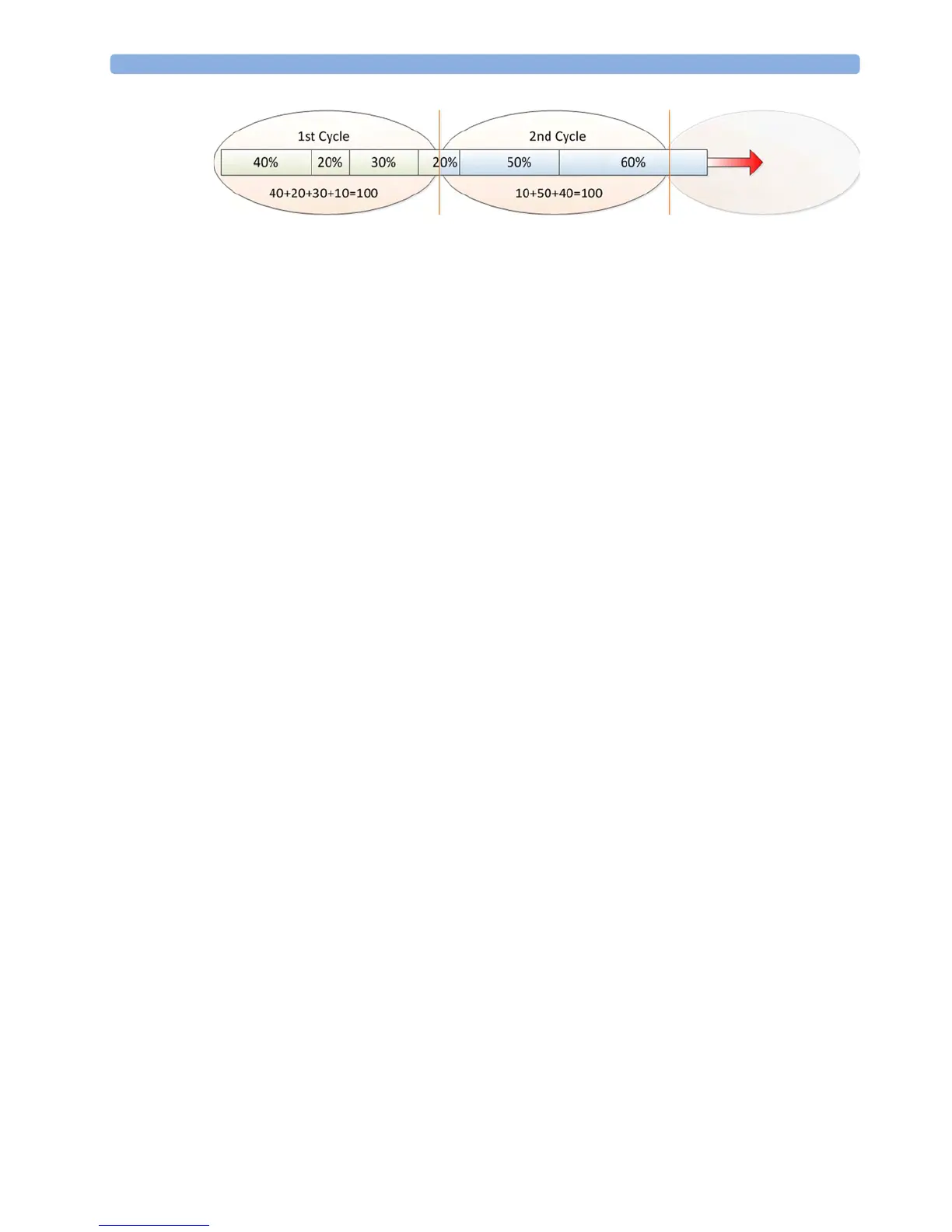4 Cableless Monitoring
107
The date of manufacture and number of charge-discharge cycles can be printed out in a battery report.
Patient Transport Within the Hospital
During transport, the patient wearing the CL transducers can be transferred from one fetal monitor to
another fetal monitor.
1 To stop monitoring, discharge the patient at the fetal monitor. Do not switch the CL base station
to Standby.
Note: If you switch the CL base station to Standby after the discharge, the CL transducers only
hold the assignment to the CL base station for 1 minute.
2 Disconnect the CL base station from the fetal monitor.
3 The CL transducers hold the assignment to the CL base station for 30 minutes. Transport the
patient wearing the CL transducers with the disconnected CL base station to another fetal
monitor.
4 Connect the CL base station to the other fetal monitor. The fetal monitors need to have the same
software revisions, and the correct time and date settings.
5 Manually admit the patient to the fetal monitor, unless the patient is transferred to the new fetal
monitor with the OB TraceVue/IntelliSpace Perinatal system.
6 Resume monitoring. Once the base station and the transducer are connected and assigned to the
new monitor, the previous monitor can be switched off or to Standby.