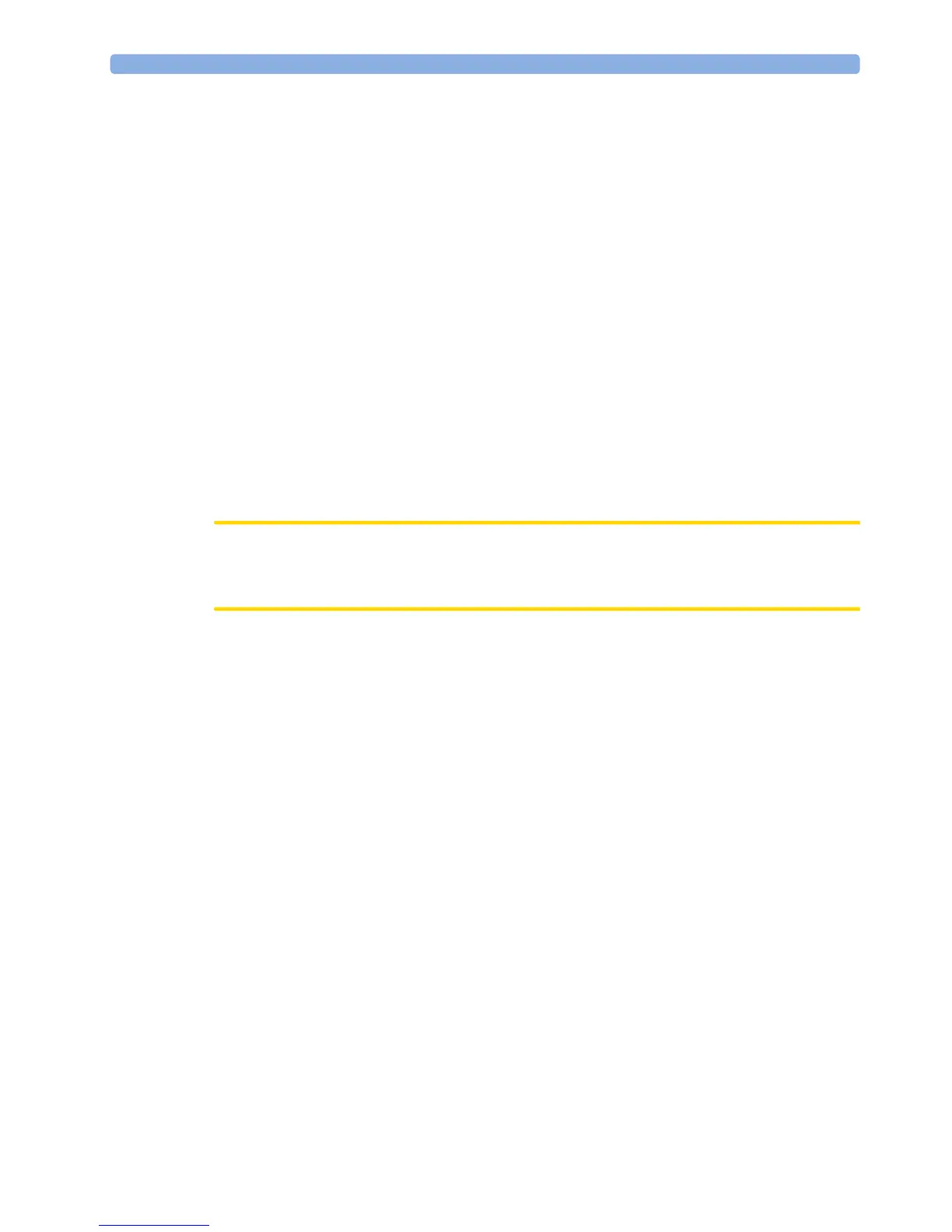5 FM20/30 Battery Option
114
Charging the Battery
To charge the battery:
1 Connect the monitor to the external power supply (M8023A).
2 Charge the battery until it is full, the battery LED is green, and the battery power gauge is filled.
During high load of the monitor (usage of multiple measurements) the battery may not charge. To
remedy this:
• reduce the load by removing measurements
• reduce the screen brightness or stop the recorder
Internal temperature conditions can also cause the battery to not charge. This is necessary to protect
the battery from damage and does not indicate a malfunction. Keep the monitor at room temperature
and move it away from heat sources or out of direct sunlight. The battery will resume charging when
the temperature is within range again. The battery will charge more quickly if the monitor is switched
off.
Conditioning the Battery
You must condition the battery when the "battery requires maintenance" symbol shows on the screen.
Do not interrupt the charge or discharge cycle during conditioning.
CAUTION
Condition the battery with a monitor not currently in use. The monitor switches off automatically
when there is no battery power left.
To condition the battery:
1 Charge the battery until it is completely full. Open the Battery Status window and check that the
Batt fully charged message is displayed.
2 Disconnect the monitor from mains power, and let the monitor run until there is no battery power
left and the monitor switches itself off.
3 Reconnect the monitor to mains power and charge the battery until it is full for use or charge to
50% for storage.