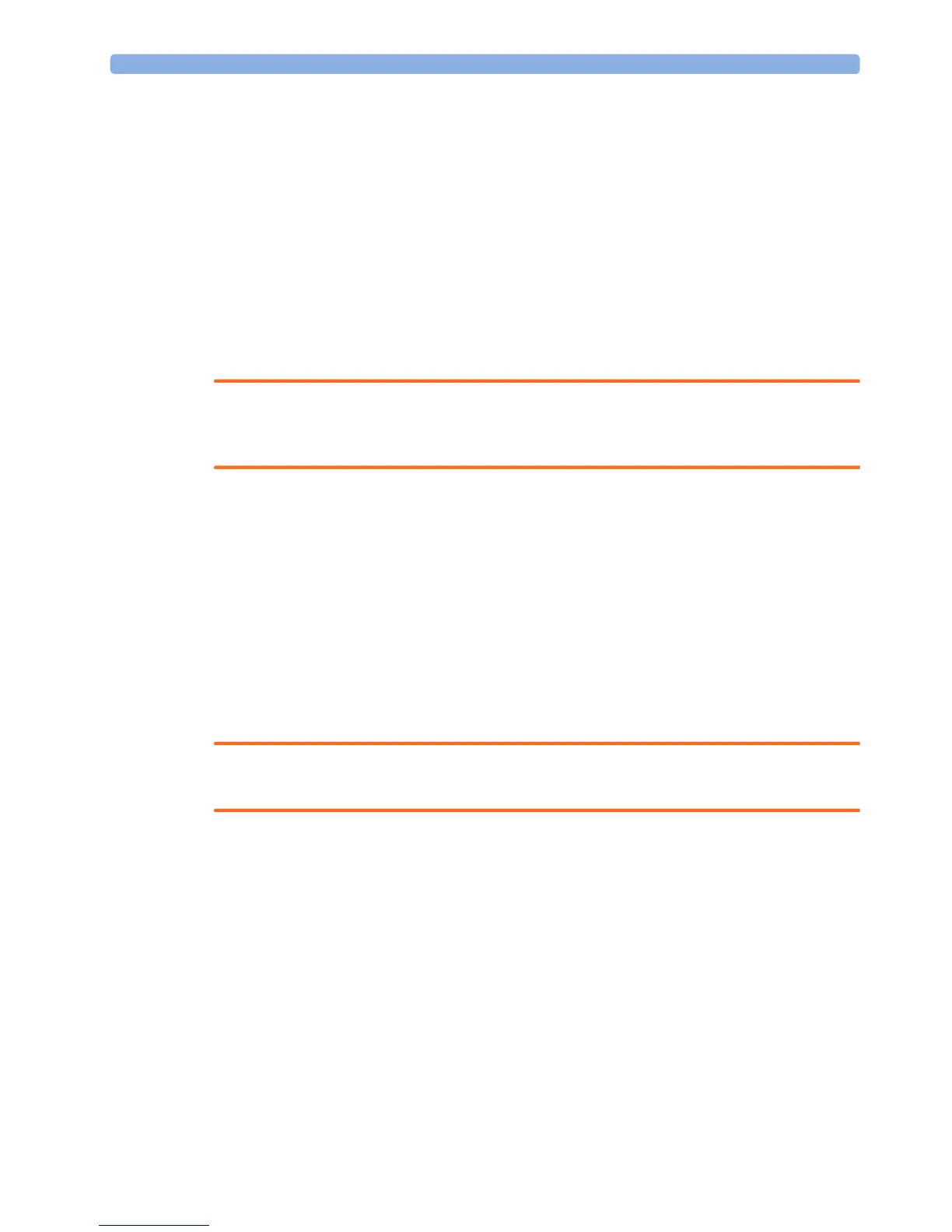6 Alarms
118
• The time between the displayed numerical values exceeding an alarm limit and the alarm
indication on the monitor. This delay is the sum of the alarm delay configured for the specific
measurement plus the system alarm delay. The system alarm delay is the processing time the
system needs for any alarm on the monitor to be indicated after the measurement has triggered the
alarm. See the performance specifications in “Specifications and Standards Compliance” on
page 287 for the system alarm delay specification.
Multiple Alarms
If more than one alarm is active, the alarm messages are shown in the alarm status area in succession.
An arrow symbol next to the alarm message informs you that more than one message is active.
The monitor sounds an audible indicator for the highest priority alarm. If more than one alarm
condition is active in the same measurement, the monitor announces the most severe alarm condition
first.
WARNING
Alarm systems of the monitor and those of the connected obstetrical information and surveillance
system are independent and not synchronized.
Alarming is only available at the Avalon fetal monitor, not at the Cableless Measurement Devices, see
the Instructions for Use for the IntelliVue Cableless Measurements.
If configured so,
SpO₂ No Pulse will only be displayed in yellow or red (instead of cyan), when no other
Pulse source is valid and is displayed instead of the Pulse from SpO
2
.
Alarm Mode
You can configure the alarm mode for your fetal monitor. There are two possible modes:
•
All: alarms and INOPs are enabled, with all audible and visual indicators active.
•
INOP only: only INOPs are enabled, with audible and visual indication active.
WARNING
In INOP only mode, no fetal/maternal patient alarms are enabled or indicated.
The alarm status area for yellow and red alarms shows the INOP only indication in conjunction with the
"Alarms Off" symbol. No individual measurement alarm limits or alarm off symbols are displayed. No
fetal/maternal patient alarm settings are available in the setup menus.
Nurse Call Systems
If configured to do so, red, yellow, and cyan alarms are indicated on a nurse call system which is
connected to the optional nurse call relay.