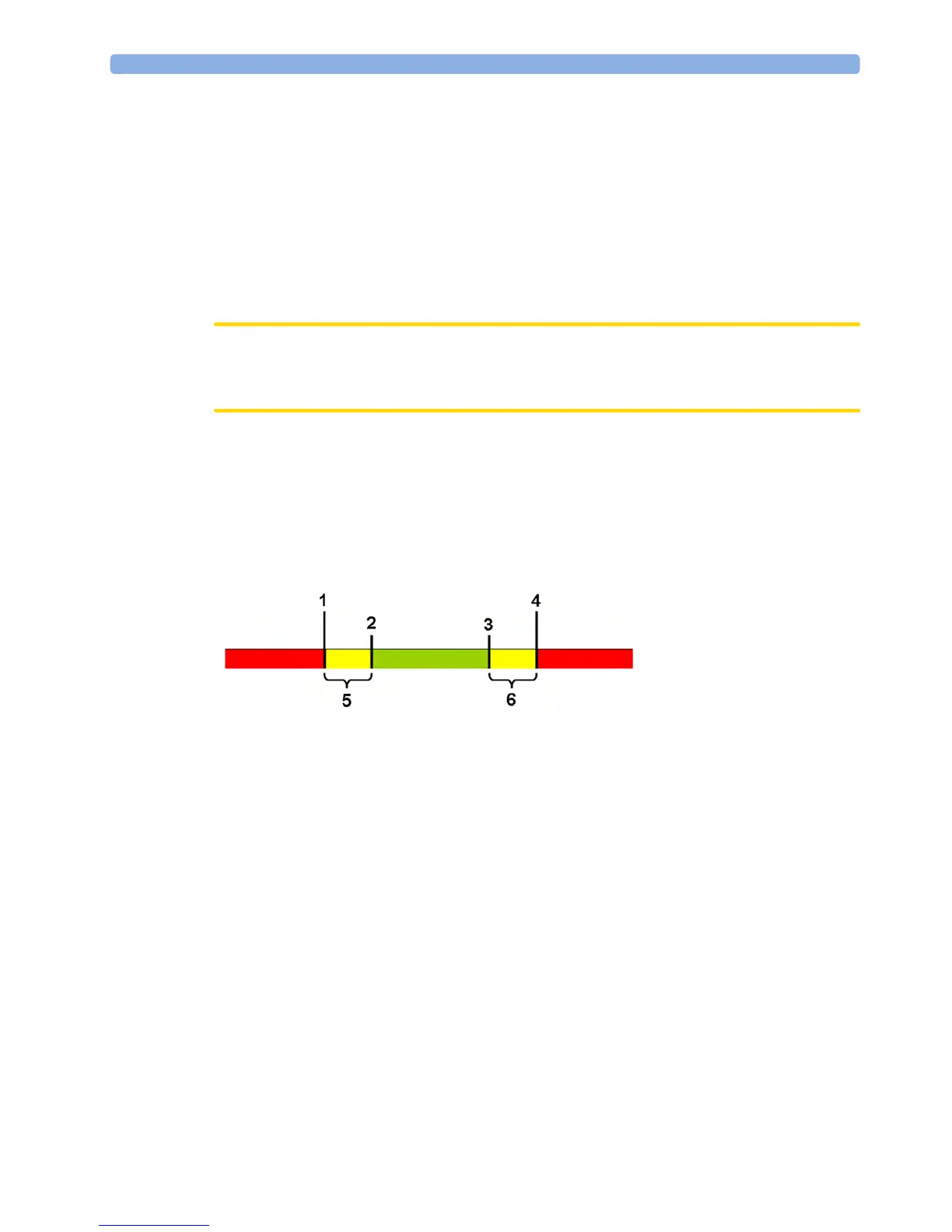6 Alarms
125
If your monitor is not configured to show the alarm limits next to the numeric, you can see them in the
related measurement setup menu. Select the measurement numeric to enter the menu and check the
limits.
Changing Alarm Limits
To change individual measurement alarm limits using the measurement's setup menu:
1 In the measurement's setup menu, select the alarm limit you want to change. This calls up a list of
available values for the alarm limit.
2 Select a value from the list to adjust the alarm limit.
CAUTION
Set the alarm limits to a meaningful value for the individual patient. Setting the alarm limits to a too
high or too low value may render the alarm function useless.
Extreme Alarm Limits for Heart Rate and Maternal Pulse
The extreme rate alarms, Extreme Tachy and Extreme Brady, generated by the active alarm source,
either HR or Pulse, are set in Configuration Mode by adding a set value (the Δ value) to the high and
low alarm limits.
You need to know which value has been configured for your monitor. Changing the high and low
alarm limits automatically changes the extreme alarm limits within the allowed range.
To see the extreme rate alarms set for your monitor, in the
Setup ECG menu, see the menu items Δ
ExtrTachy
and Δ ExtrBrady.
1 Extreme Brady Limit
2 Low Limit
3 High Limit
4 Extreme Tachy Limit
5 Δ Extreme Brady
6 Δ Extreme Tachy