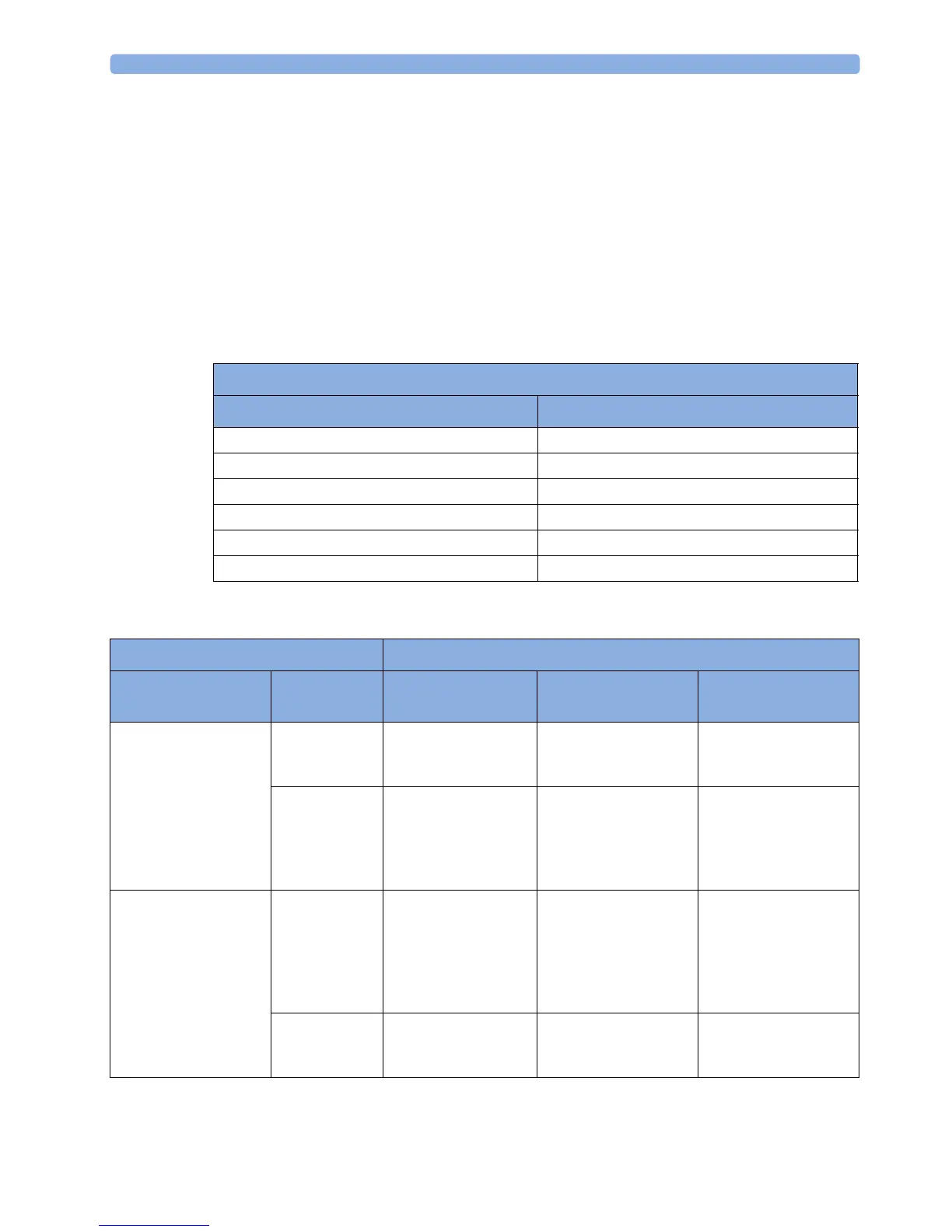6 Alarms
127
Viewing the Alarm Latching Settings
To see the alarm latching setting for your monitor:
1 In the monitor's Main Setup menu, select Alarms.
2 Select Alarm Settings, and see the Visual Latching and Audible Latching settings.
This setting can be changed in Configuration Mode. You should be aware of the settings chosen for
your unit. There are three possible choices each for visual and audible latching:
Red & Yellow, Red Only,
and
Off. The audible latching configuration can never be configured to a higher level than that
configured for the visual latching. In other words, the audible latching setting is always the same level,
or lower, than the visual latching setting. For example, if visual latching is configured to
Red Only, then
audible latching can only be set to
Red Only or Off. The following table shows the possible
combinations for latching settings:
Alarm Latching Behavior
All INOPs except the "unplugged" INOPs are non-latching.
Possible Combinations for Alarm Latching Settings
Visual Latching Setting Audible Latching Setting
Red & Yellow Red & Yellow
Red & Yellow Red Only
Red & Yellow Off
Red Only Red Only
Red Only Off
Off Off
Alarm Condition Red and Yellow Measurement Alarms
Acknowledgment Presence Non-latching alarms Visual and audible
latching
Visual latching,
audible non-latching
Alarm has not been
acknowledged
Alarm
condition still
present
Alarm tone on
Alarm message
Flashing numerics
Alarm tone on
Alarm message
Flashing numerics
Alarm tone on
Alarm message
Flashing numerics
Alarm
condition no
longer present
All audible and visual
alarm indicators
automatically stop
Alarm tone on
Alarm message
Flashing numerics
Audible alarm
indicators automatically
stop
Alarm message
Flashing numerics
Alarm has been
acknowledged
Alarm
condition still
present
Alarm tone off
Audible alarm
reminder (if
configured)
Alarm message
Flashing numerics
Alarm tone off
Audible alarm reminder
(if configured)
Alarm message
Flashing numerics
Alarm tone off
Audible alarm reminder
(if configured)
Alarm message
Flashing numerics
Alarm
condition no
longer present
Audible and visual
alarm indicators
automatically stop
Audible and visual
alarm indicators
automatically stop
Audible and visual
alarm indicators
automatically stop