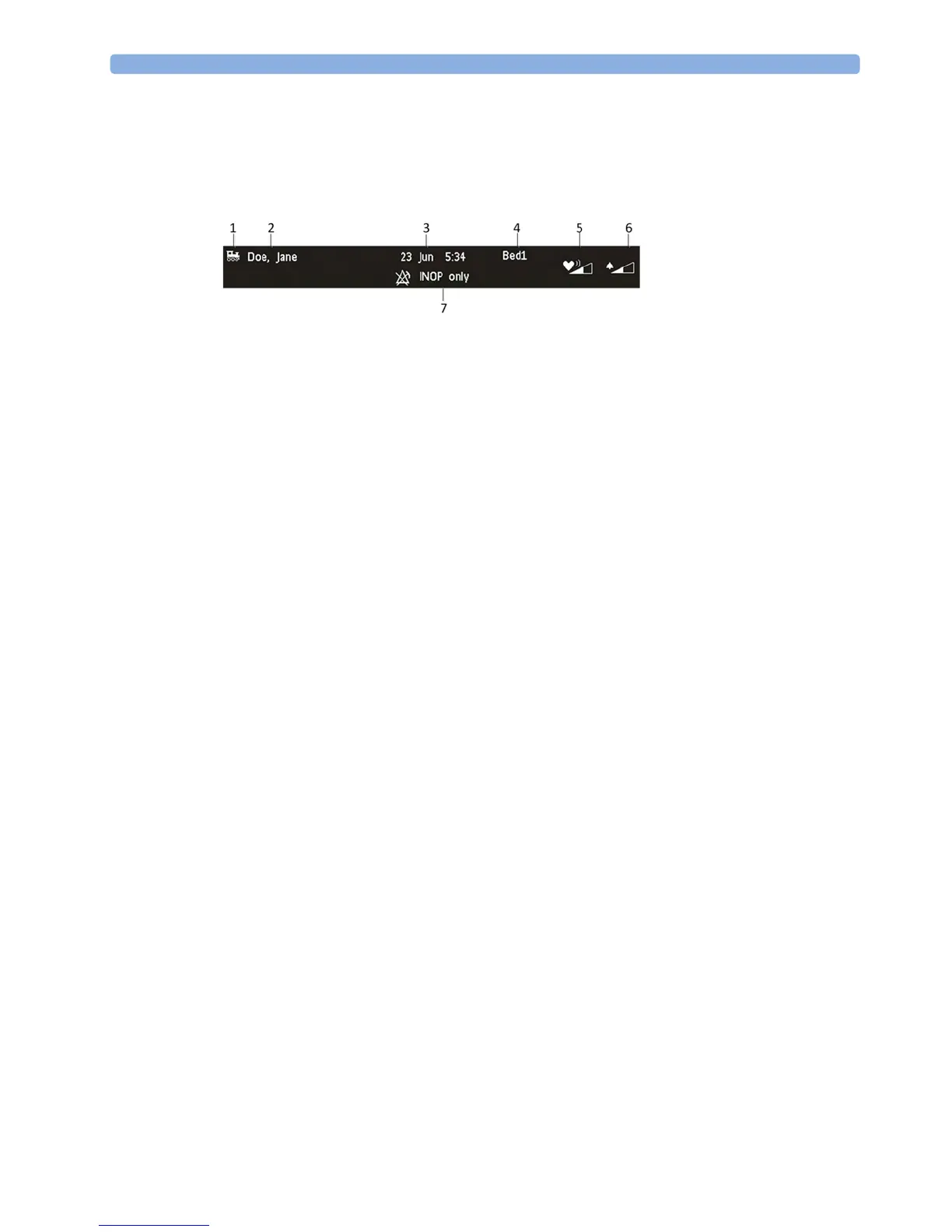3 Basic Operation
39
Screen Elements
Monitor Information Line
1 LAN connection status indicator only. RS232 system connection is not indicated. The
locomotive icon indicates if the fetal monitor is connected to OB TraceVue/IntelliSpace
Perinatal, via a LAN cable or not.
2 Patient identification
3 Date and time
4 Bed label (when connected to a Philips OB TraceVue/IntelliSpace Perinatal system)
5 Fetal heart sound volume adjust/indicator
6 Alarm volume adjust/indicator
7 INOP and alarm status area - shows active alarm messages