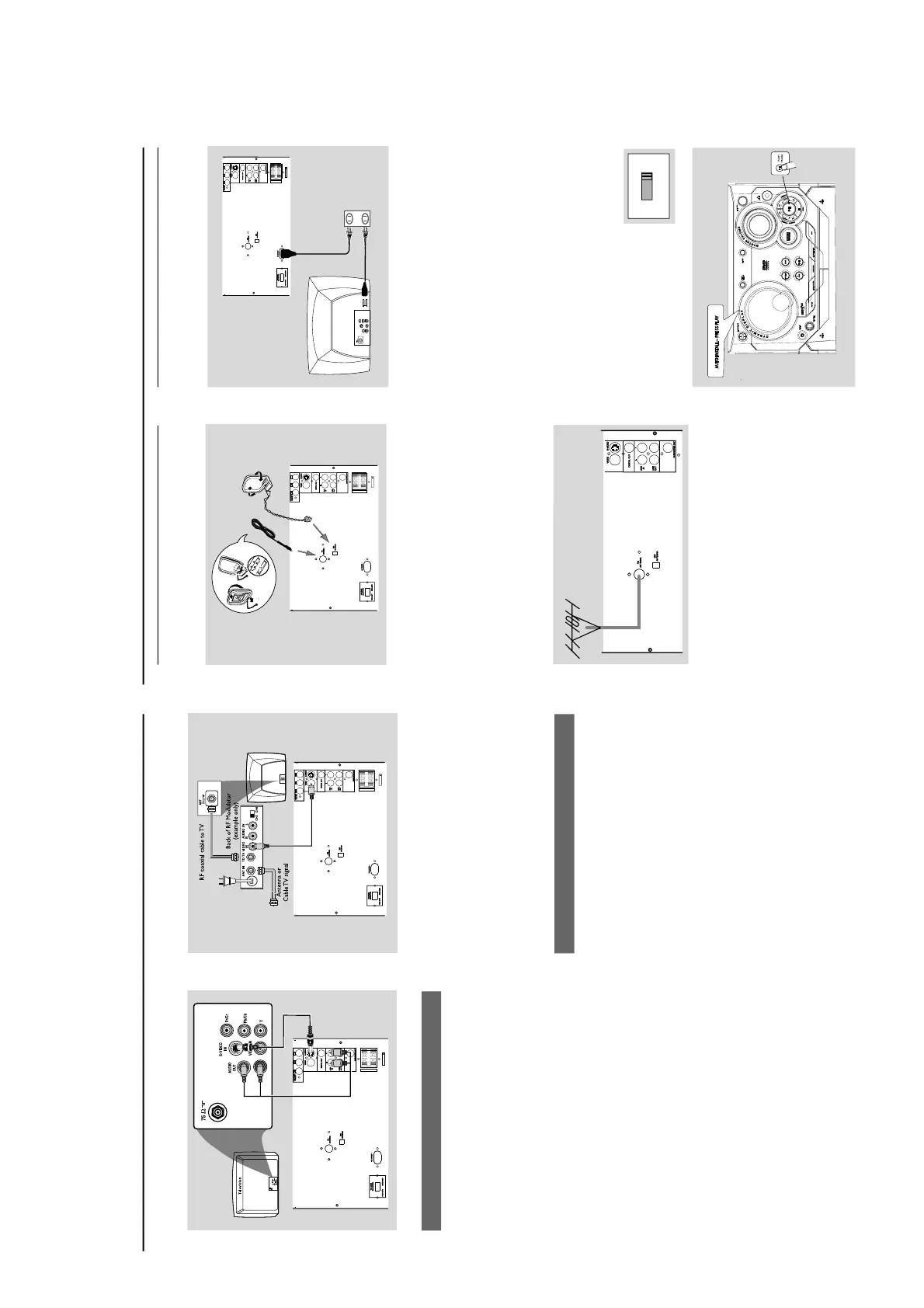Connections
IMPORTANT!
– If your TV set only has a single
Antenna In jack (or labeled as 75 ohm or
RF In), you will need a RF modulator in
order to view the DVD playback via TV.
See your electronics retailer or contact
Philips for details on RF modulator
availability and operations.
Using an accessory RF modulator
Use the composite cable (yellow) to connect the
system’s VIDEO jack to the video input jack on
the RF modulator.
Use the RF coaxial cable (not supplied) to
connect the RF modulator to your TV’s RF jack.
Deactivate Progressive Scan through SYSTEM
MENU. See page 31, Using the Setup Menu-
Using Progressive Scan to improve image quality.
Using S-Video In jack
Use the S-Video cable (not supplied) to connect
the system’s S-VIDEO OUT jack to the S-
Video input jack (or labeled as Y/C or S-VHS) on
the TV set.
To listen to TV channels through this system, use
the audio cables (white/red) to connect AUX
IN jacks to the corresponding AUDIO OUT
jacks on the TV set.
Deactivate Progressive Scan through SYSTEM
MENU. See page 31, Using the Setup Menu-
Using Progressive Scan to improve image quality.
L
R
SPEAKER 6SPEAKER 6SPEAKER 6
Connections
Step 4: Connecting FM/MW
antennas
Connect the supplied MW loop antenna to the
MW jack. Place the MW loop antenna on a
shelf or attach it to a stand or wall.
Connect the supplied FM antenna to the FM
jack. Extend the FM antenna and fix its end to
the wall.
For better FM stereo reception, connect an
outdoor FM antenna to the FM ANTENNA
terminal.
Notes:
– Adjust the position of the antennas for optimal
reception.
–Position the antennas as far as possible from
your TV set, VCR or other radiation sources to
prevent unwanted interference.
Step 5: Connecting the power
cord
After everything is connected properly,
plug in the AC power cord to the power
outlet.
Never make or change any connection with the
power switched on.
On the DVD Mini Hi-Fi System
“AUTO INSTALL-PRESS PLAY” may appear
on the display panel. Press 2; on the front panel
to search and store all available radio stations or
press 9 to exit (See page 35, Tuner Operations-
Presetting radio stations).
If your system is equipped with a
Voltage Selector, set the
VOLTAGE SELECTOR to the
local power line voltage.
FM
antenna
MW
antenna
fix the claw
into the slot
L
R
SPEAKER 6SPEAKER 6SPEAKER 6
VOLTAGE
SELECTOR
110V~127V
220V~240V
L
R
SPEAKER 6SPEAKER 6SPEAKER 6
~ AC MAINS
AUDIO
OUT
Pr/Cr
Pb/Cb
Y
S-VIDEO
IN
VIDEO IN
COMPONENT
VIDEO IN
1-9
