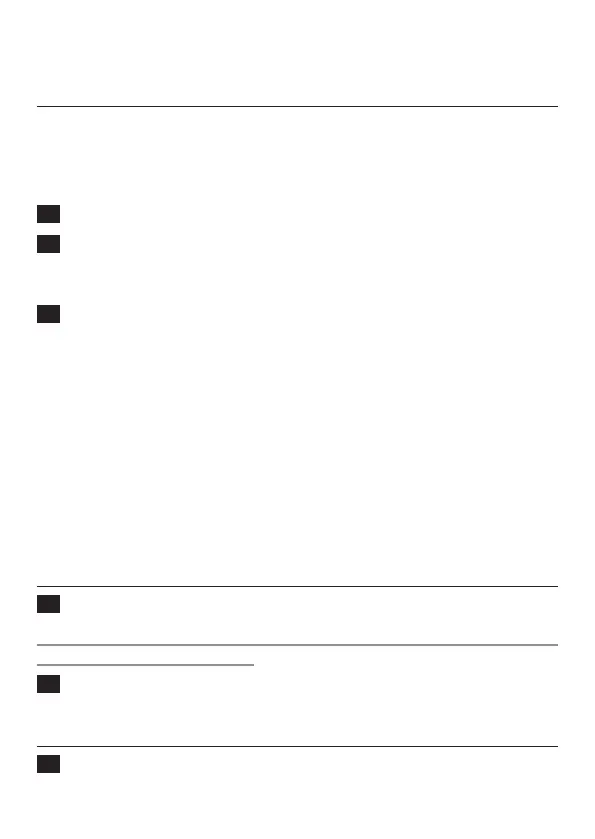Ironing with Ionic DeepSteam (GC4444, GC4440, GC4430
only)
When you use the Ionic DeepSteam function during steam ironing, the
steam produced is ner than during regular steam ironing. Fine steam
reaches deeper, especially into thick fabrics. This helps you to remove
stubborn creases easily.
1 Followsteps1to3insection‘Steamironing’.
2 PressandholdtheIonicDeepSteambutton(Fig.8).
TheIonicDeepSteamlightgoesonandyouhearahummingsound
(Fig.9).
3 TheironnowproducesIonicDeepSteamtohelpyouremoveeven
thetoughestcreases.
Note: The Ionic DeepSteam function is only effective when it is used in
combination with a steam setting and a temperature setting between
2
and MAX.
Note: Do not use the Ionic DeepSteam function when you iron without steam
and/or at low temperature settings. However, ironing at low temperatures
without steam with the Ionic DeepSteam function switched on will not
damage the iron.
Note: The Ionic DeepSteam output may vary from time to time, depending on
the ironing temperature.
Ironing without steam
1 Setthesteamcontroltoposition0(=nosteam)(Fig.2).
DonotusetheIonicDeepSteamfunction,asthisfunctionhasnoeffect
whenyouironwithoutsteam.
2 Settherequiredironingtemperature(seechapter‘Preparingfor
use’,section‘Settingthetemperature’).
After ironing
1 Removethemainsplugfromthewallsocket.
,
ENGLISH10