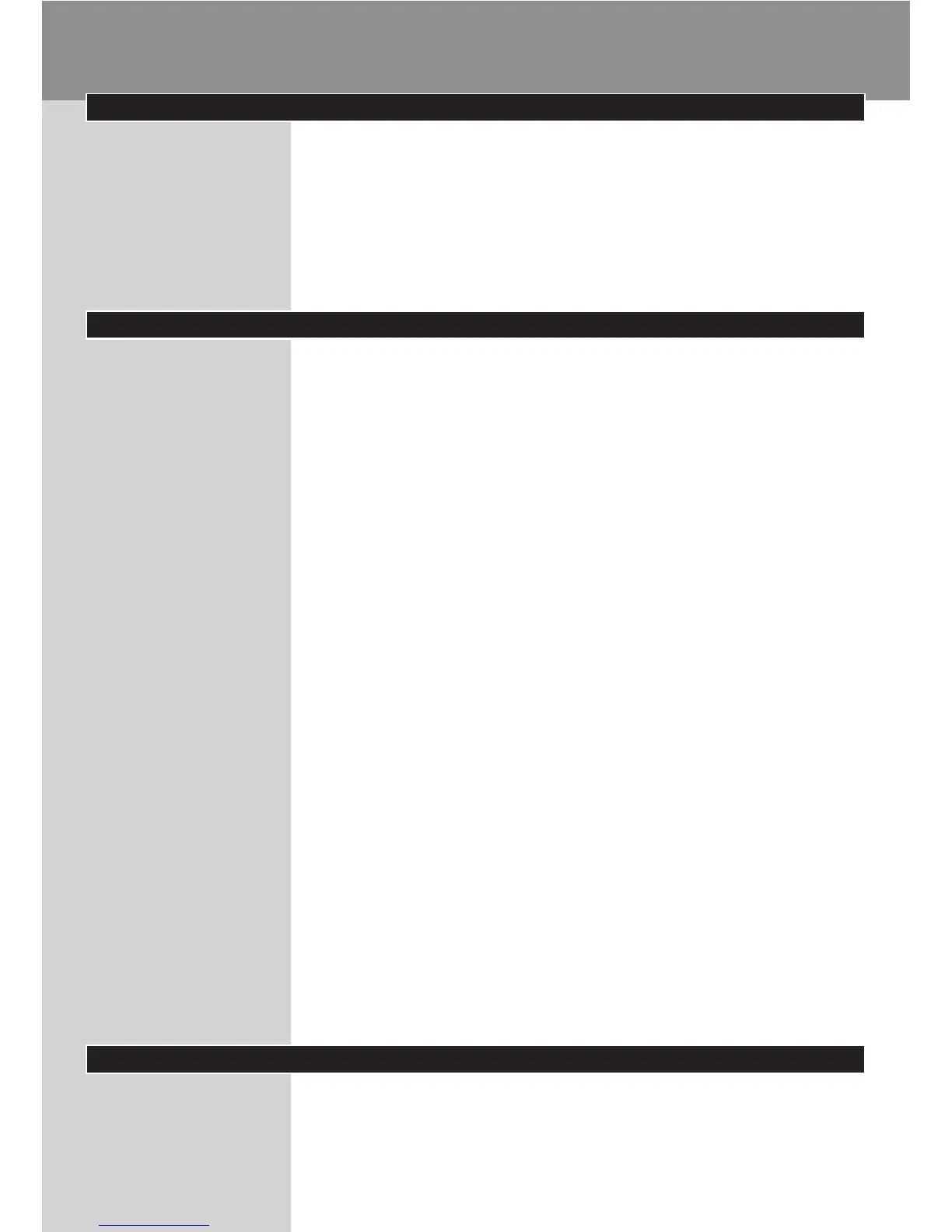6
Introduction
Congratulations on your purchase and welcome to Philips! To fully benet
from the support that Philips offers, register your product at www.philips.
com/welcome.
The powerful pressurised ironing system produces non-stop steam to
make ironing easier. Thanks to the large water tank, you can iron without
interruption. When the water tank is empty, you can detach it and rell it
immediately.
We hope you enjoy using this ironing system.
General description (Fig. 1)
Supply hose
B Handle (GC8261/GC8260 only: with soft grip)
C Temperature dial
D Steam trigger
E Temperature light
F Steam lock
G Shot-of-steam button (GC8325/GC8320/GC8261/GC8260/GC8225/
GC8220 only)
H Soleplate
I Safe storage lock (GC8261/GC8260 only)
J Iron stand
Detachable water tank
L Cord & hose storage hook
M Calc-Clean rinsing cap
N Filling opening
O Water tank release lever
P Steam generator
Q On/off button with power-on light (GC8325/GC8320/GC8261/
GC8260/GC8225/GC8220 only)
R Transport handgrip
S Water tank rell light (GC8325/GC8320/GC8261/GC8260/GC8225/
GC8220 only)
Calc-Clean light (GC8325/GC8320/GC8261/GC8260 only)
Mains cord
V Steam buttons (+/-) (GC8325/GC8320/GC8261/GC8260/GC8225/
GC8220 only)
W Steam generator control panel with steam light (GC8325/GC8320/
GC8261/GC8260/GC8225/GC8220 only)
- p = maximum steam
- [ = moderate steam
- ] = minimum steam
- a = no steam
X On/off switch with power-on light (GC8210 only)
Important
Read this user manual carefully before you use the appliance and save it for
future reference.
Danger
- Never immerse the iron or the steam generator in water.
ENGLISH
