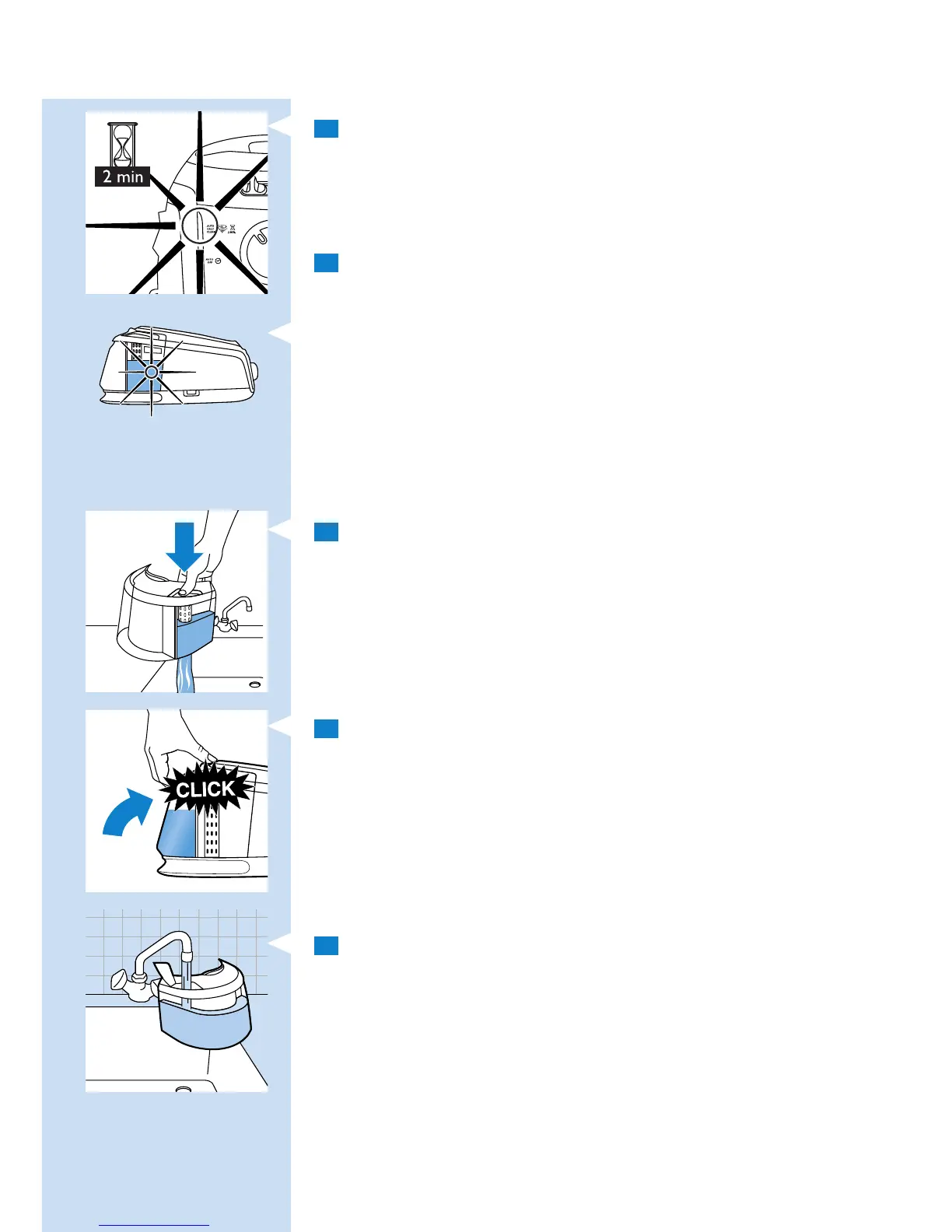1 When the Auto Calc Clean process takes place, the Auto Calc Clean
light ashes and you hear short beeps.
Wait approximately 2 minutes for the appliance to complete the
process.
During this process, the appliance occasionally produces pumping and
clicking sounds.
2 When the Auto Calc Clean process is completed, the Auto Calc
Clean light goes off.
The Calc Clean tank light ashes.
3 Remove the water tank.
Press the Calc Clean tank emptying button and empty the Calc Clean
tank into the sink.
4 Rell the water tank and reattach it to the steam generator.
The Auto Calc Clean process is now nished and you can start ironing
when the steam light is on continuously.
Note: If you do not empty the Calc Clean tank, the tank will overow during
the next Auto Calc Clean process.
Manual Calc Clean process
The Auto Calc Clean system keeps the appliance sufciently clean.
Hovewer, you can also perform the Calc Clean process manually for
additional cleaning.
1 Fill the water tank to the maximum level.
-
-
,
-
-