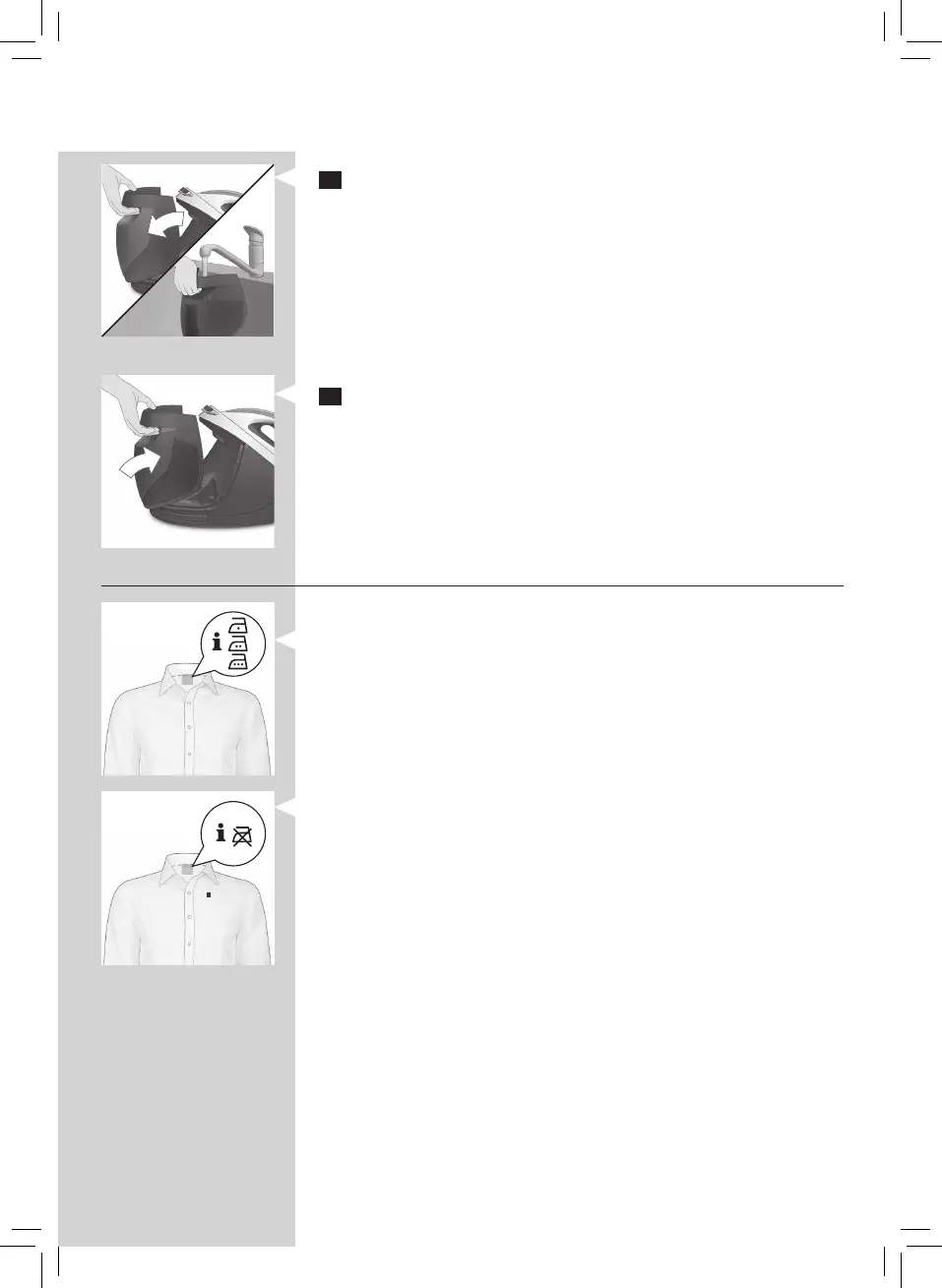1 Removethewatertankfromtheapplianceandllitwithtapwater
up to the MAX indication.
Tip: Your appliance has been designed for use with tap water. If you live
in an area with very hard water, scale builds up quickly. In this case it is
recommended to use distilled water to prolong the life of your appliance.
2 Put the water tank back into the appliance by sliding in the bottom
partrst.Thenpushthetoppartuntilitlocksintoplace.
‘Water tank empty’ light
When the water tank is almost empty, the ‘water tank empty’ light goes on.
Fill the water tank and press the steam trigger to let the appliance heat up
again. When the ‘iron ready’ light lights up continuously, you can continue
steam ironing.
OptimalTEMP Technology
The OptimalTEMP Technology enables you to iron all types of ironable
fabrics, in any order, without adjusting the iron temperature setting.
Fabrics with these symbols are ironable, for example linen, cotton, polyester,
silk, wool, viscose and rayon.
Fabrics with this symbol are not ironable. These fabrics include synthetic
fabrics such as Spandex or elastane, Spandex-mixed fabrics and polyolens
(e.g. polypropylene), but also prints on garments.
ENGLISH 7
