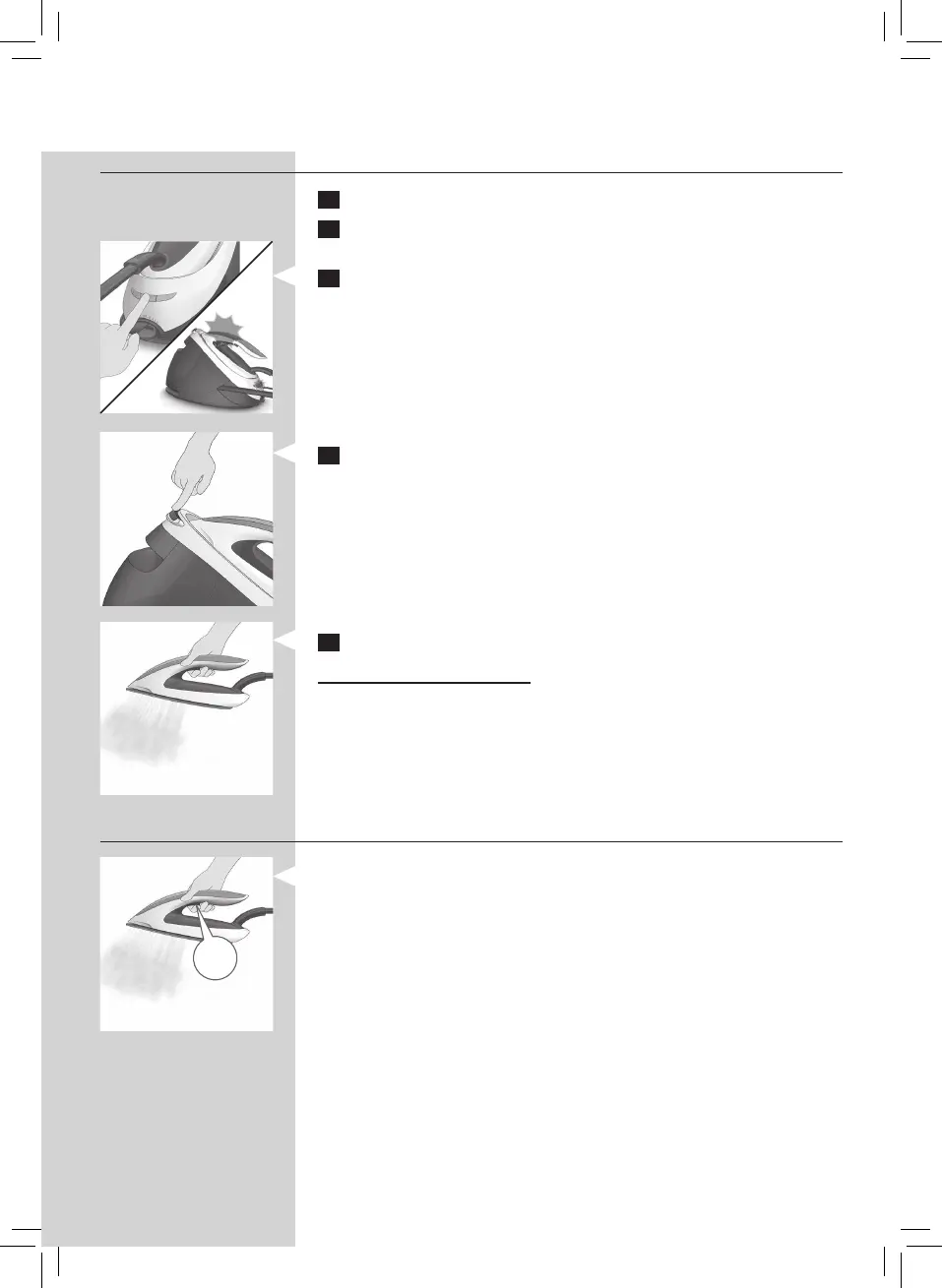Ironing
1 Place the steam generator on a stable and even surface.
2 Make sure that there is enough water in the water tank
(see section ‘Filling the water tank’).
3 Put the mains plug in an earthed wall socket and press the on/off
buttontoswitchonthesteamgenerator.Thebluepower-onlighton
theapplianceandthe‘ironready’lightstarttoashtoindicatethat
the appliance is heating up (this takes approx. 2 minutes).
, When the appliance is ready for use, the ‘iron ready light’ and the
power-onlightstopashingandlightupcontinuously.
4 Press the carry lock release button to unlock the iron from the iron
platform.
5 Press and hold the steam trigger to start ironing.
Never direct steam at people.
Steam boost function
The steam boost function is designed to help tackle difcult creases.
- Double press the steam trigger for a continuous shot of steam.
It is not necessary to press and hold the steam trigger continuously
when the steam boost function is activated. To stop the steam boost
function, press the steam trigger once.
2x
ENGLISH8
