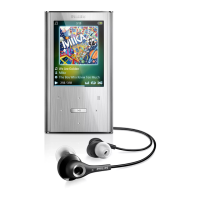27
5.4 Video
5.4.1 Transfer videos from a computer to the player
Please see section Transfer videos in this user manual.
5.4.2 Video play
You can play video clips that are stored on the player.
1 From the main menu, select to enter Video mode.
> A list of video files stored on the player is displayed.
2 Press 3 or 4 to select the file and press 2; to play.
3 Short press to go back to the previous menu, and long press to return to the
main menu.
5.4.3 Fast forward / backward control
The player enables you to scan videos in fast forward / backward mode.
Fast forward / backward
1 Long press 2 to select 4x normal speed.
> Press 2; anytime to resume normal speed play.
2 While in 4x normal speed mode, press 2 to cycle through the following speed options:
8x normal speed > 16x normal speed > 4x normal speed…
1
Note Videos that you have transferred through Rhapsody are available for play only in
the Rhapsody library.

