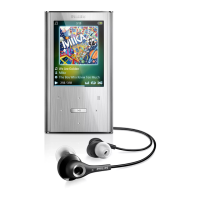35
6.2.3 Receive files
When another Bluetooth device sends a file to the player, you can accept or decline receipt
of the file.
1 Press 3 or 4 and 2; to select Yes or No.
> You can find the file in the My Received files folder in the Folder view menu.
You can open the file upon receipt:
1 Press 3 or 4 and 2; to select Yes.
> The player opens the file in the appropriate mode.

