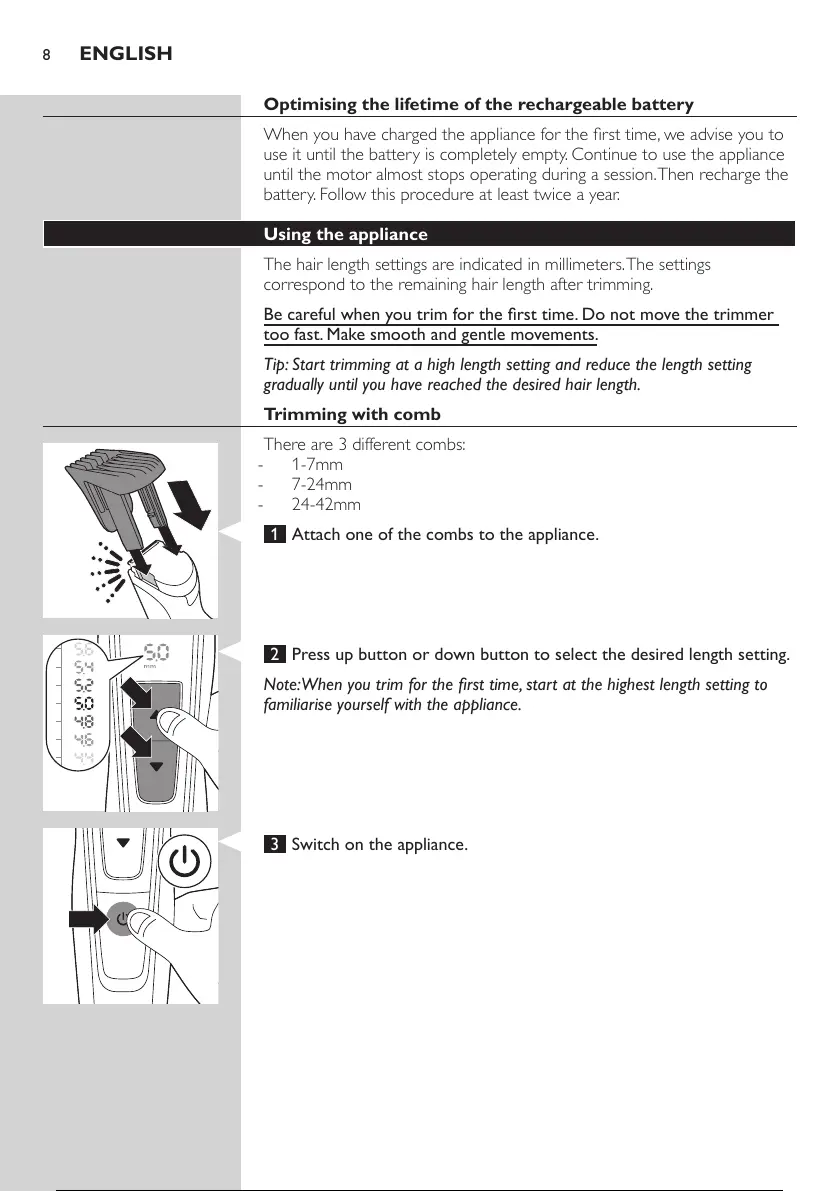Optimising the lifetime of the rechargeable battery
When you have charged the appliance for the rst time, we advise you to
use it until the battery is completely empty. Continue to use the appliance
until the motor almost stops operating during a session. Then recharge the
battery. Follow this procedure at least twice a year.
Using the appliance
The hair length settings are indicated in millimeters. The settings
correspond to the remaining hair length after trimming.
Be careful when you trim for the rst time. Do not move the trimmer
too fast. Make smooth and gentle movements.
Tip: Start trimming at a high length setting and reduce the length setting
gradually until you have reached the desired hair length.
Trimming with comb
There are 3 different combs:
- 1-7mm
- 7-24mm
- 24-42mm
1 Attach one of the combs to the appliance.
2 Press up button or down button to select the desired length setting.
Note: When you trim for the rst time, start at the highest length setting to
familiarise yourself with the appliance.
3 Switch on the appliance.
ENGLISH8
9 / 138
