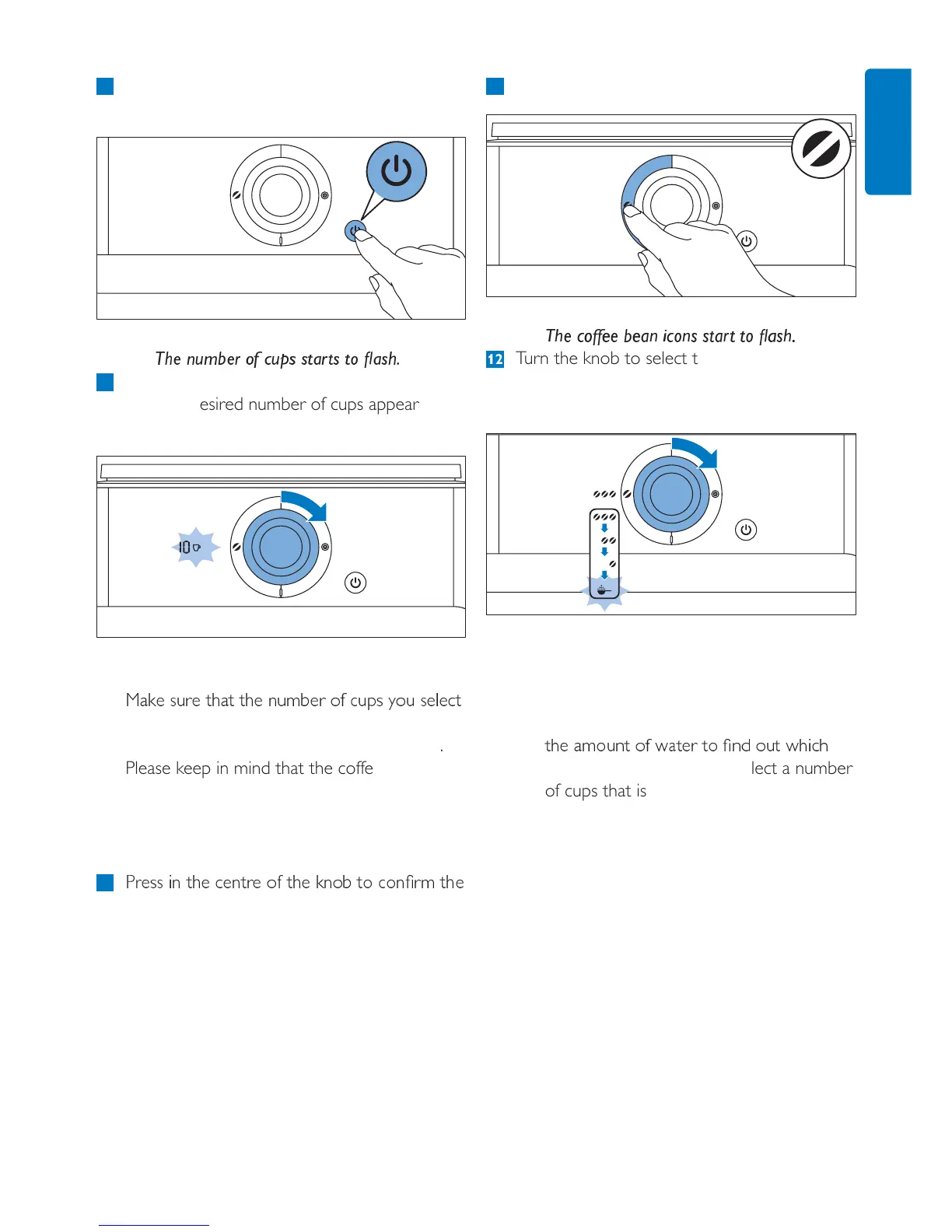7
11 Press the strength select button.
•
✁✂ ✄ ☎✆✆✂✂ ✝✂✞✟ ✠✄ ☎✟✡ ✡☛✞☞ ☛ ☛ ☎ ✌✞✡✁✍
12 Turn the knob to select the desired coffee
strength (mild: 1 bean, medium: 2 beans or
strong: 3 beans).
• The display shows the selected coffee strength.
E
Tip:
We advise you to experiment with
✎✏✑ ✒✓✔✕✖✎ ✔✗ ✘✒✎✑✙ ✎✔ ✚✖✛ ✔✕✎ ✘✏✜✢✏
strength you prefer. If you select a number
of cups that is higher than the amount of
water, the coffee becomes stronger. If you
select a number of cups that is smaller
than the amount of water, the coffee
becomes weaker.
8 Press the on/off button on the front of the
coffeemaker.
•
✁✂ ✟✣✤✝ ✂☞ ☎✆ ✄✣✥ ✡ ✡☛✞☞ ☛✡ ☛☎ ✌✞✡✁✍
9 To select the number of cups, turn the knob
until the desired number of cups appears on
the display.
D
Note:
✦✒✧✑ ★✕✙✑ ✎✏✒✎ ✎✏✑ ✖✕✓✩✑✙ ✔✗ ✢✕✪★ ✫✔✕ ★✑✬✑✢✎
with the 2-10 cups button is consistent with
the amount of water in the water reservoir.
Please keep in mind that the coffeemaker
uses all the water in the water reservoir. If you
select a number of cups that is smaller than
the amount of water, the coffee becomes
weaker than you intended.
10
✭✙✑★★ ✜✖ ✎✏✑ ✢✑✖✎✙✑ ✔✗ ✎✏✑ ✧ ✖✔✩ ✎✔ ✢✔✖✚✙ ✓ ✎✏✑
number of cups.
ENGLISH