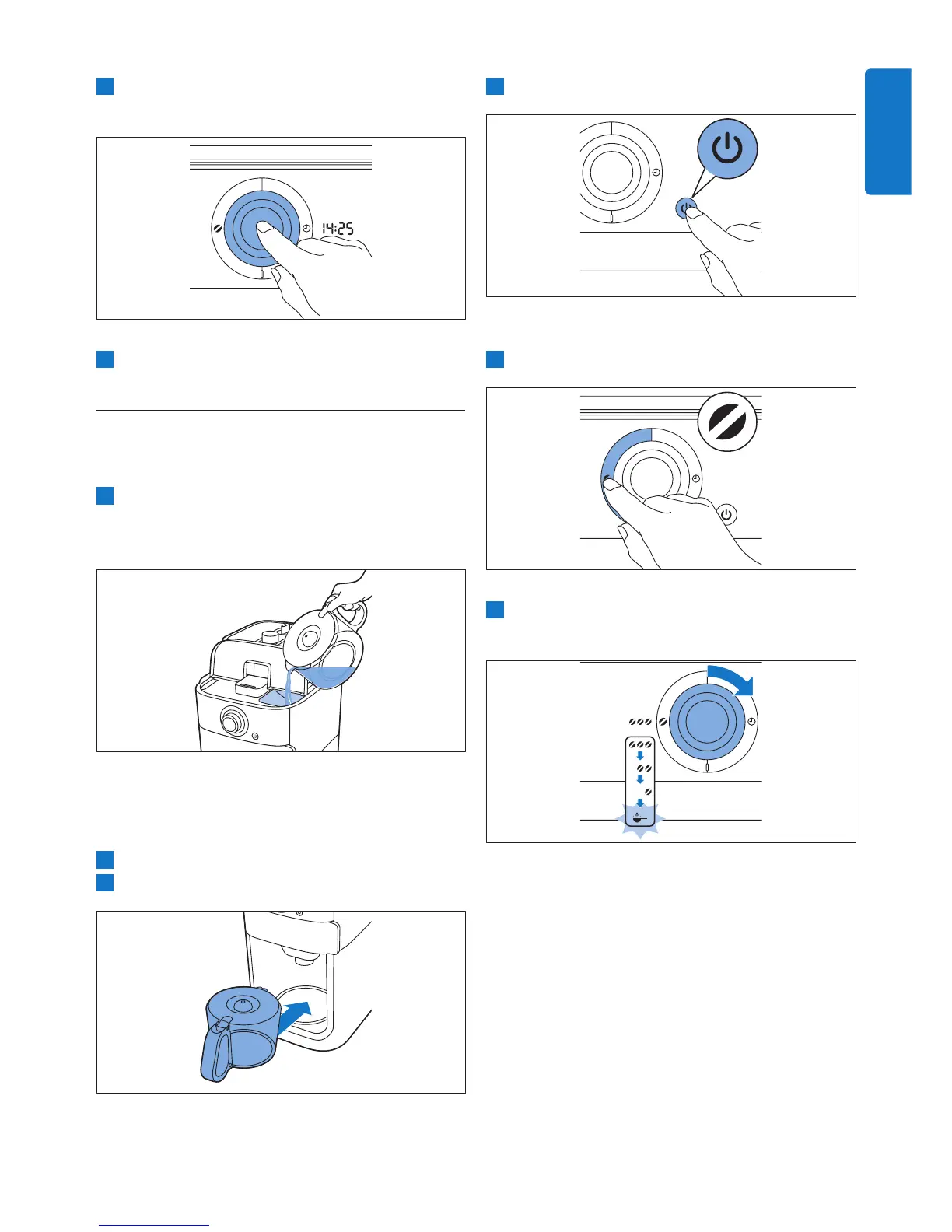5
4 Press the on/off button.
• The display lights up.
5 Press the strength select button.
6 Turn the knob to choose the pre-ground
coffee setting.
• The pre-ground coffee icon lights up.
5 Press in the centre of the knob to conrm the
minutes.
6 The display shows the set clock time.
The coffeemaker is ready for use.
4.2Flushingtheappliance
You need to ush the coffeemaker once before
rst use.
1 Open the water reservoir lid. Fill the water
reservoir with fresh cold water up to the
8-cup indication.
D
Note:
Do not put coffee beans or ground coffee in
the appliance.
2 Close the water reservoir lid.
3 Put the jug in the appliance.
ENGLISH