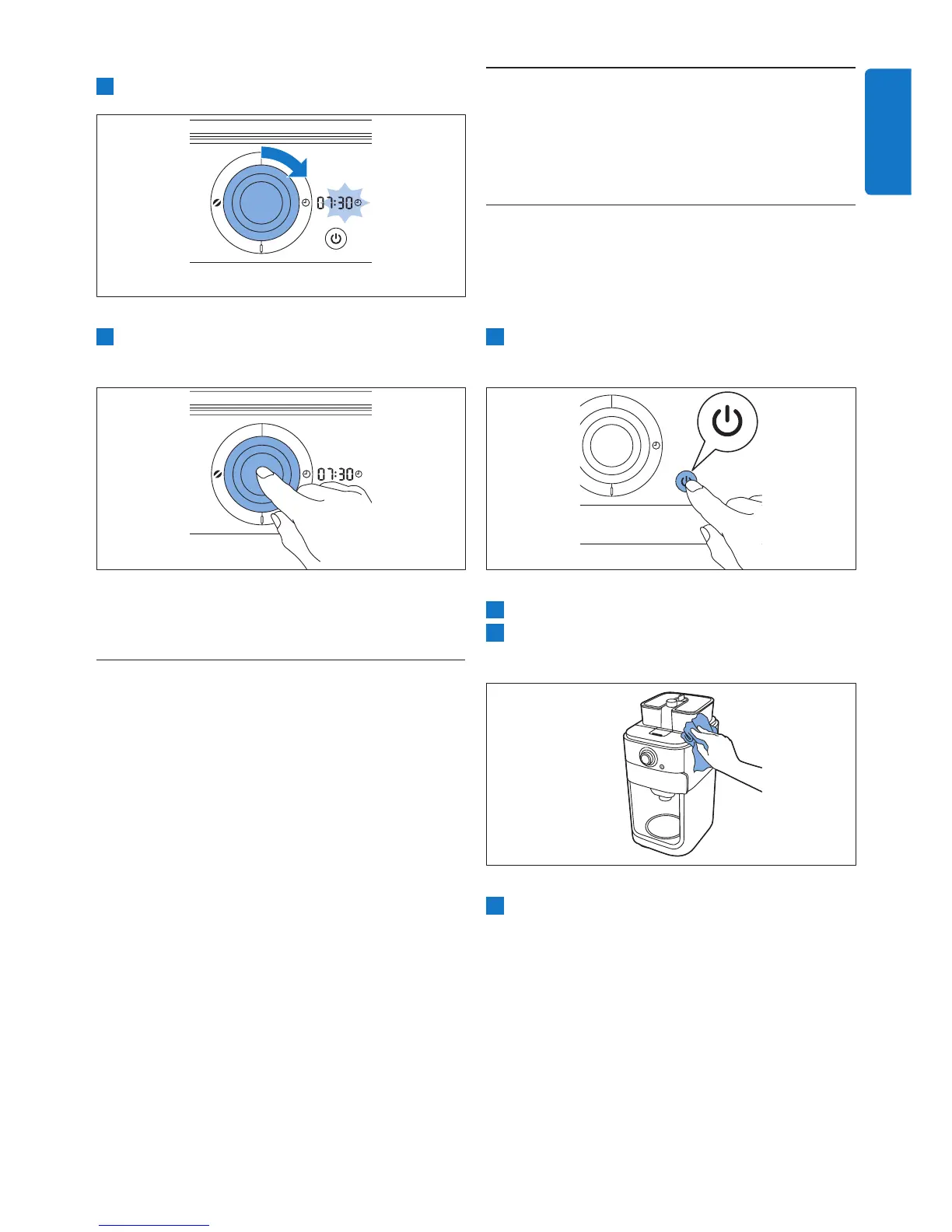11
6 Cleaning and
maintenance
6.1Cleaningaftereveryuse
B Warning:
Never immerse the appliance in water or any
otherliquid,norrinseitunderthetap.
1 Press the on/off button on the front of the
appliance to switch off the appliance.
2 Remove the mains plug from the wall socket.
3 Wipe the outside of the coffeemaker with a
damp cloth.
4 Clean the lter basket and the jug in the
dishwasher or with hot water and some
washing-up liquid.
4 Turn the knob to set the minutes.
5 Press in the centre of the knob to conrm
the minutes.
• The timer is set and the brewing process
will start at the preset time.
5.5 Drip stop function
The drip stop function enables you to remove
the jug from the coffeemaker before the brewing
process is nished. When you remove the jug, the
drip stop stops the ow of coffee into the jug.
D
Note:
The brewing process does not stop when you
remove the jug. If you do not put the jug back
into the appliance within 20 seconds, the lter
basket overows.
ENGLISH
