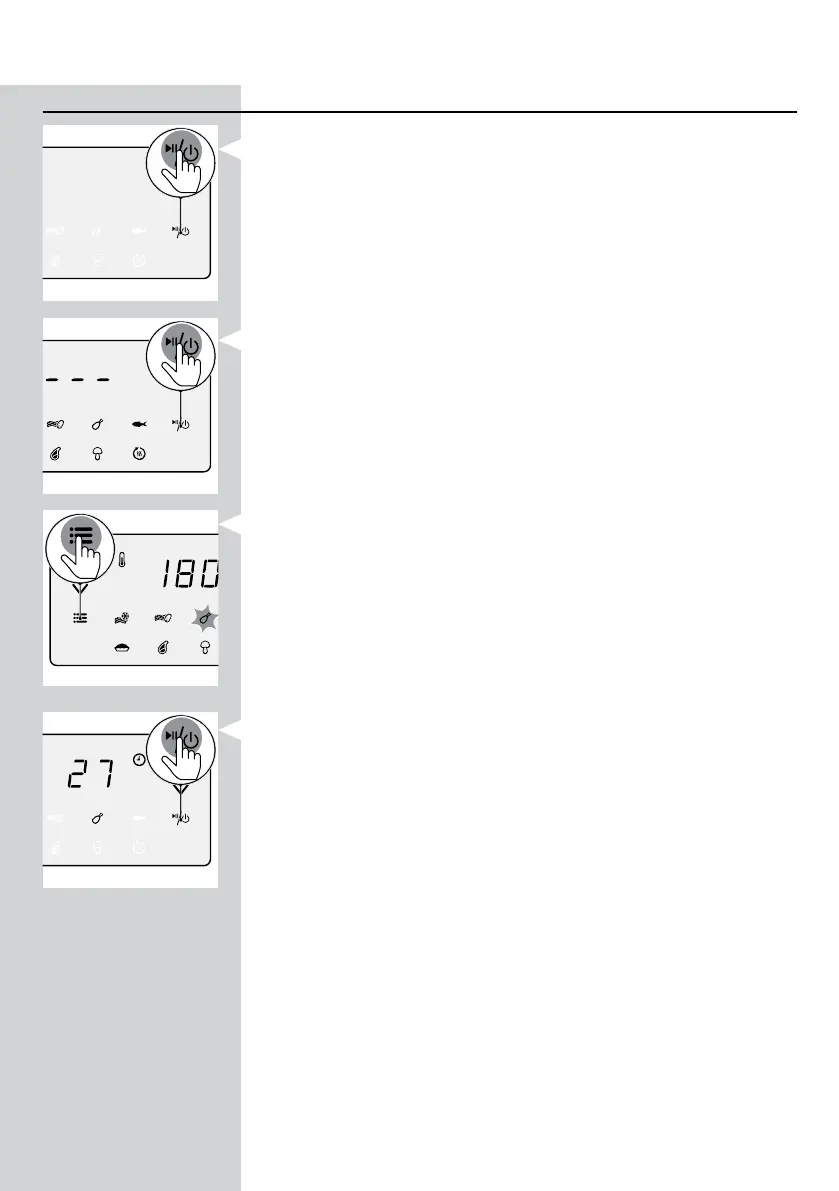17ENGLISH
Changing to another preset
1 During the cooking process long press the power On/O button to
stop the cooking process. The device is then in stand-by mode.
2 Press the On/O button again to turn on the device.
3 Press the menu button as often as your needed preset is blinking.
4 Press the On/O button to start the cooking process.