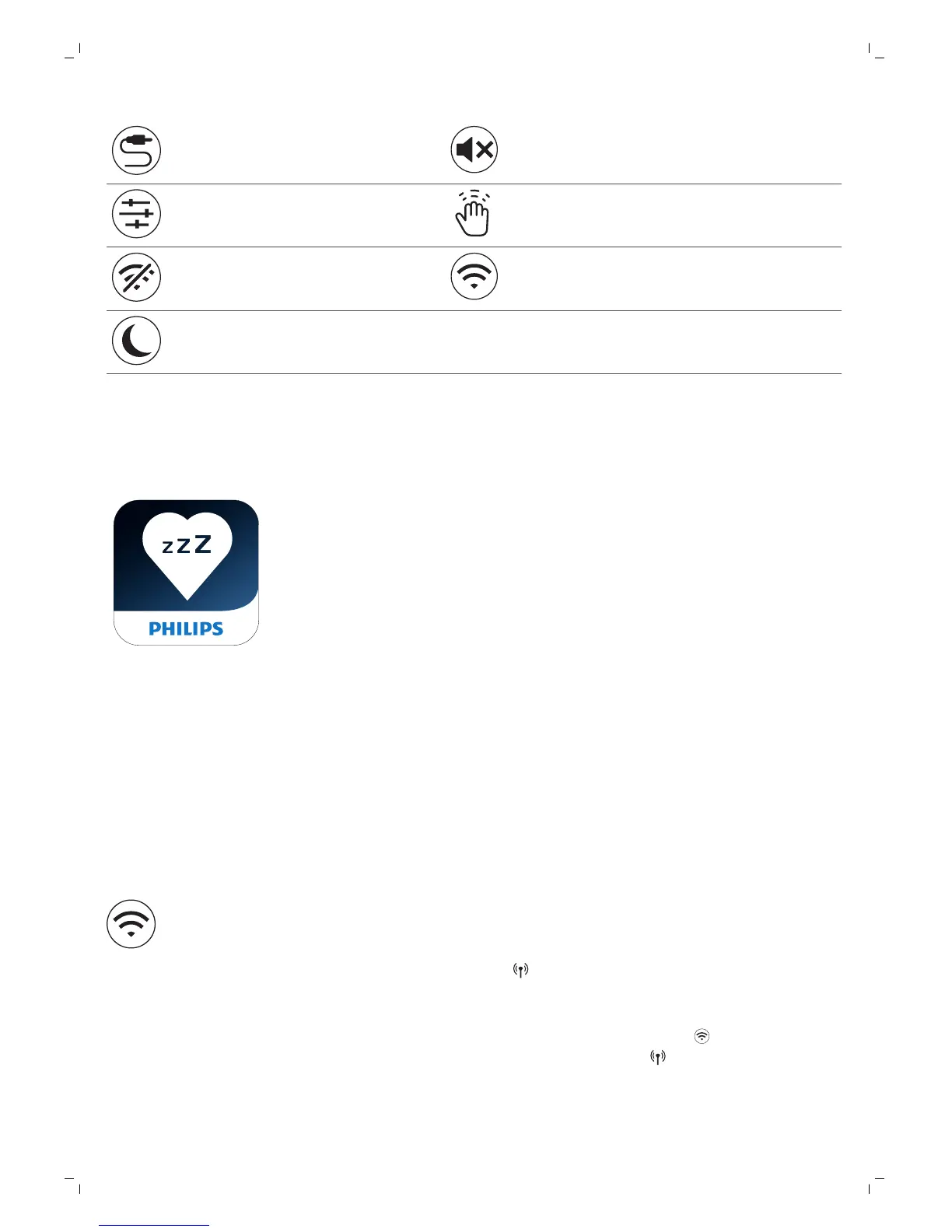AUX inlet Sound off
Radio presets Snooze/Midnight Light
Wi-Fi disabled Wi-Fi
Bedtime
Connecting your appliance to Wi-Fi
Easy Wi-Fi setup
Download the Philips SleepMapper app from Google play or the App
store on your smartphone. See the information in Google play or the
App store to check if your smartphone is compatible with the app. You
can easily set up the Wi-Fi connection to your connected Sleep &
Wake-Up Light.
The setup to install your Sleep & Wake-Up Light and connect to your
home Wi-Fi network only needs to be done once. This setup will take
approximately 5-10 minutes.
Setup wizard of the connected Sleep & Wake-Up Light
1 When you use your connected Sleep & Wake-Up Light for the first
time, a setup wizard starts on the appliance.
2 After selecting your language on the display of the appliance,
continue in the app. Make sure that you have the app open on your
smartphone.
3 Follow the instructions in the app to connect your appliance to the
Wi-Fi network. If you have trouble connecting your appliance,
check the items mentioned in the troubleshooting section (see
'Troubleshooting').
-
If you previously chose to set up your appliance without the app,
but now want to connect your appliance to the app you press and
hold the Wi-Fi icon for 8 seconds. The access point mode icon will
be shown on the display
. Open the app on your smartphone to
connect.
-
If you have changed your Wi-Fi home network or changed your
password, you also need to press the Wi-Fi icon
. You will see
the access point mode icon on the display .Open the app on
your smartphone to connect.
10
English
