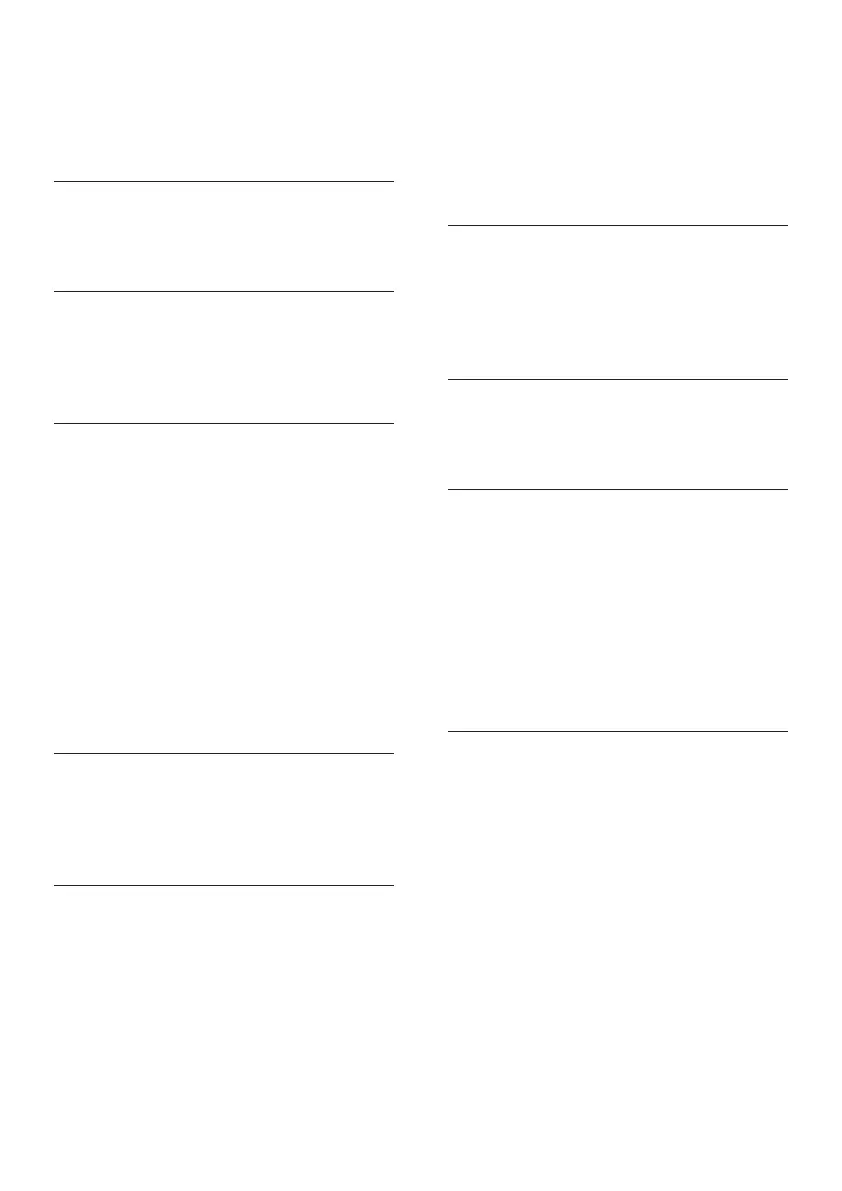39EN
media formats 30
media sharing 21
menu language 25
musical slideshows 17
N
network 11
night mode 25
O
one-touch play 10
one-touch standby 10
options 16
P
parental control 26
PBC (play back control) 26
picture options 17
picture resolution 25
picture settings 25
picture-in-picture 14
play disc 13
play from PC 22
play USB storage device 16
power settings 26
predenedsoundmode 23
preference 25
R
region codes 30
remote control 4
repeat 16
S
shufe 16
sleep timer 26
slide animation 17
Smart TV 19
software update 28
software version 28
sound 23
speaker position 7
speaker setup 10
speakerspecications 30
subtitle language 25
subtitle position 26
surround sound 23
synchronize picture and sound 14
T
troubleshooting (picture) 34
troubleshooting (play) 34
troubleshooting (sound) 34
tuning grid 18
U
update software (through Internet) 29
USB storage device 16
V
VCD 26
video connection (composite video) 9
video connection (HDMI ARC) 8
video connection (standard HDMI) 8
video formats 32
video options 16
video settings 25
VOD code (DivX) 15
W
watch 3D 14
wired network 12
wireless network 12