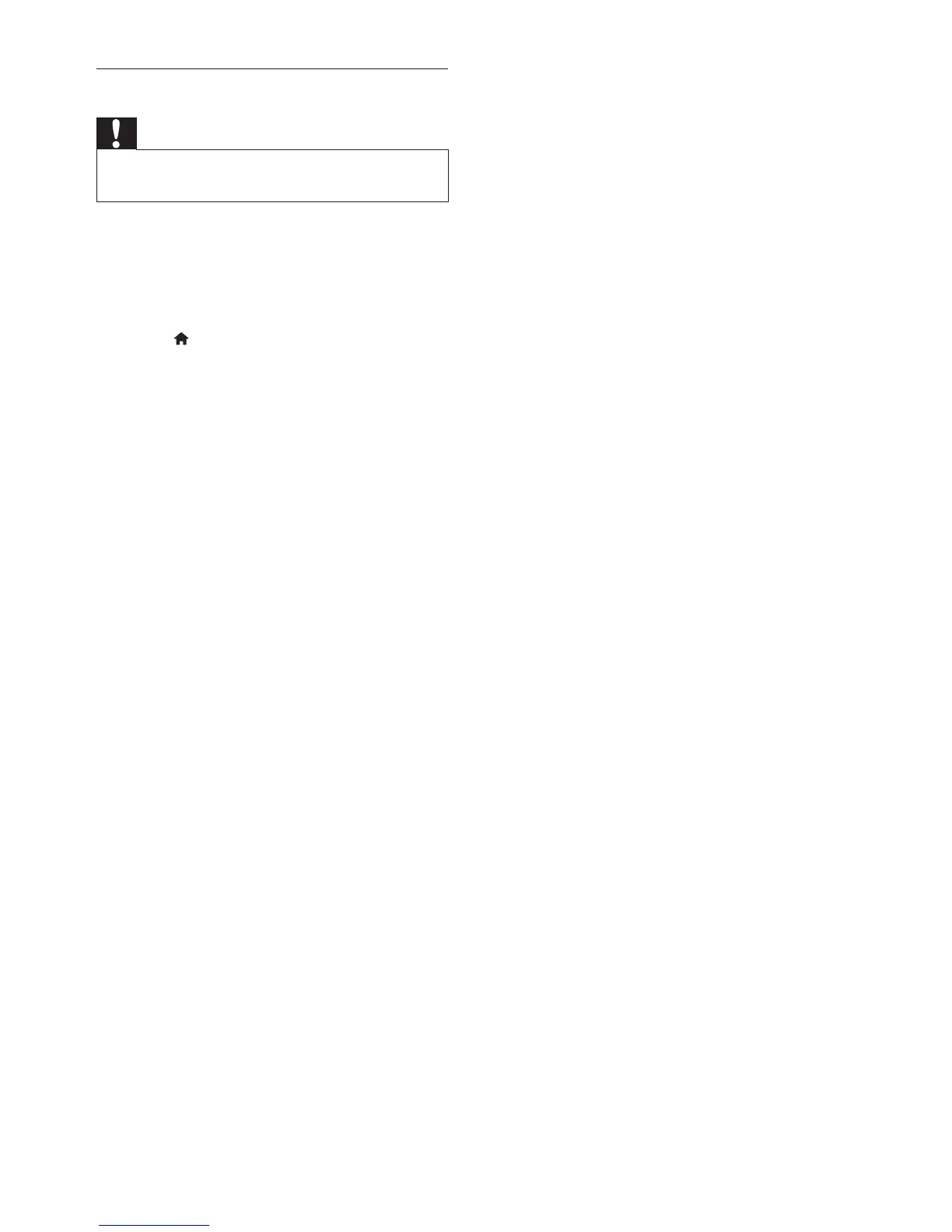38EN
Step 2: Update onscreen help
Caution
• Do not switch off the home theater or remove the
USB ash drive during the update.
1 Connect the USB ash drive containing the
downloaded le to your home theater.
• Make sure that the disc compartment
is closed and there is no disc inside.
2 Press (Home).
3 Enter 338 on the remote control.
4 Follow the onscreen instructions to
conrm the update.
5 Disconnect the USB ash drive from the
home theater.