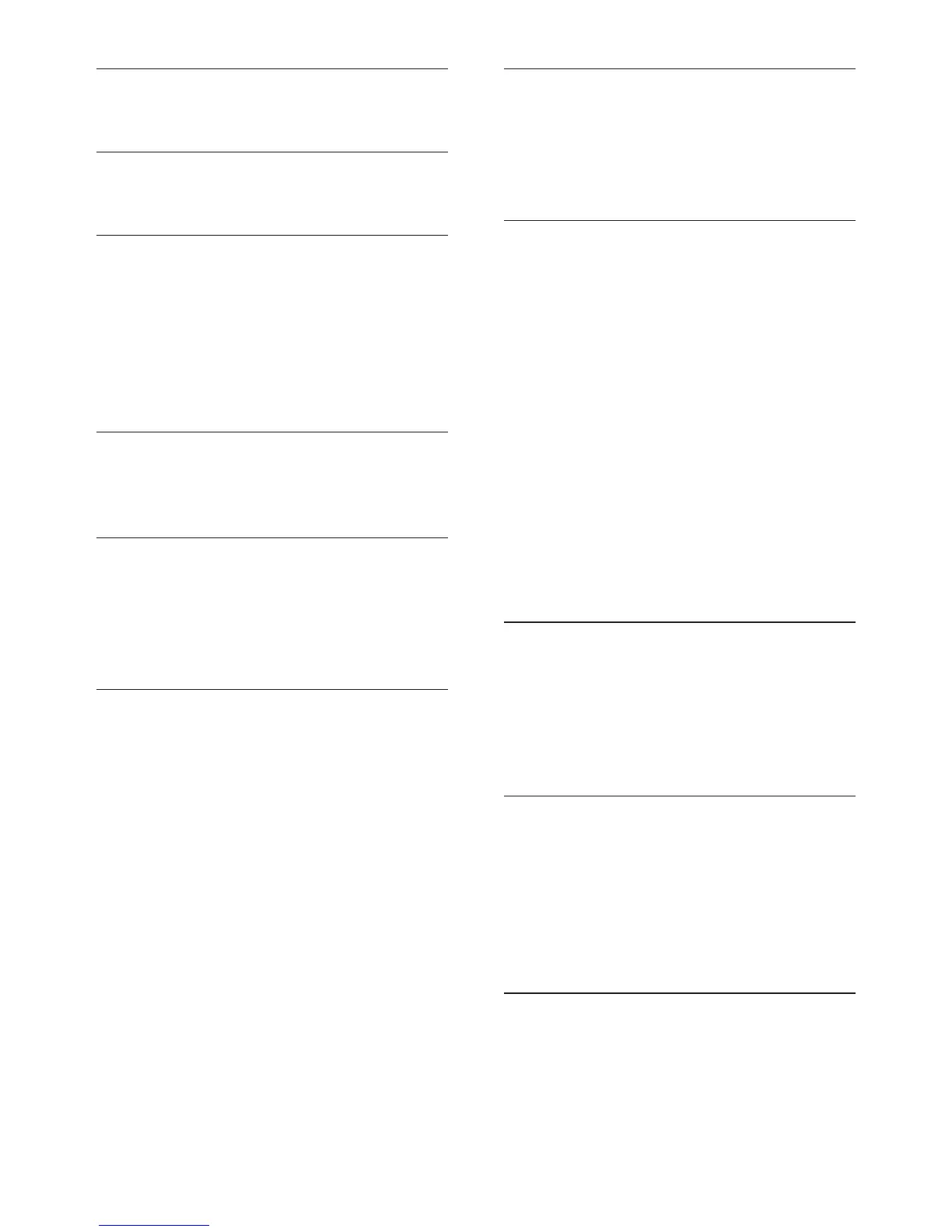51 EN
K
keyboard 27
L
language code 49
M
main unit 8
manual setup 15
media formats 39
media sharing 29
menu language 33
musical slideshows 23
N
network 17
night mode 33
O
one-touch play 16
one-touch standby 16
online video stores 28
options 22
P
parental control 34
PBC (play back control) 34
picture options 23
picture resolution 33
picture settings 33
picture-in-picture 20
play disc 19
play from iPod 25
play from PC 31
play online video 28
play USB storage device 22
play video and slideshow from iPod 25
power settings 34
predenedsoundmode 32
preference 33
R
recycling 5
region codes 39
remote control 7
repeat 22
S
SD card 28
shufe 22
sleep timer 34
slide animation 23
Smart TV 27
software update 36
software version 36
sound 31
speaker position 11
speaker setup 15
speakerspecications 39
subtitle language 33
subtitle position 34
surround sound 31
synchronize picture and sound 20
T
troubleshooting (network) 45
troubleshooting (picture) 43
troubleshooting (play) 44
troubleshooting (sound) 43
tuning grid 24
U
update onscreen help (user manual) 37
update software (through Internet) 37
update software (through USB) 36
USB mouse 27
USB storage device 22
user manual 3
V
VCD 34
video connection (composite video) 13
video connection (HDMI ARC) 12
video connection (standard HDMI) 12
video formats 41