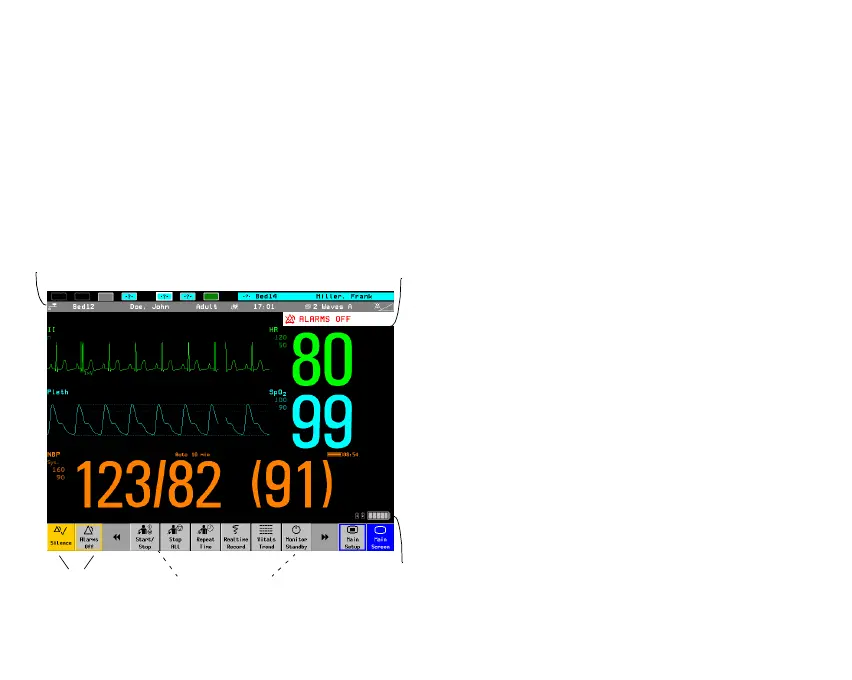6
Operating and Navigating
Everything you need to operate the monitor is
contained on its screen. Almost every element on the
screen is interactive. Screen elements include
measurement numerics, waveforms, screen keys,
information fields, alarms fields and menus.
The configurability of the monitor means that often
you can access the same element in different ways. For
example, you might be able to access an item through
its on-screen setup menu, via a hard key, or via a
SmartKey.
Select a screen element to tell the monitor to carry out
the actions linked to the element. For example, select
the HR numeric to call up the Setup ECG menu or
select the ECG wave segment to call up the ECG lead
menu.
To select an element in the monitor info line, select the
line then select the appropriate element from the
menu. For example, select the info line then the
Admit/Dischrg element from the menu to call up
the Patient Demographics window.
Using the Touchscreen
Select screen elements by pressing them directly on the
monitor’s screen.
SmartKeysAlarm Keys
Alarms status areaInfo Line
Battery Status
