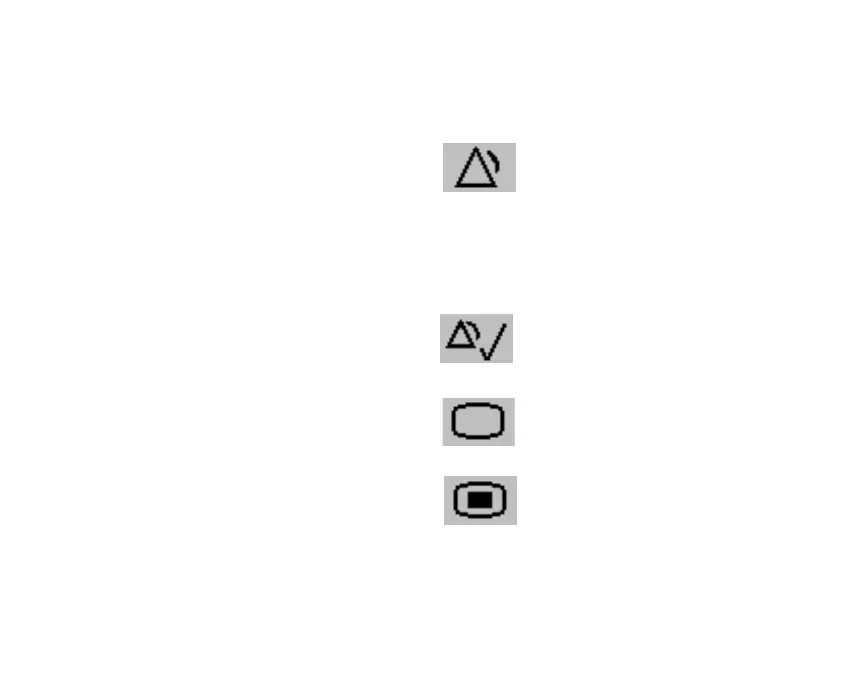8
Using Keys
The monitor has four different types of keys.
Permanent Keys
A permanent key is a graphical key that remains on the
screen all the time to give you fast access to functions.
Pause Alarms - pauses alarm
indicators. Pause duration depends on
monitor configuration. If pause duration is
infinite, this key is labeled
Alarms
Off
.
Select again to immediately re-enable alarm
indicators.
Silence - acknowledges all active
alarms by switching off audible alarm
indicators and lamps.
Main Screen - close all open menus and
windows and return to the main screen.
Main Setup - enter main setup menu.
