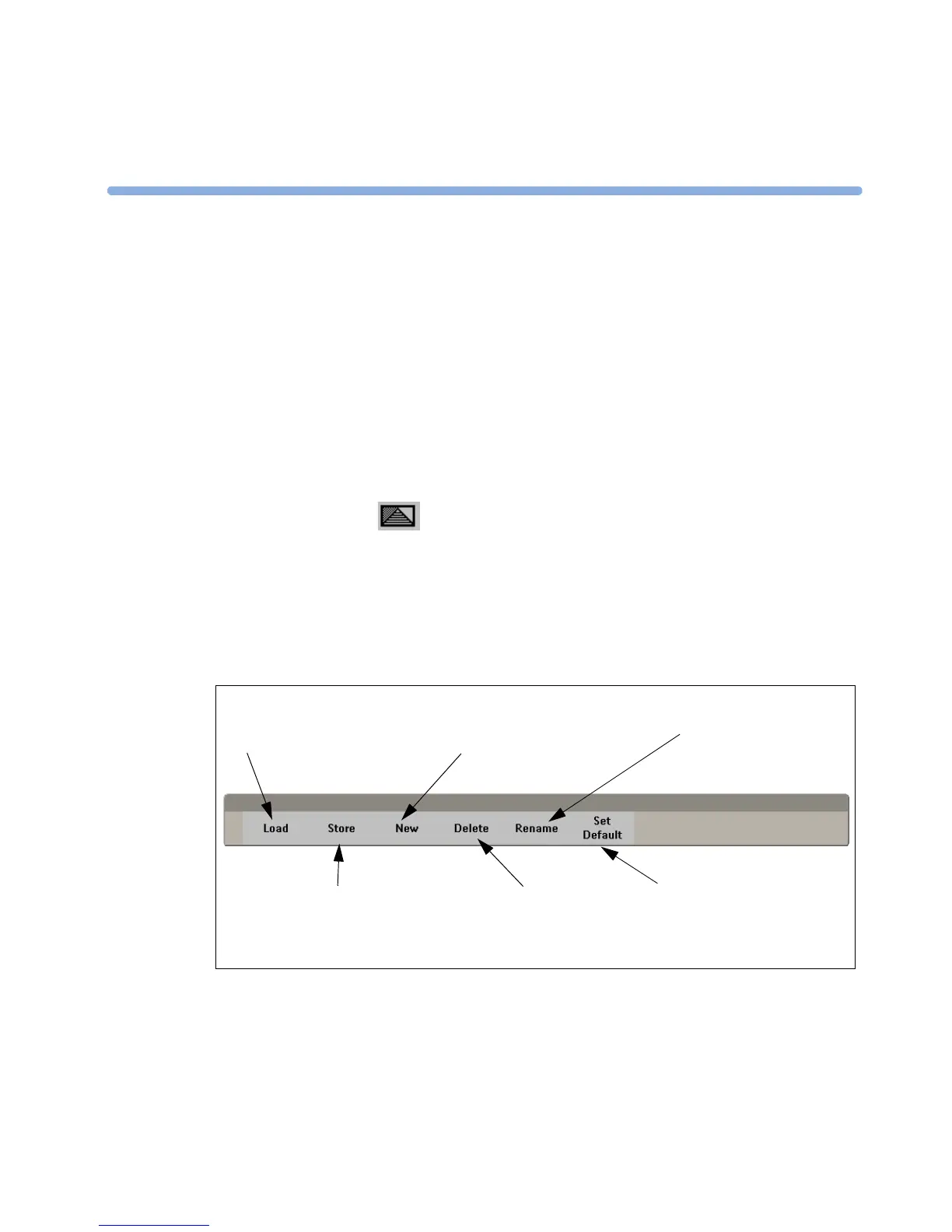13
2
2Configuring Profiles and
Settings Blocks
Getting Started
To start configuring your monitor, access Profiles by selecting either:
•the Profiles screen element from the monitor’s Info Line, or
• the Profiles SmartKey , or
• Profiles from the Main Setup menu.
The configuration pop-up keys will appear to let you carry out configuration tasks.
Using the Configuration Pop-up Keys
In configuration mode, the pop-up keys allow you to:
Select the Confirm pop-up key to apply your changes.
activate a Profile or settings
block
save active settings into the selected
settings block, or settings blocks
into the selected Profile.
create a new Profile or
settings block based on the
current one
delete the selected
Profile or settings block
rename the selected
Profile or settings block
make the current Profile
the default Profile
