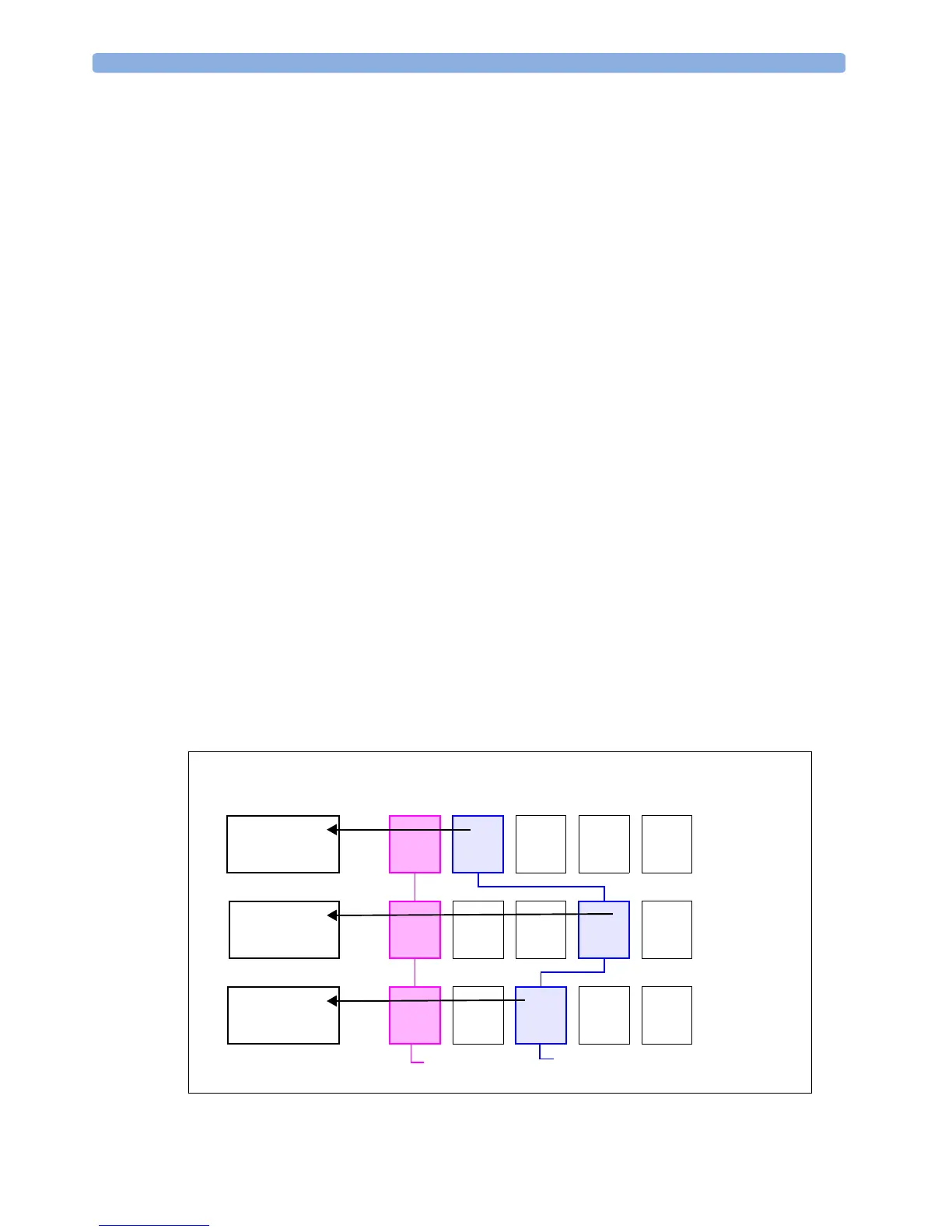2 Configuring Profiles and Settings Blocks Modifying an Existing Profile
14
Modifying an Existing Profile
You can change the settings within an existing Profile. The monitor remembers any changes made when
you switch between monitoring mode and configuration mode. All changes can be permanently stored in
configuration mode, as described in the following sections.
Be aware that if you don’t store changes they will be reset to the monitor’s stored configuration when you
• change from configuration or monitoring mode to service or demonstration mode,
• load Profiles or Settings Blocks, or
• switch off the monitor for more than one minute (if the Global Setting Automat. Default is set
to Yes).
Changing the Combination of Settings Blocks in an Existing Profile
To permanently save a different combination of settings blocks into an existing Profile:
1 Select the Profile you want to change and select the Load pop-up key to activate it.
2 Change the patient category and paced status if necessary.
3 Load the settings blocks you want to have into the activated Profile one after the other by selecting
them in the Profiles menu and then selecting the Load pop-up key. These settings become active
immediately in the monitor, but the asterisk beside the Profile name in the Profiles menu shows that
the newly loaded blocks are not yet stored as part of the Profile.
4 Select the Profile again.
5 Select the Store pop-up key.
This example shows the changing of a Profile. The existing Profile 1 was built from a combination of
Screen A + Monitor Settings Block A + Measurement Settings Block A.
The new Profile 2 is built from a combination of Screen B + Monitor Settings Block D + Measurement
Settings Block C. This is now the active Profile, because it is loaded into the monitor’s active memory.
AB
CDE
A
BC
D
E
A
B
C
DE
load
load
load
Existing Profile 1 New Profile 2
Active settings
Settings blocks Examples
Display
screens
Monitor
settings
Measurement
settings
screens
layout
content
alarm volume
alarms latching
alarm off time
QRS volume
Network setting
ECG alarm limits
ABP alarms on/off
NBP repeat time
Resp trigger mode